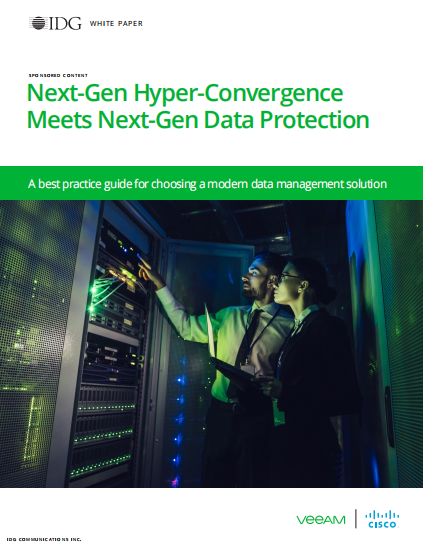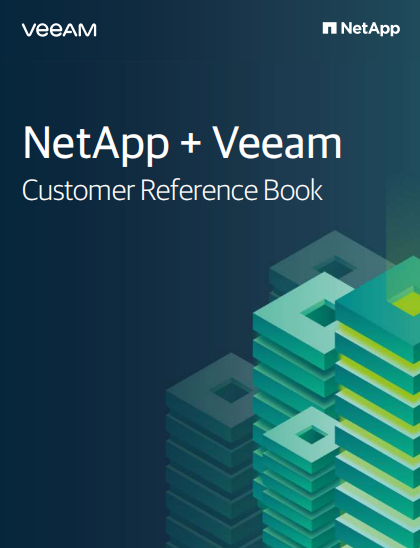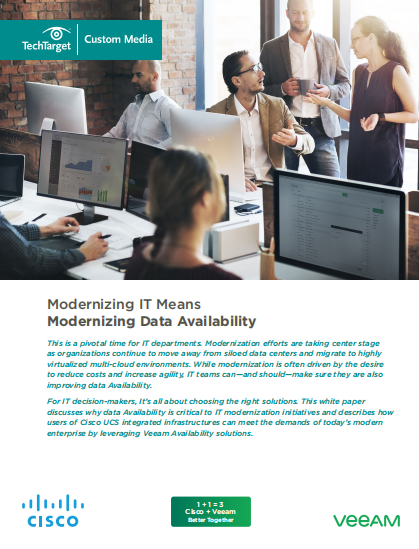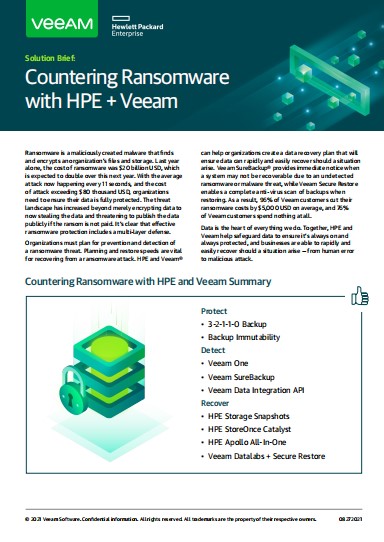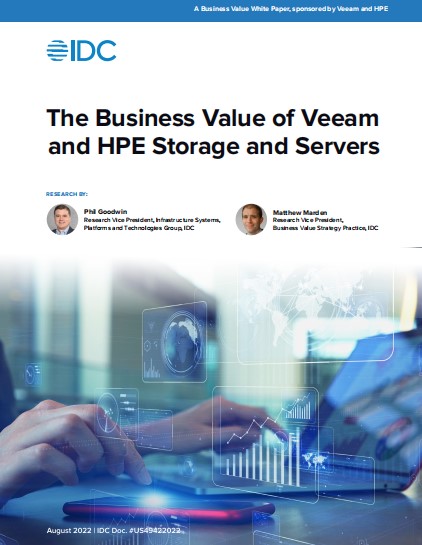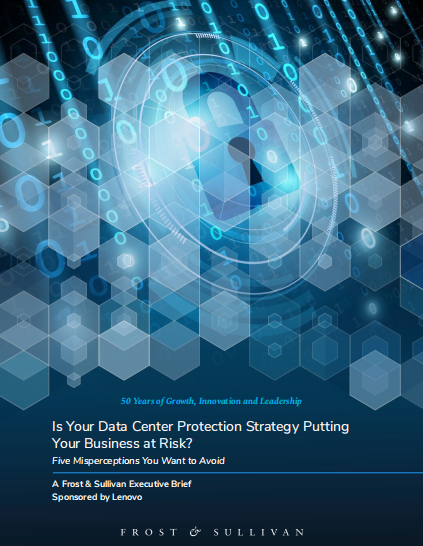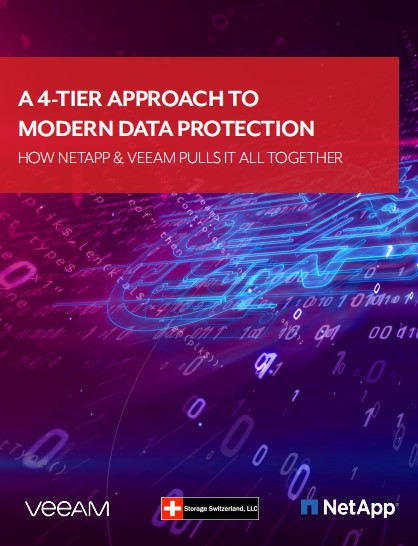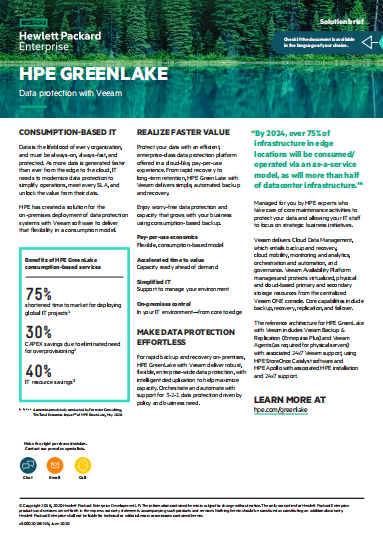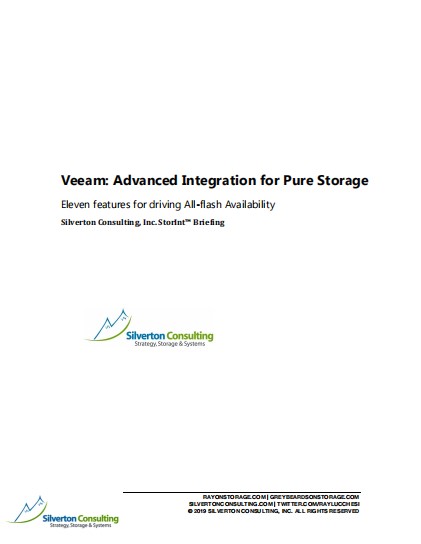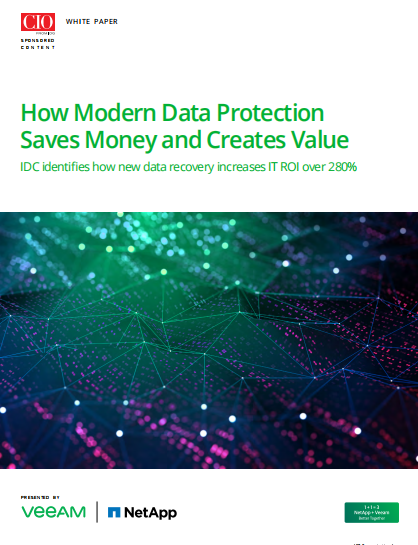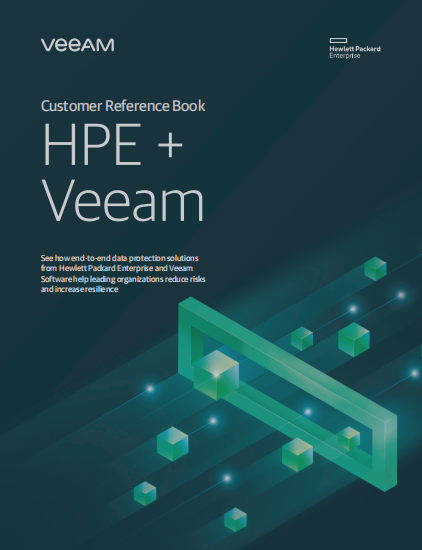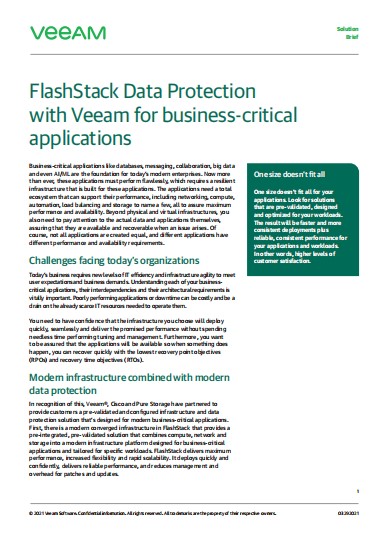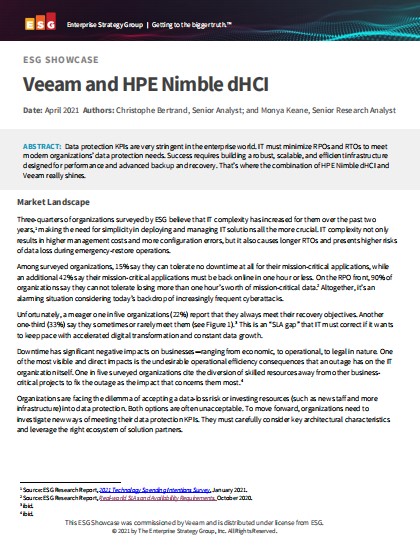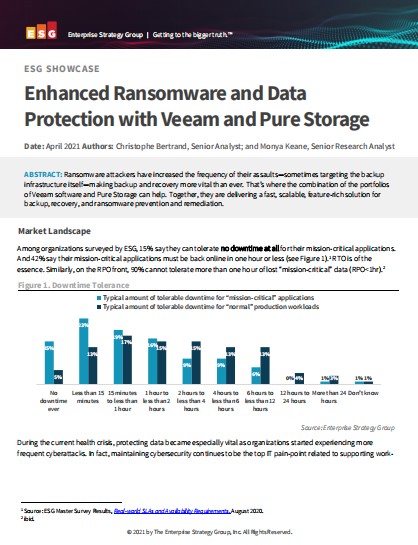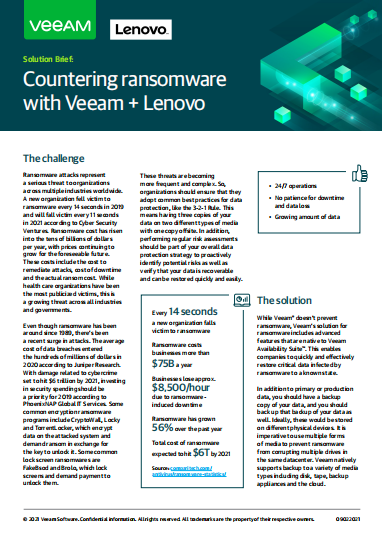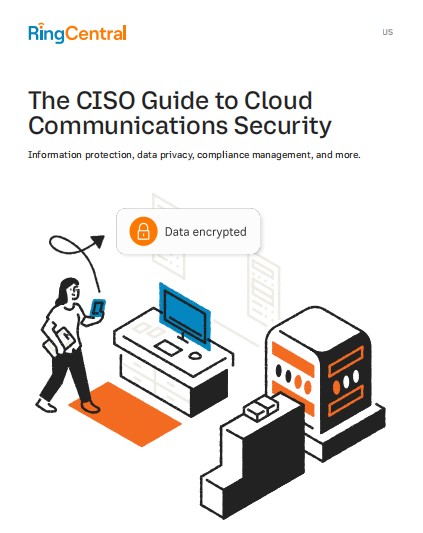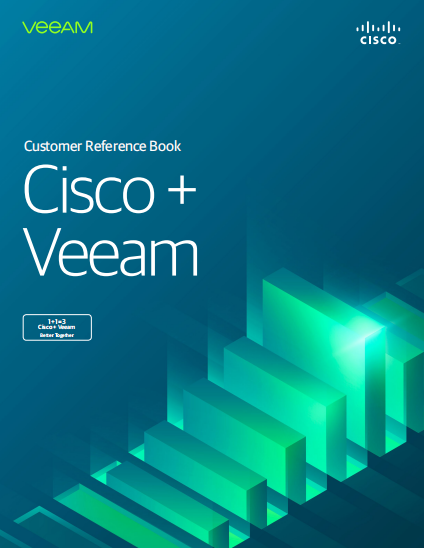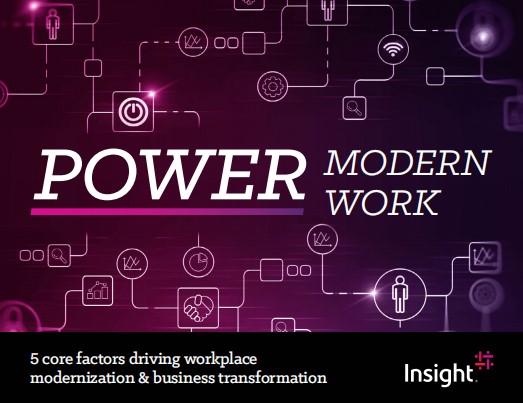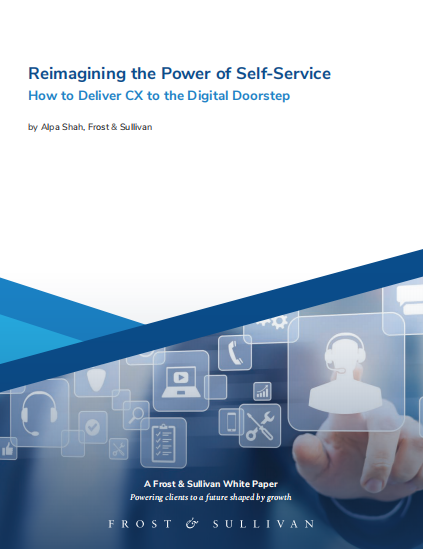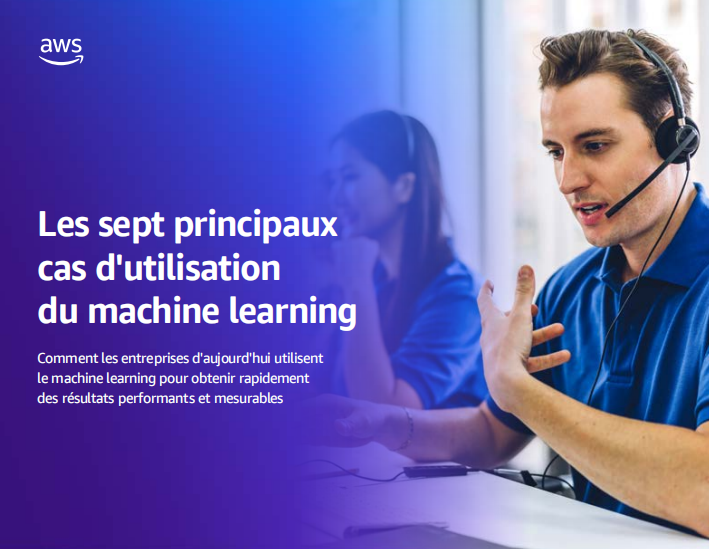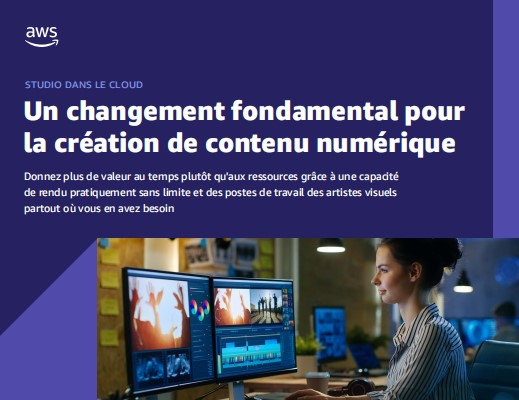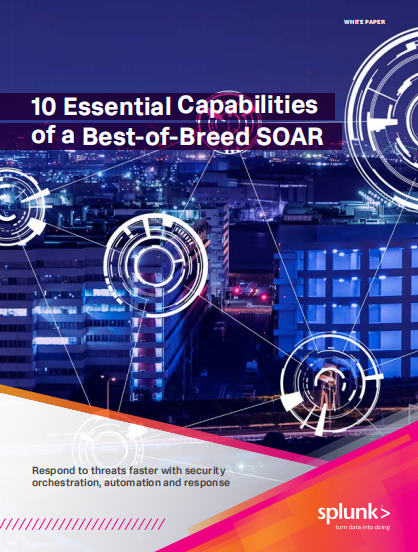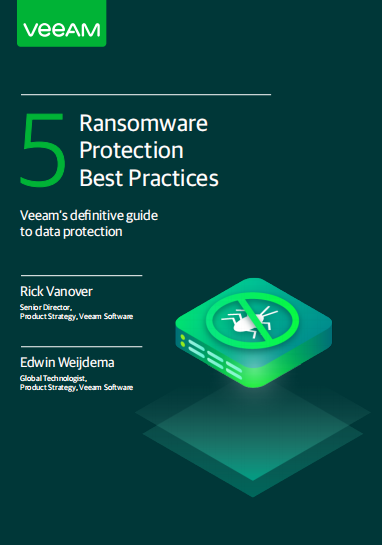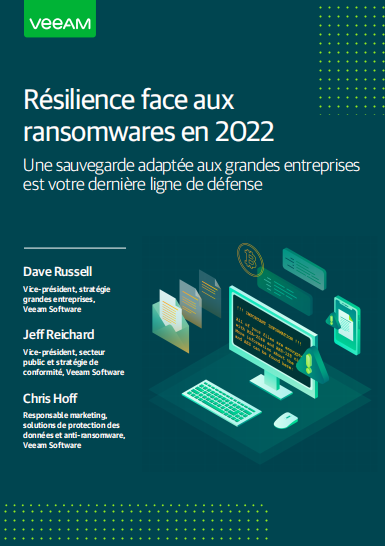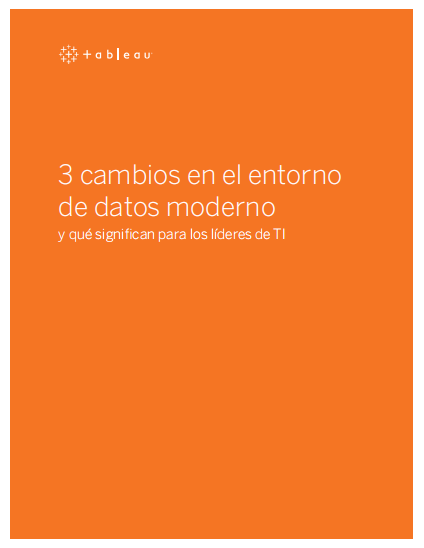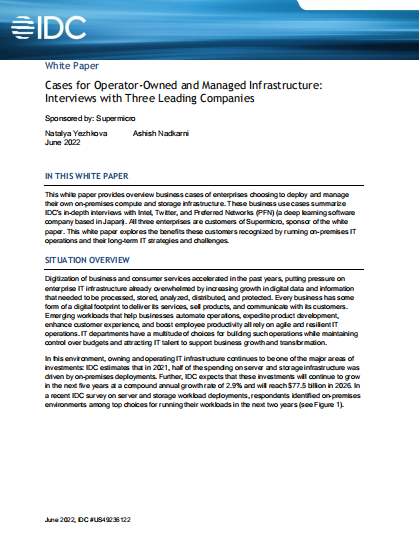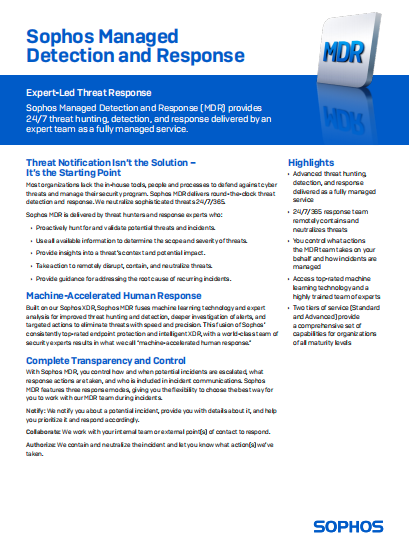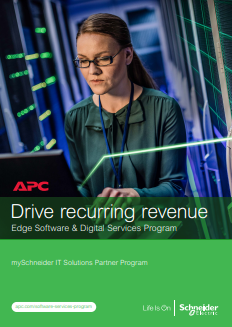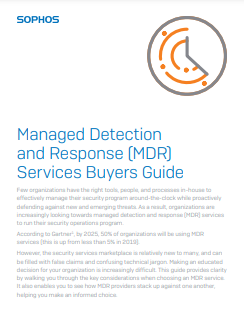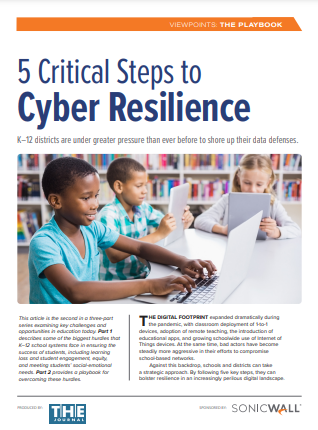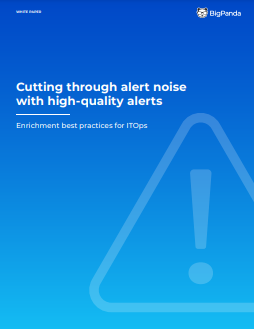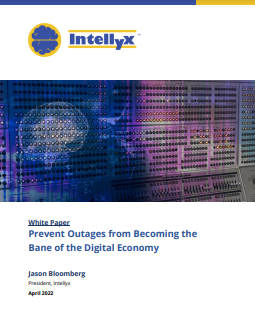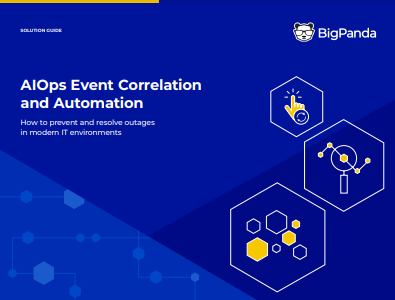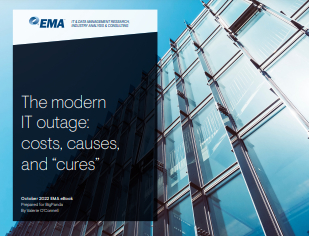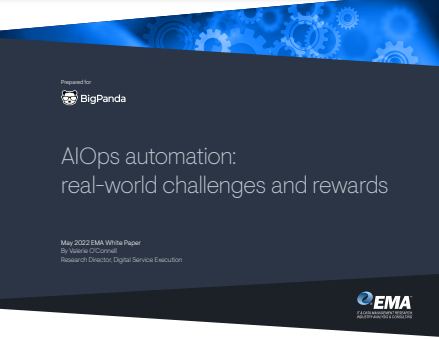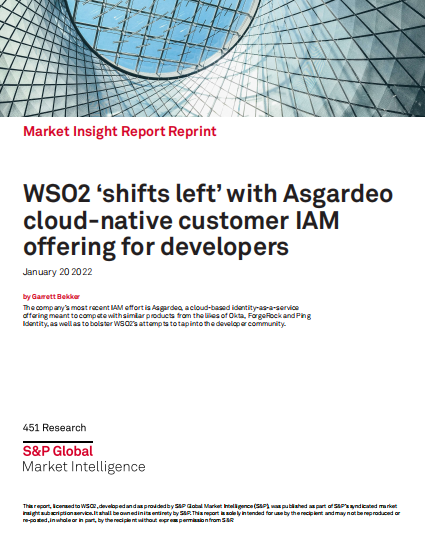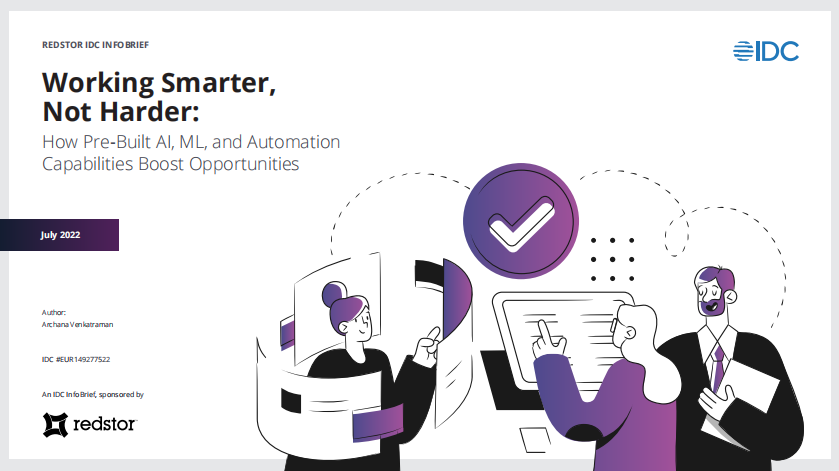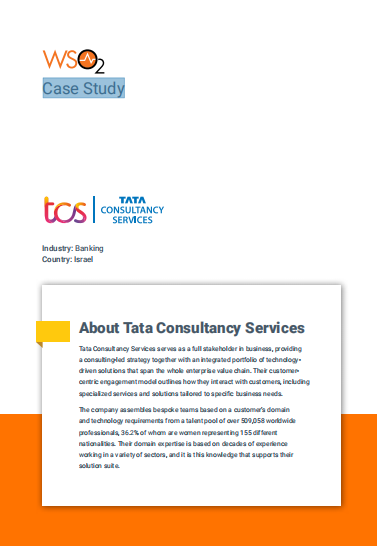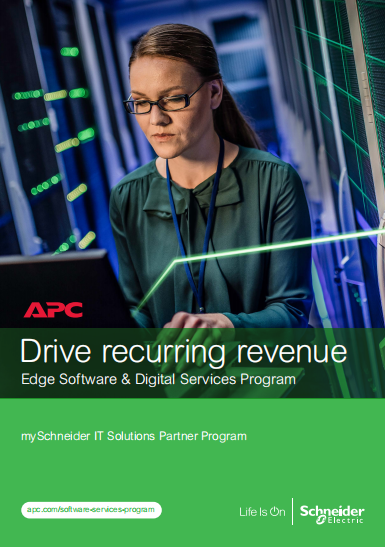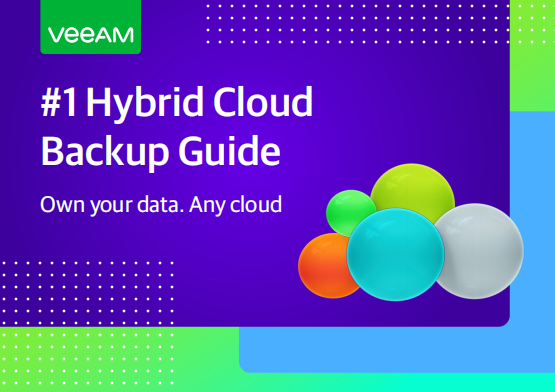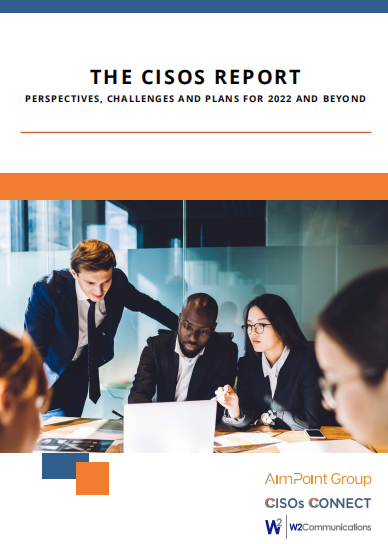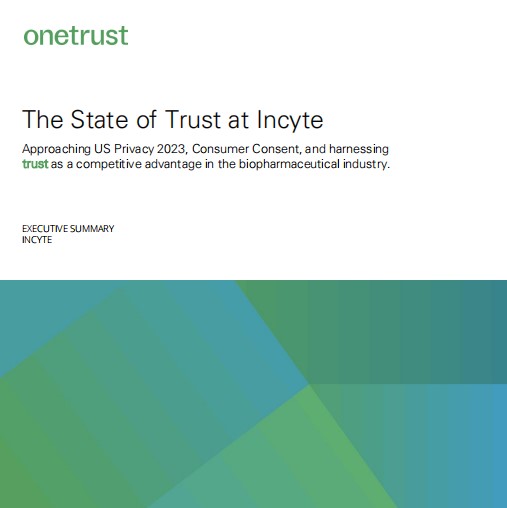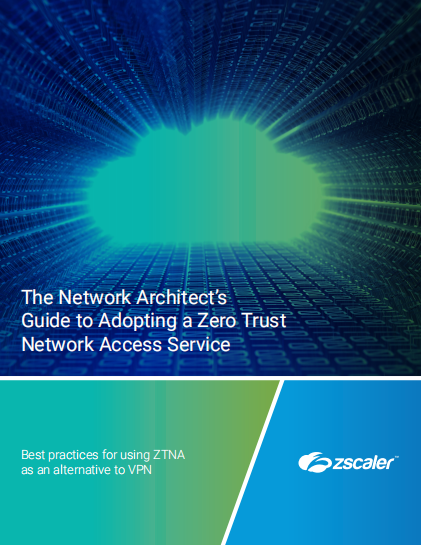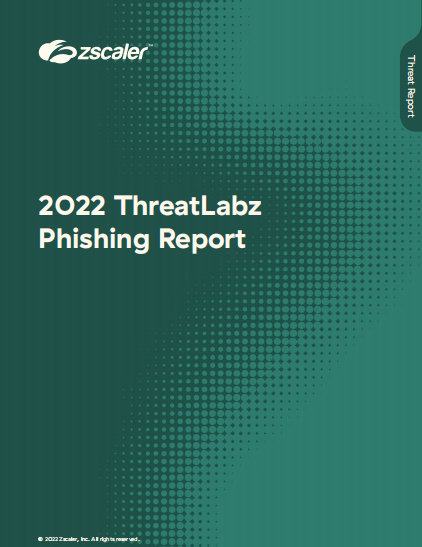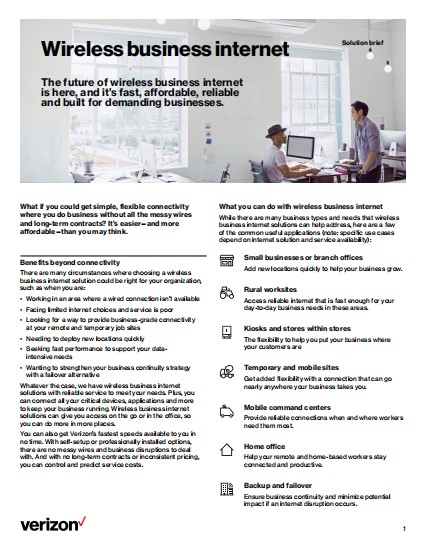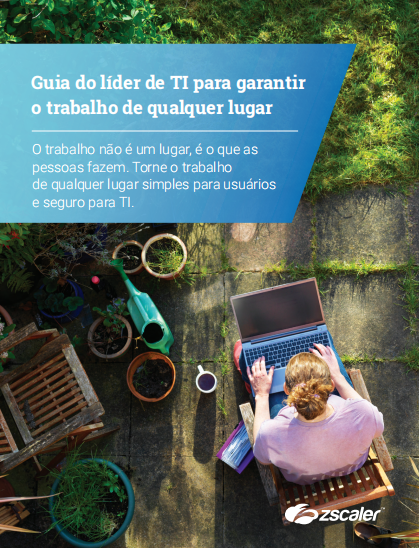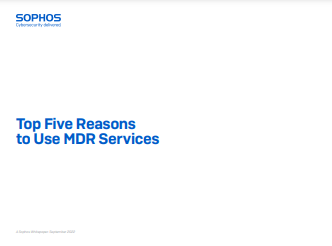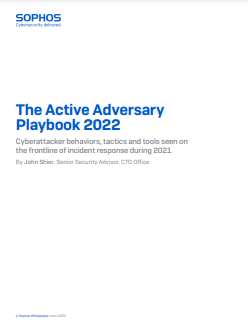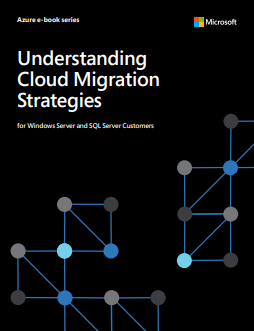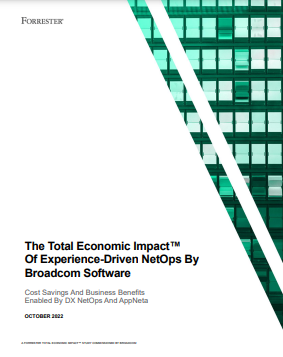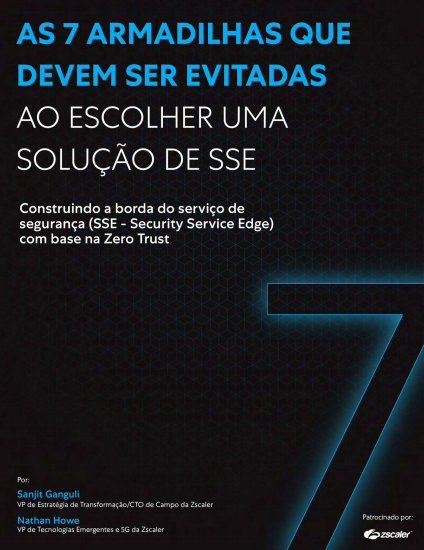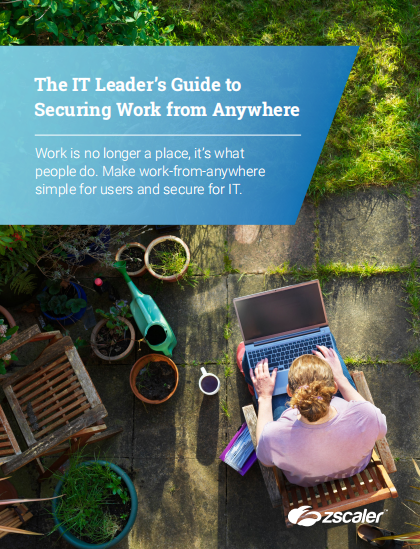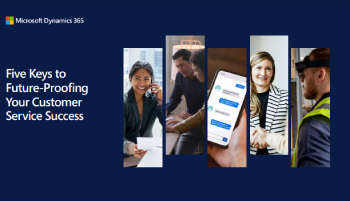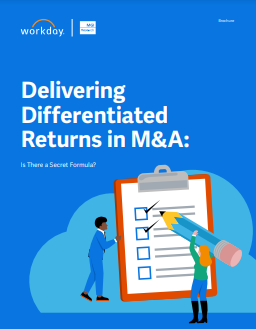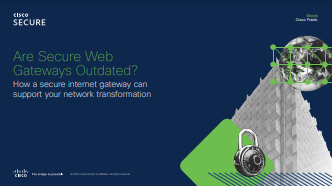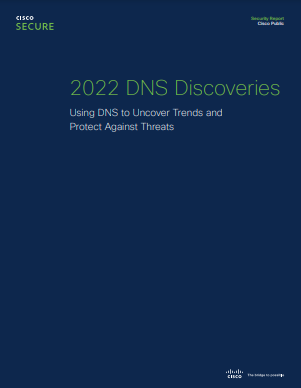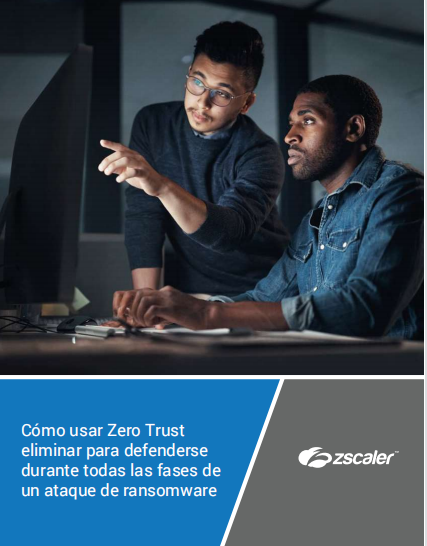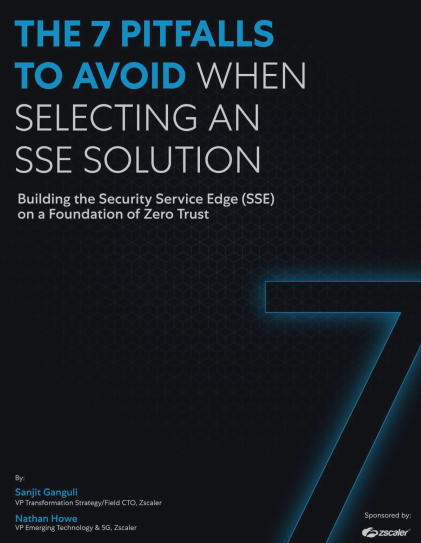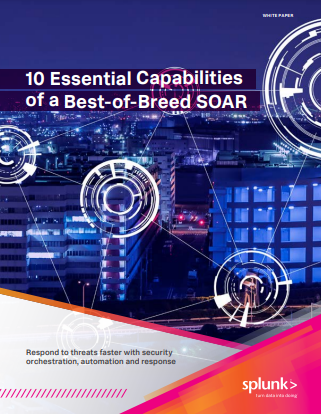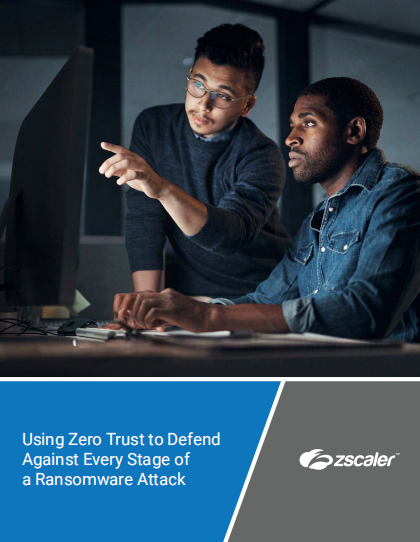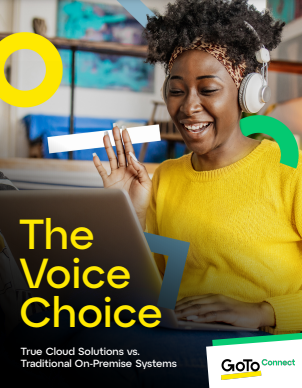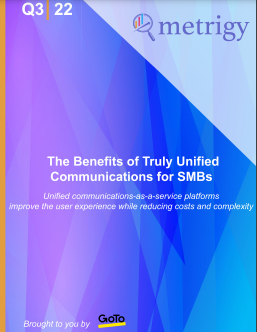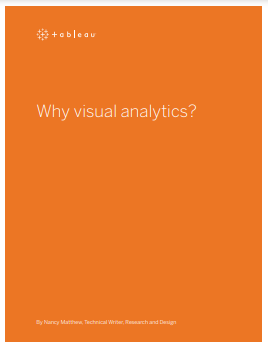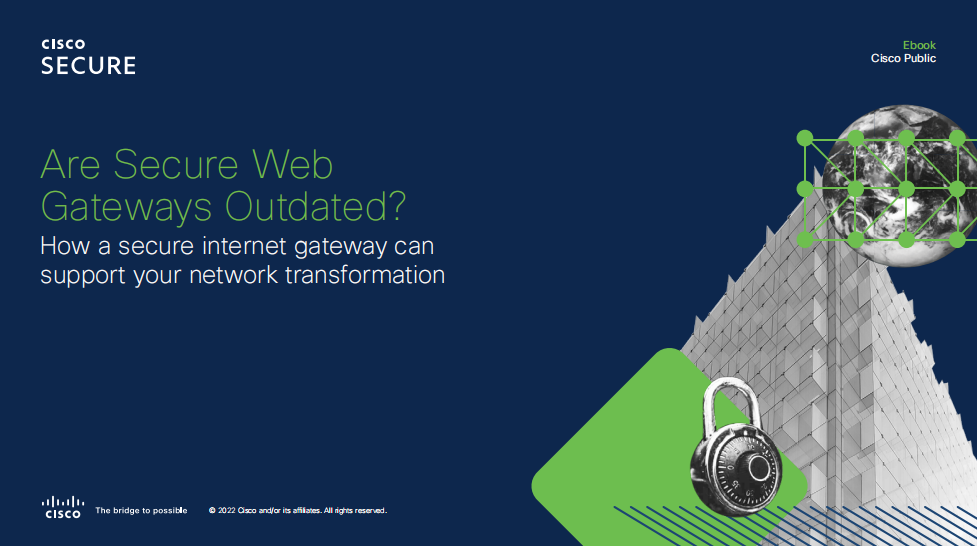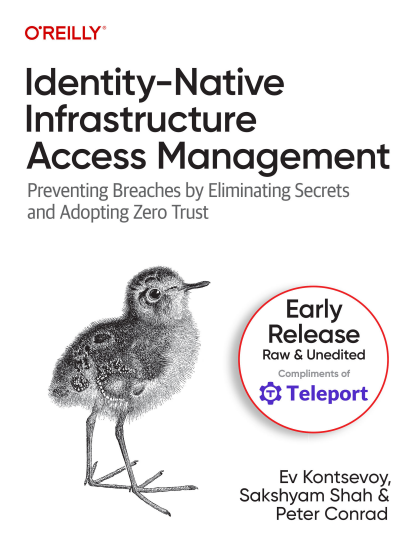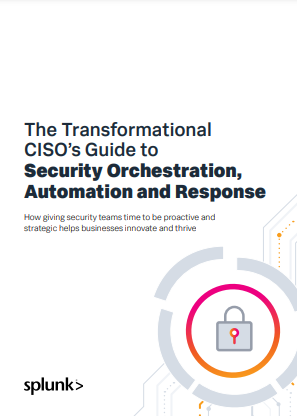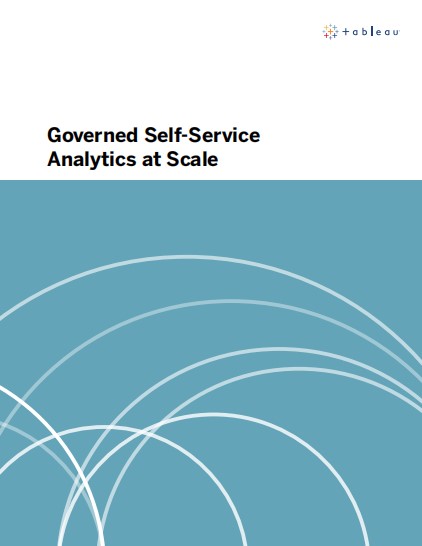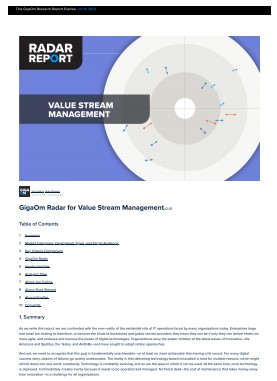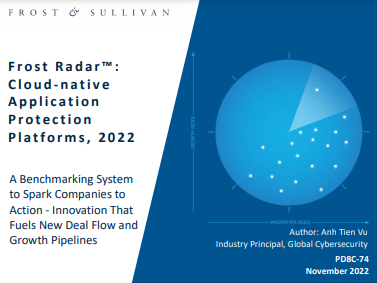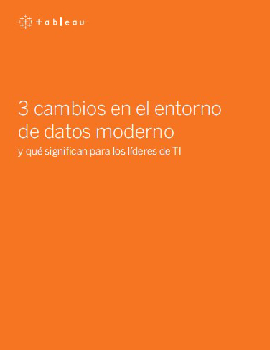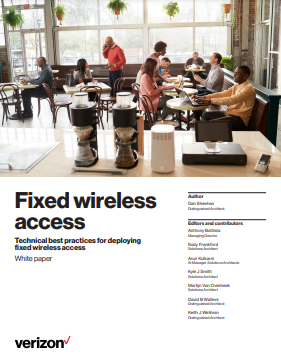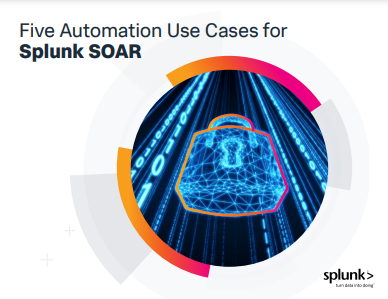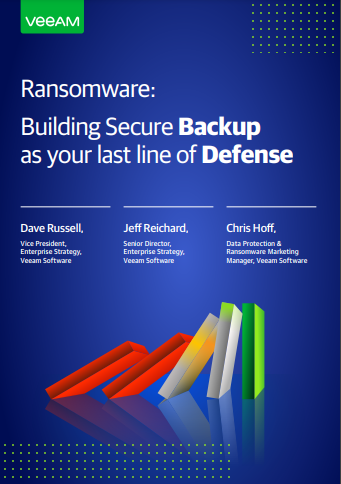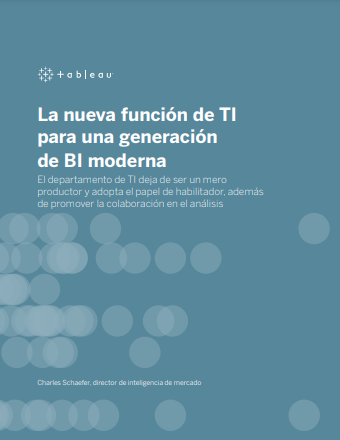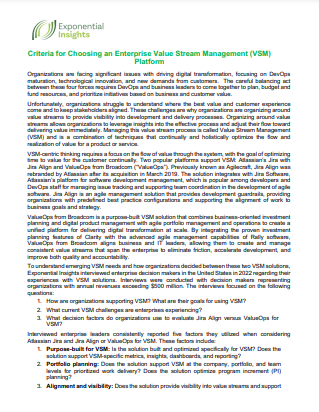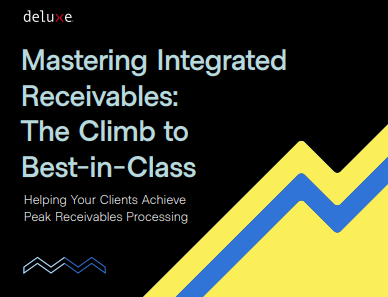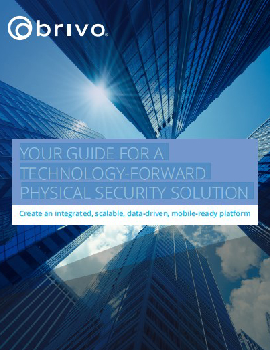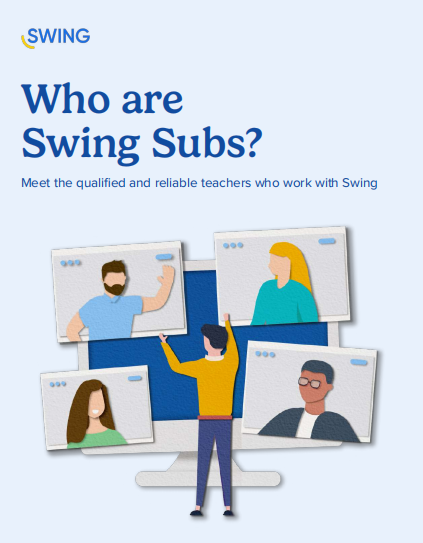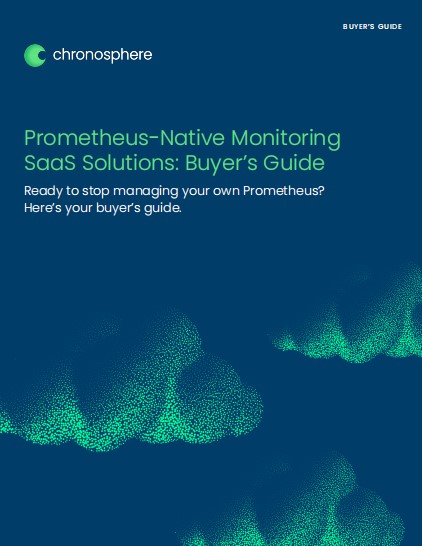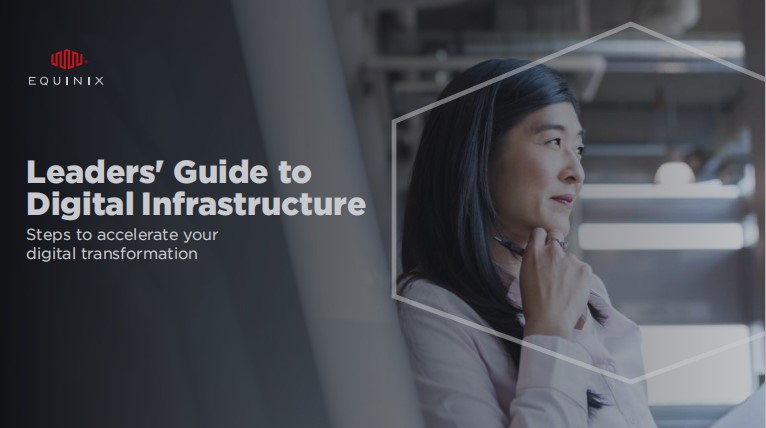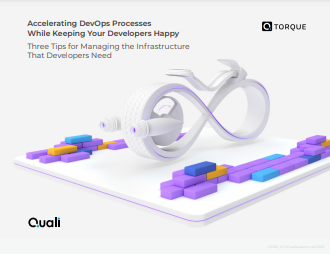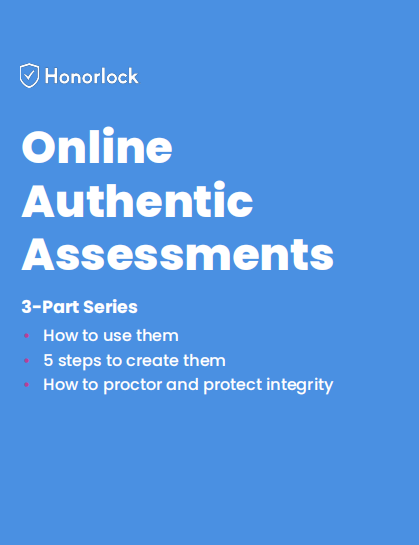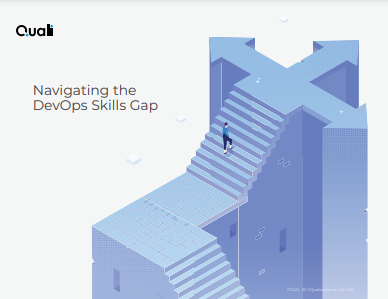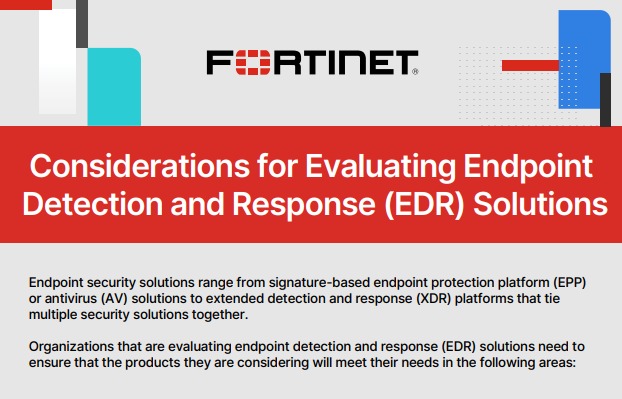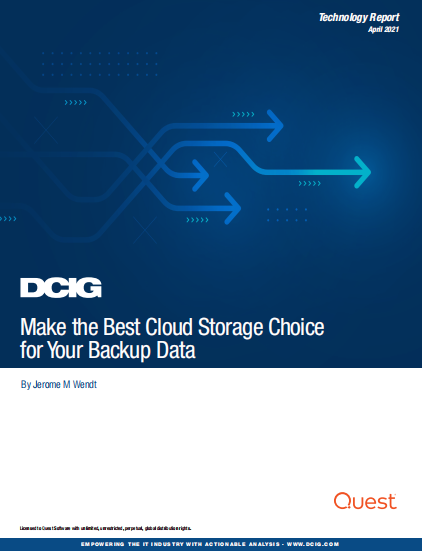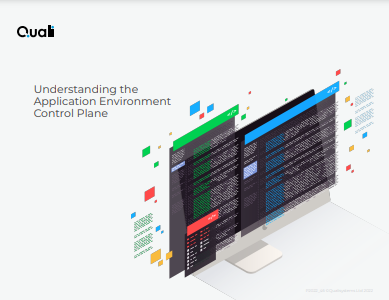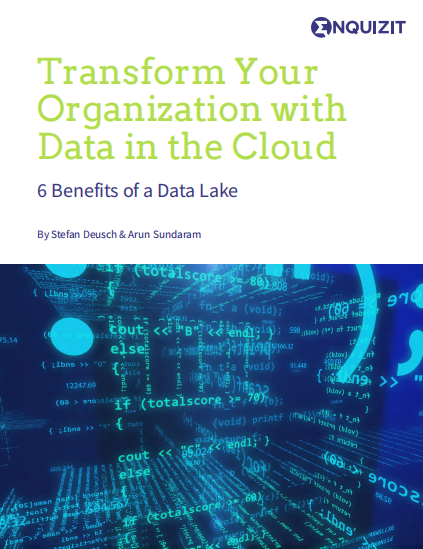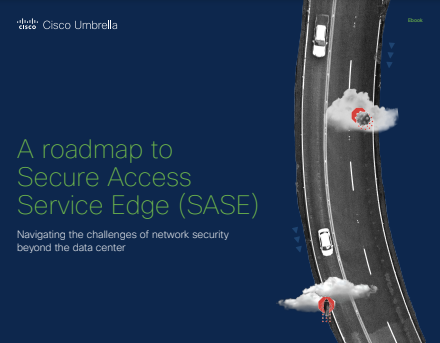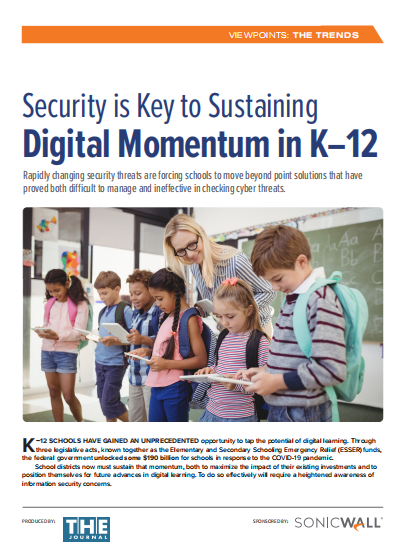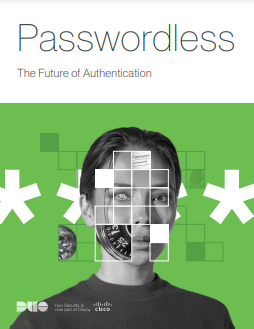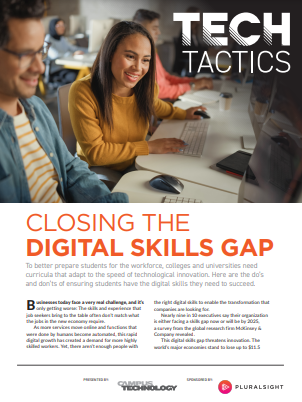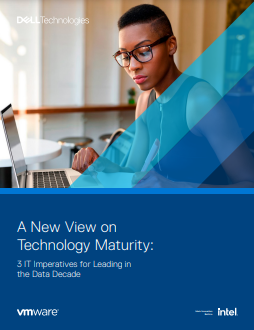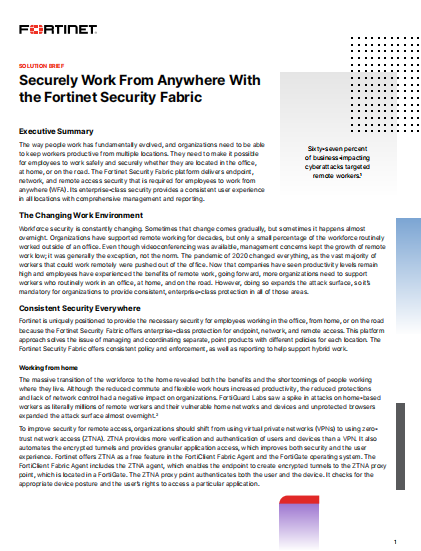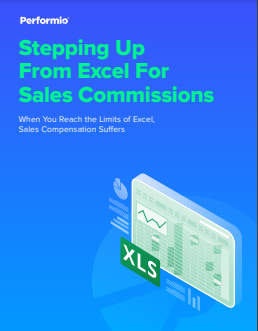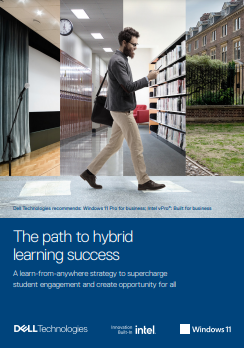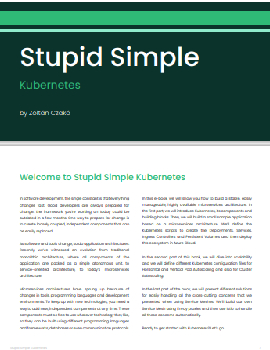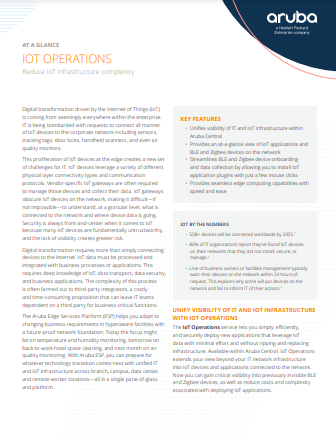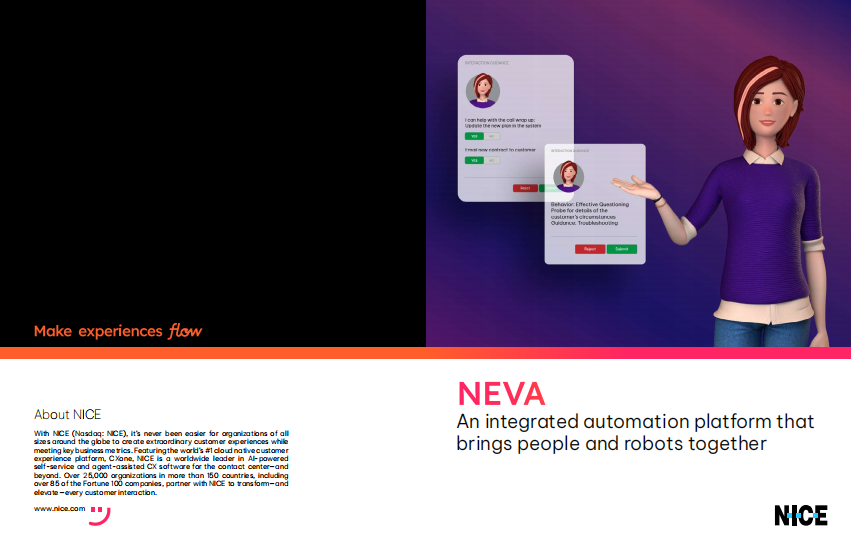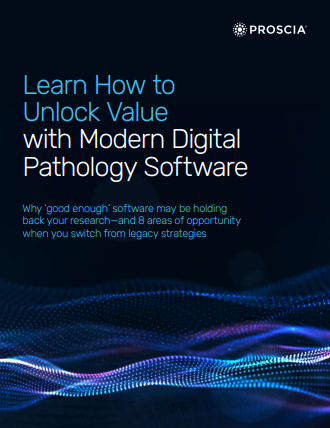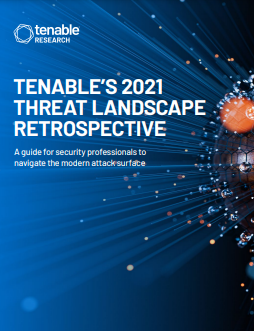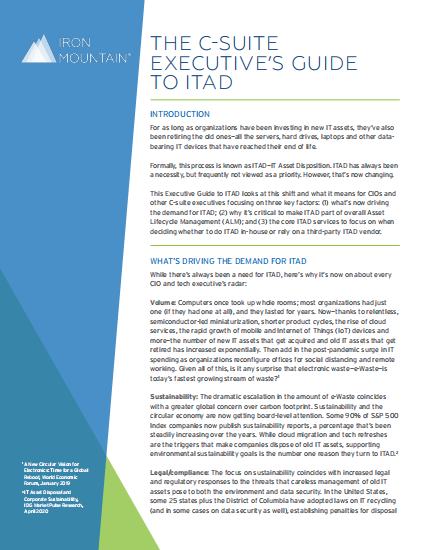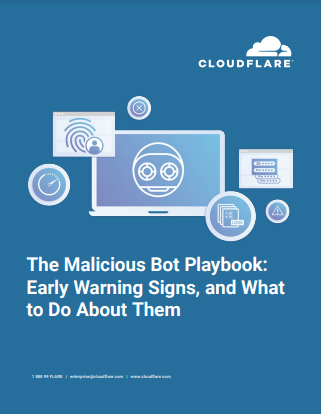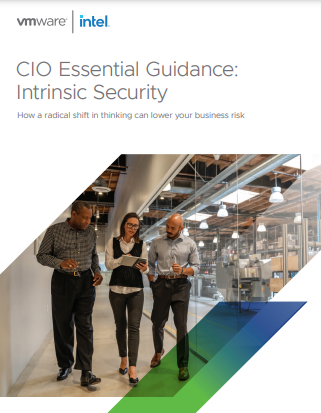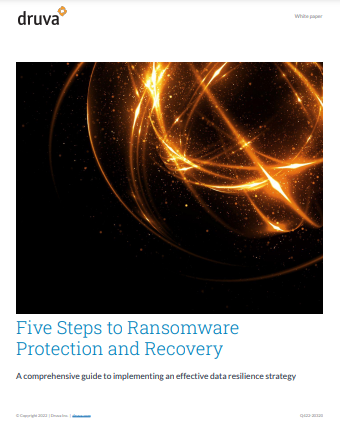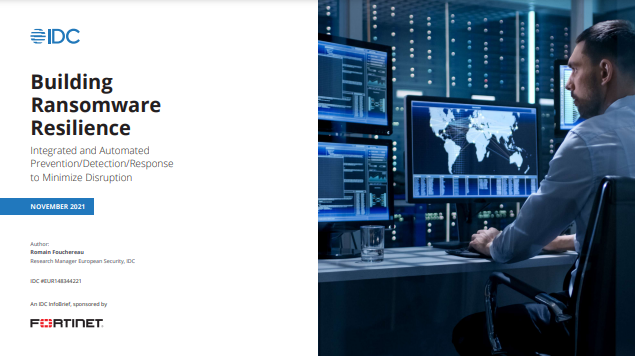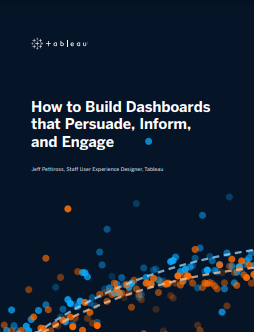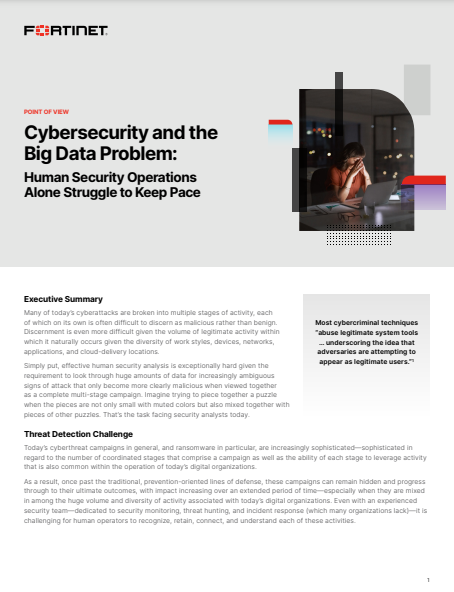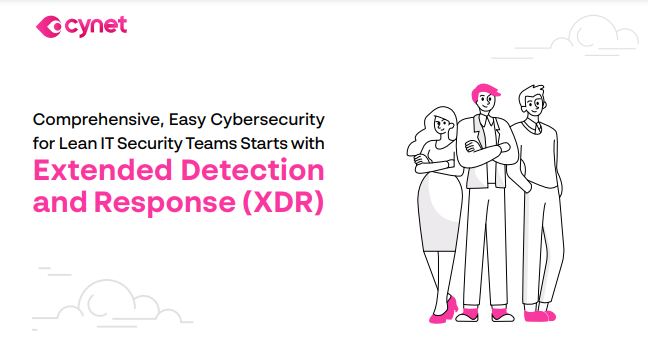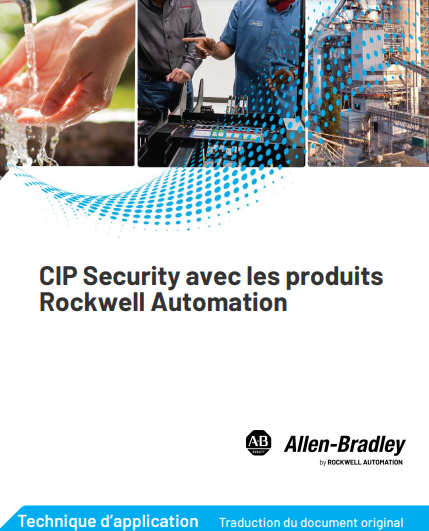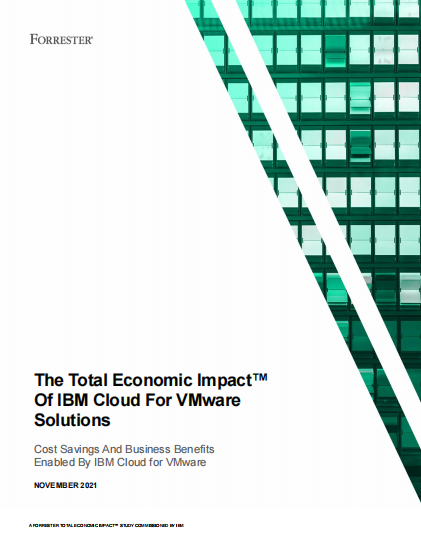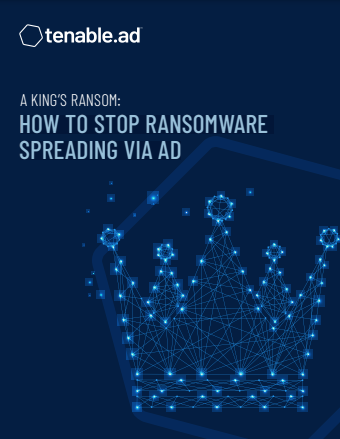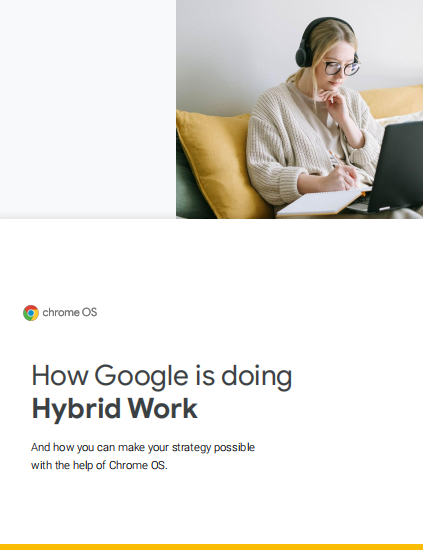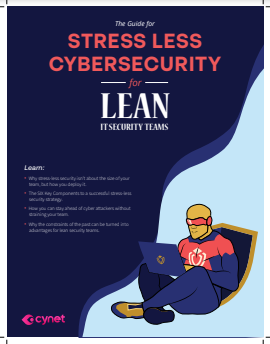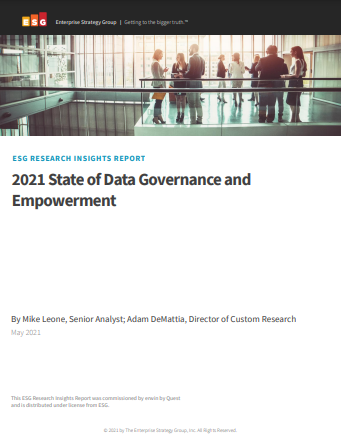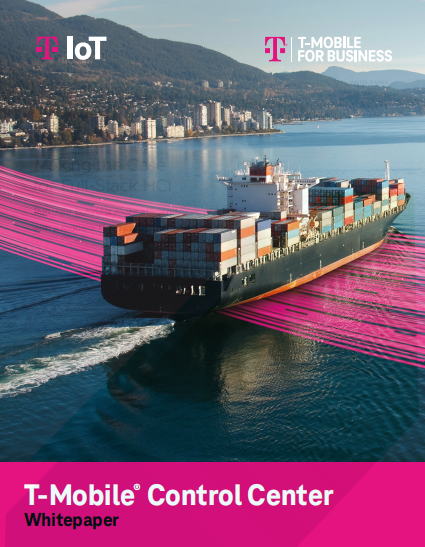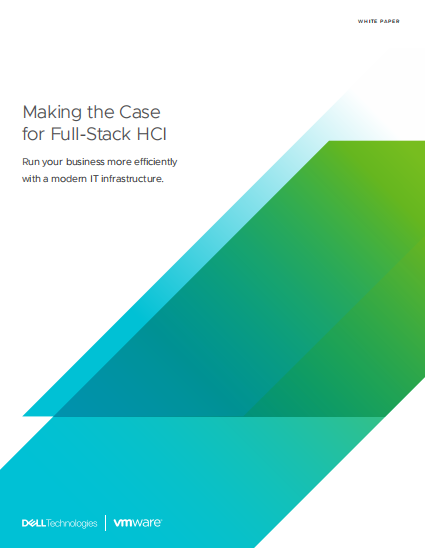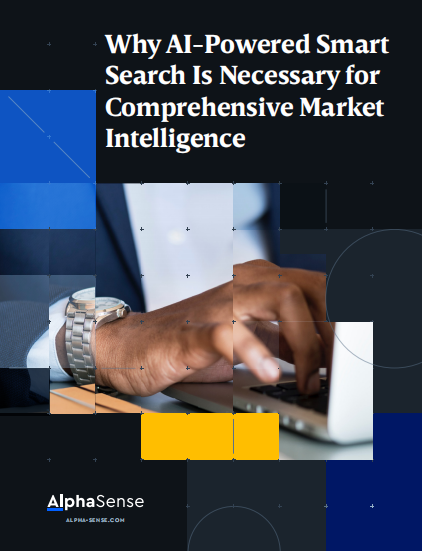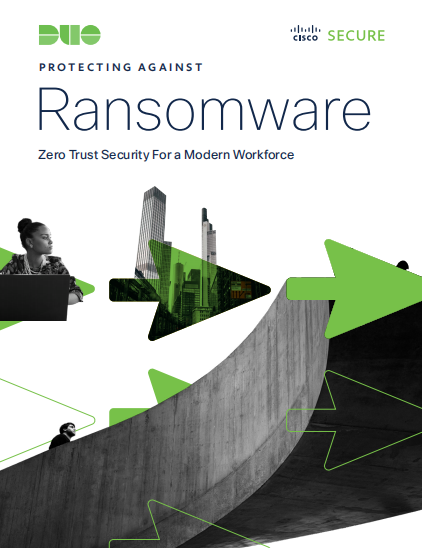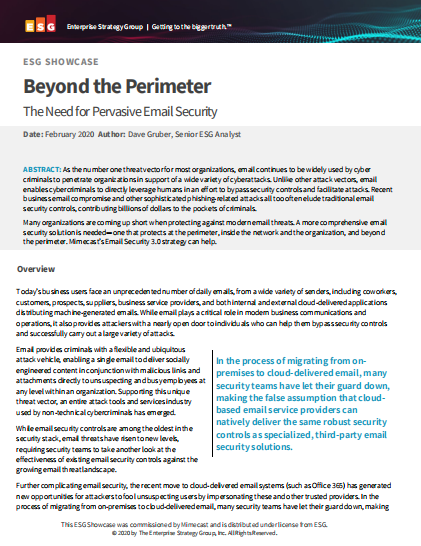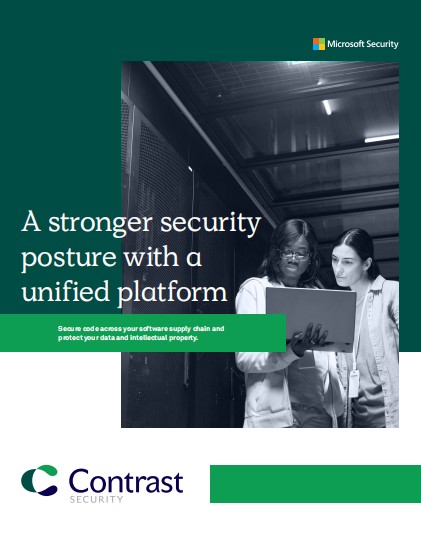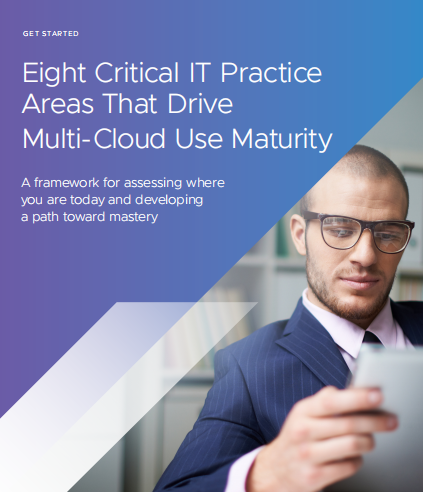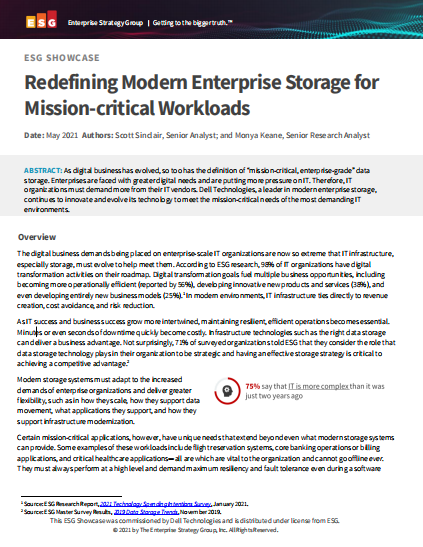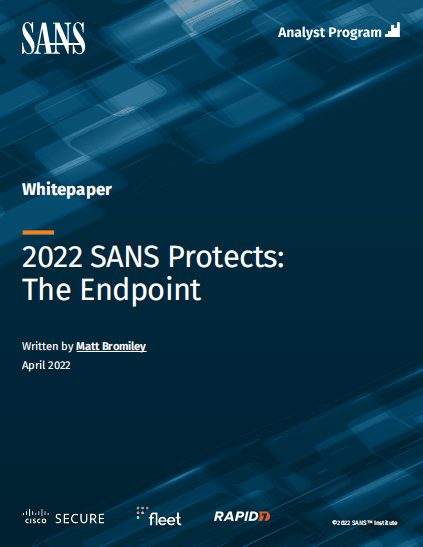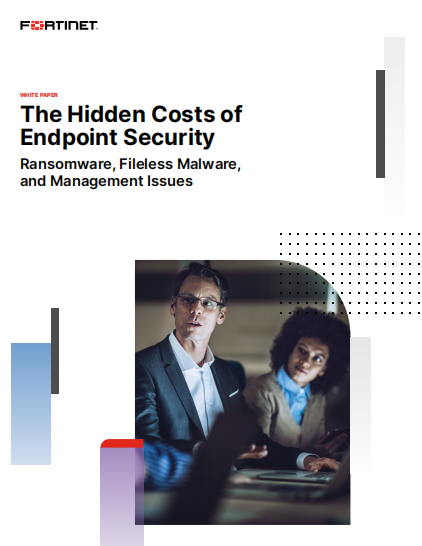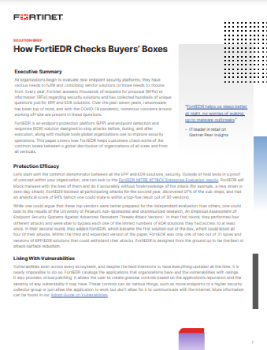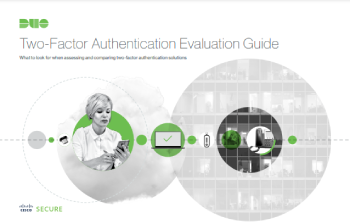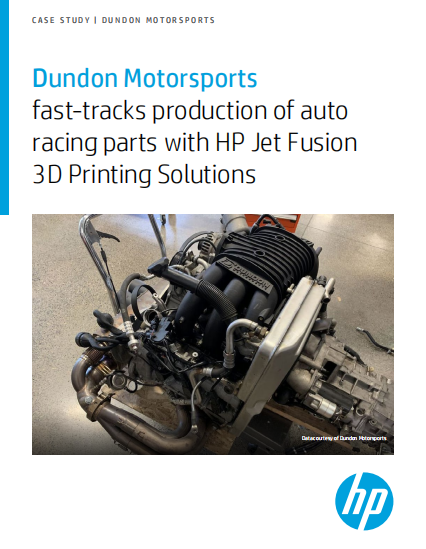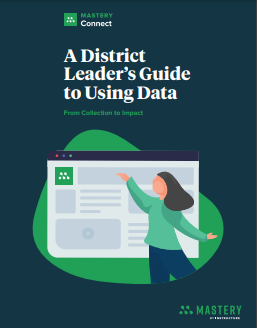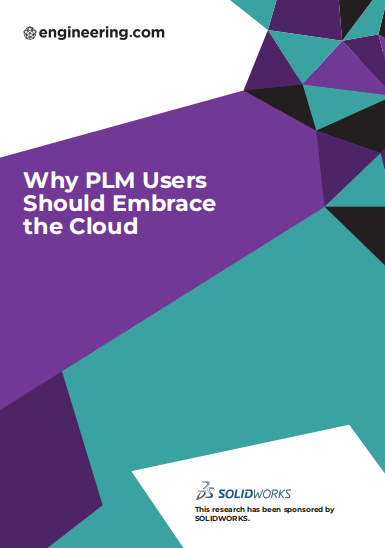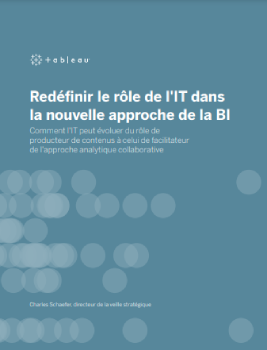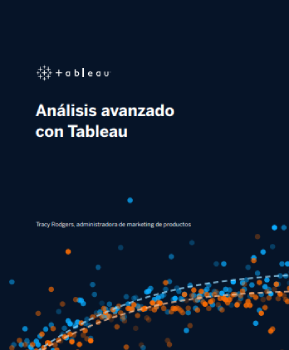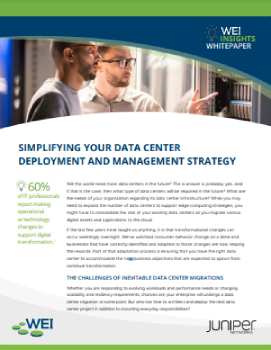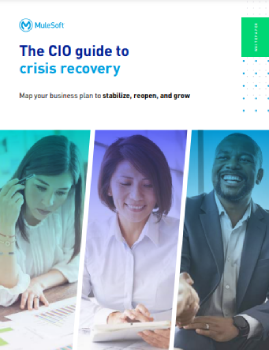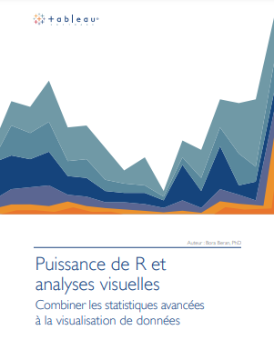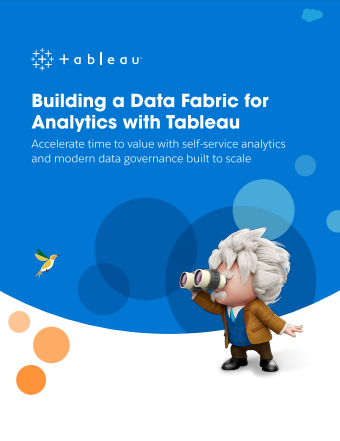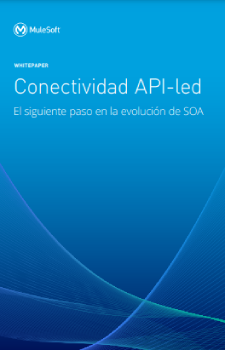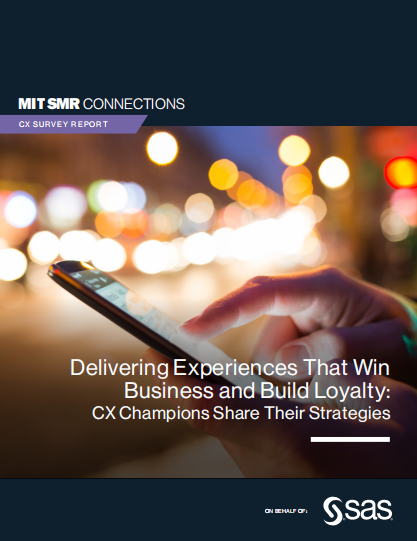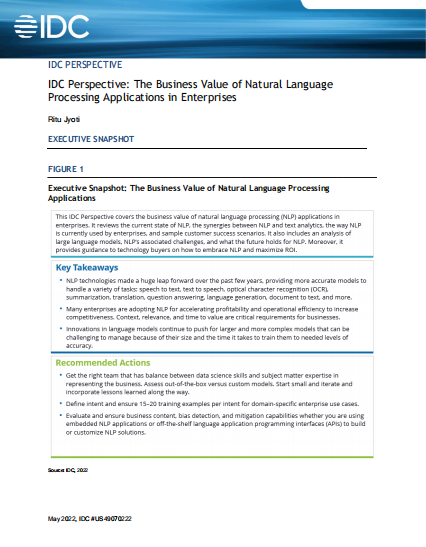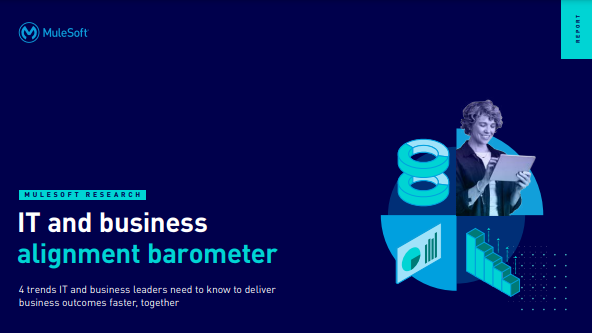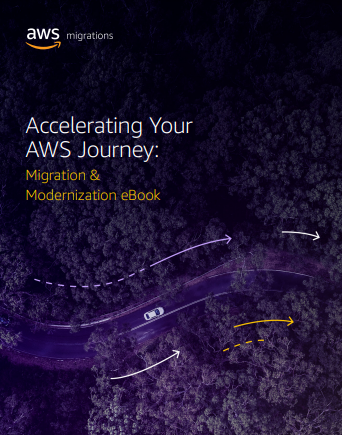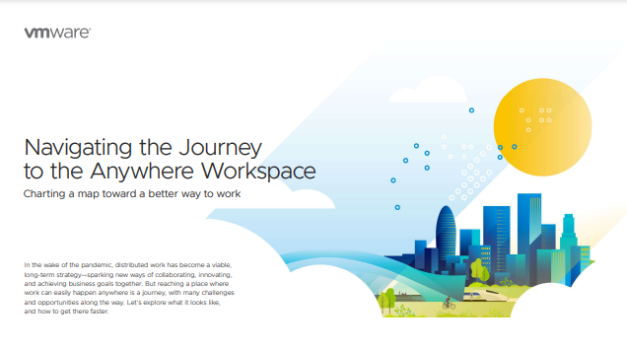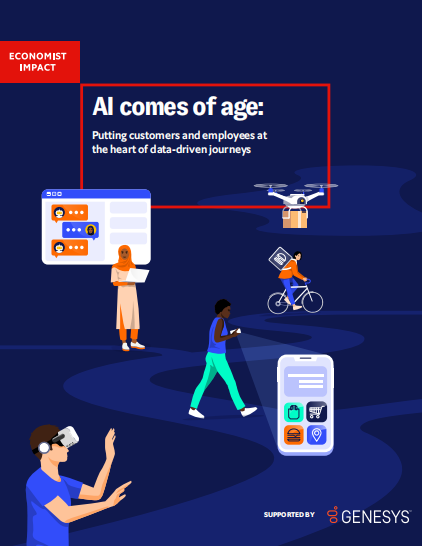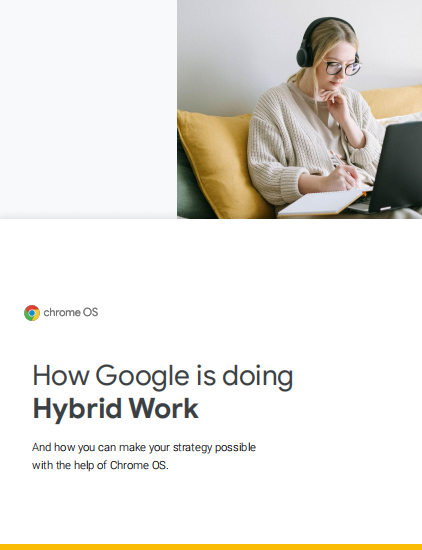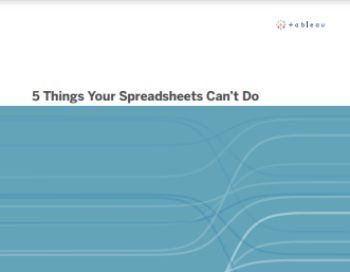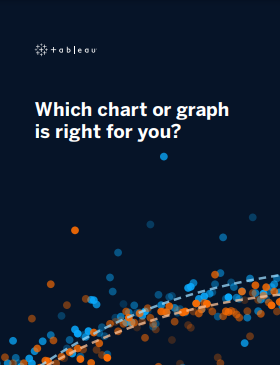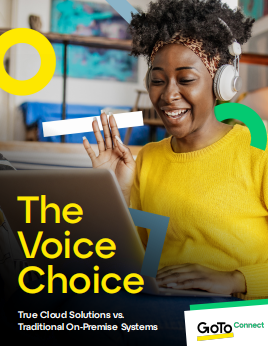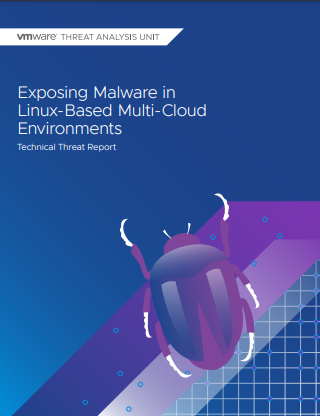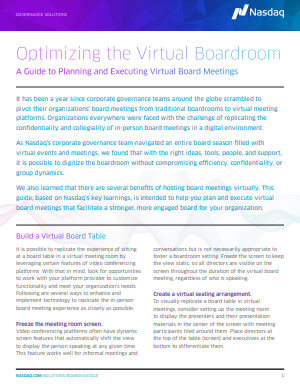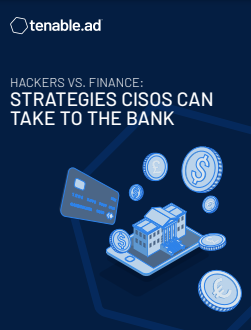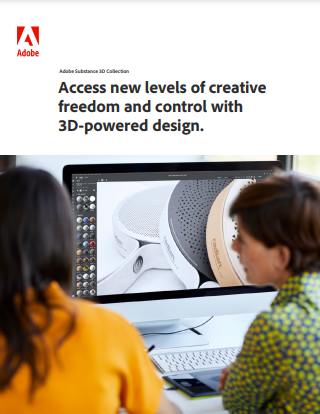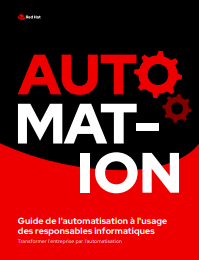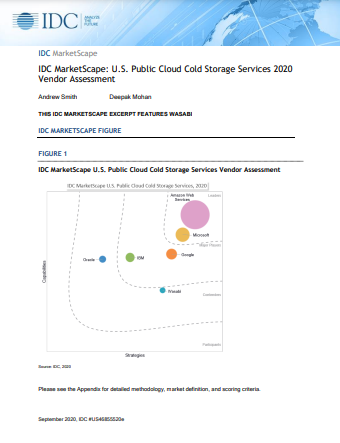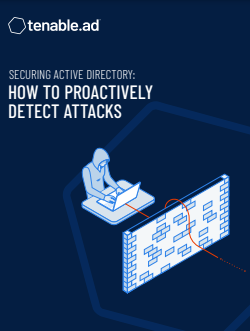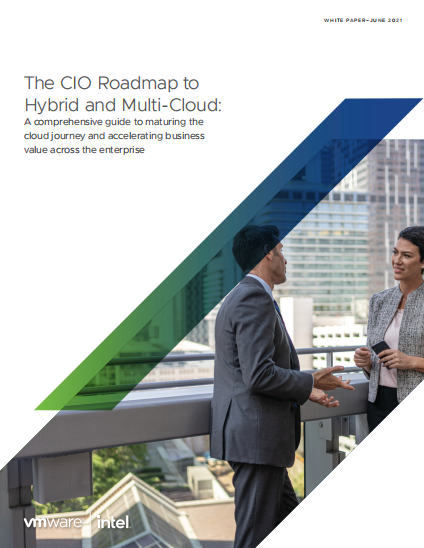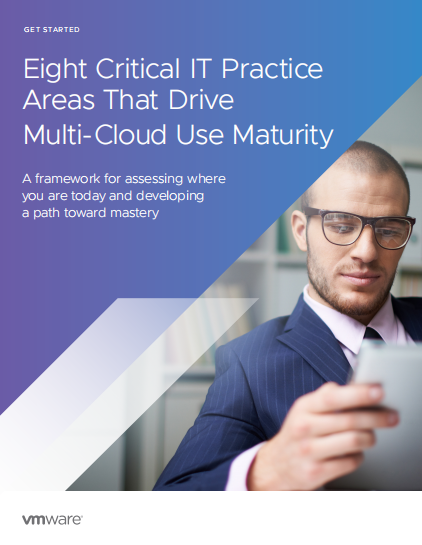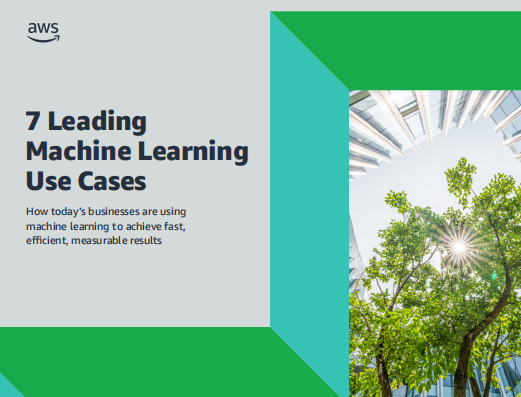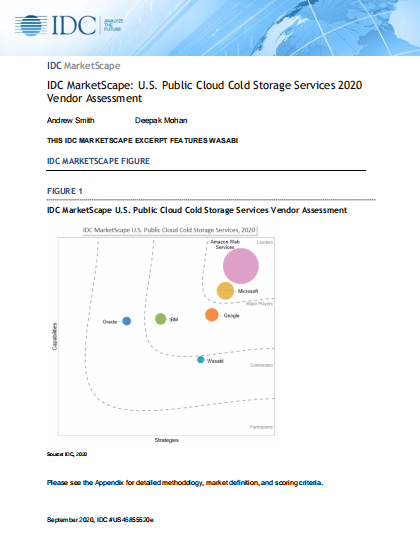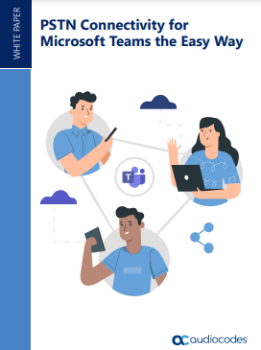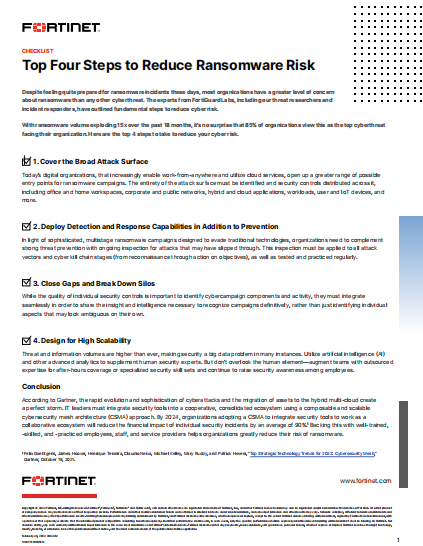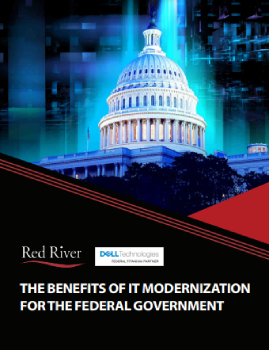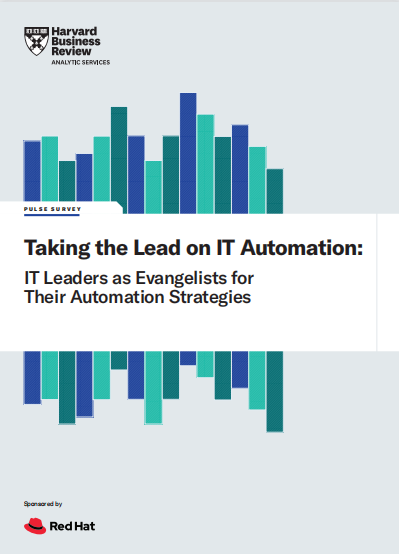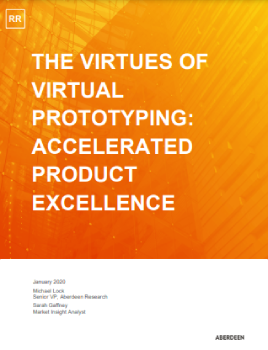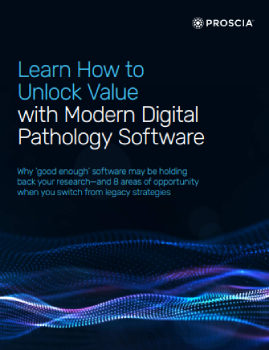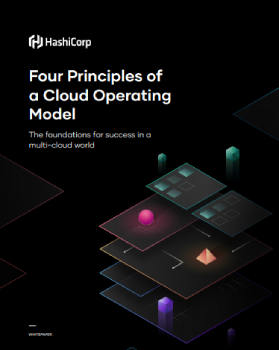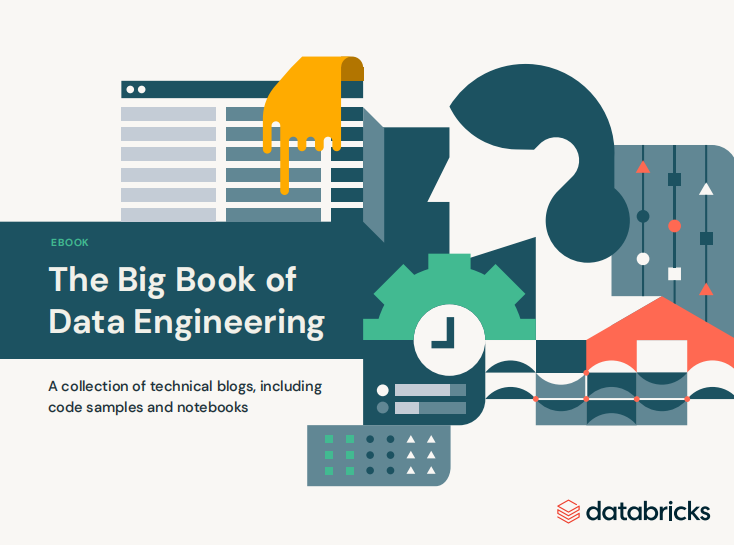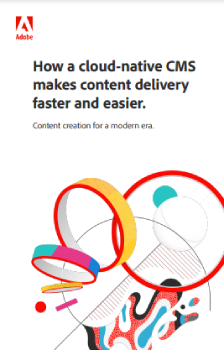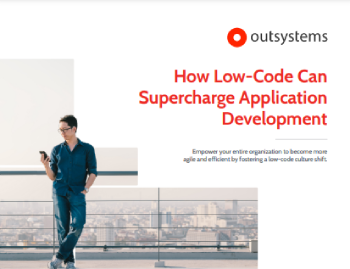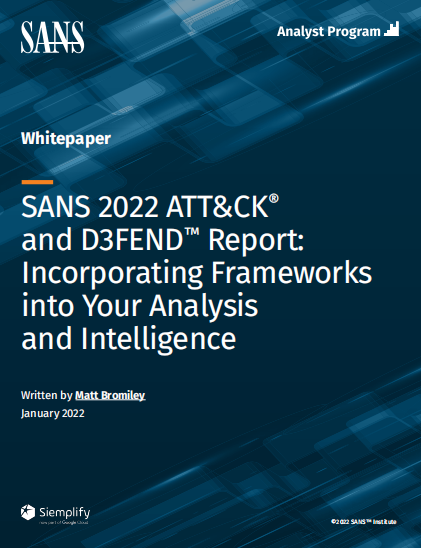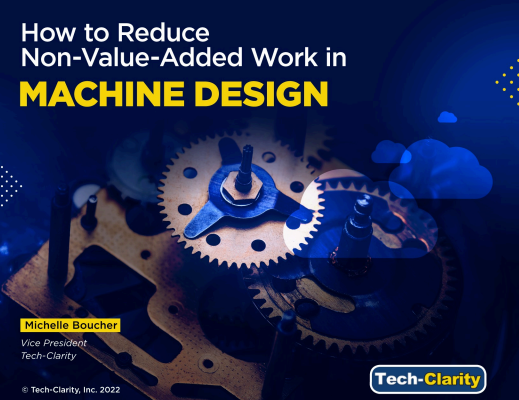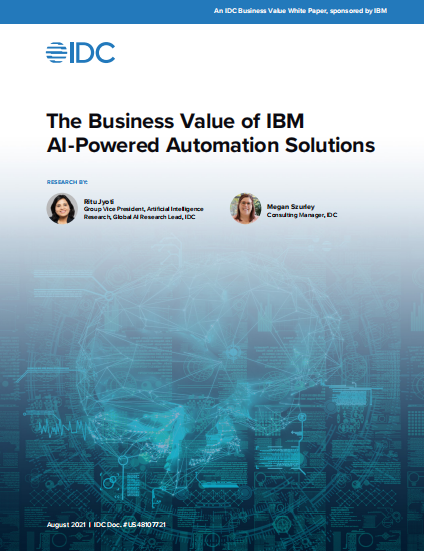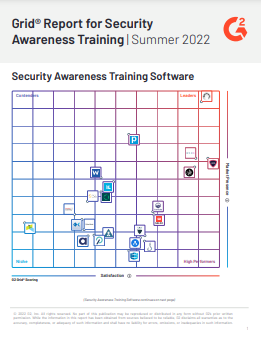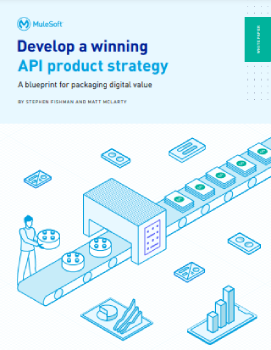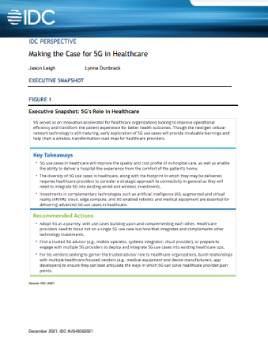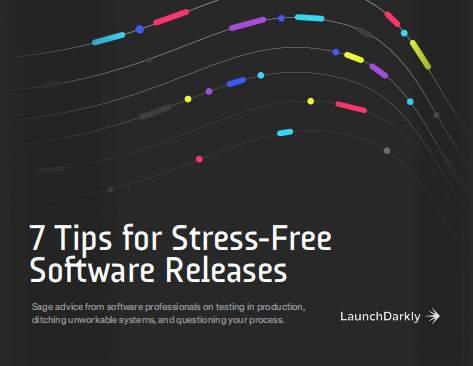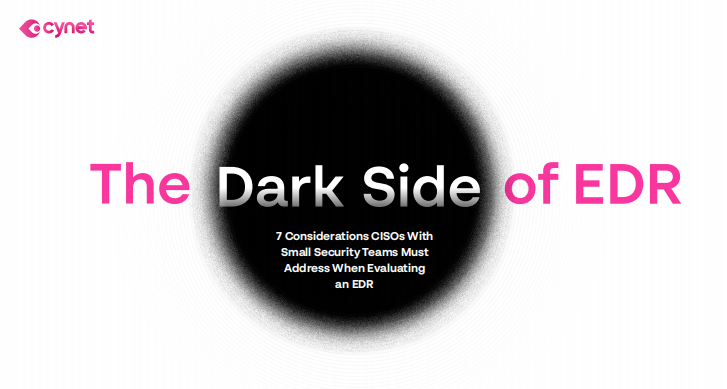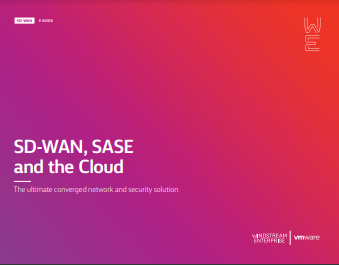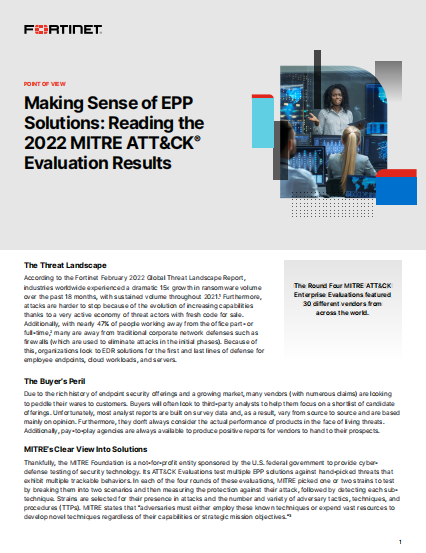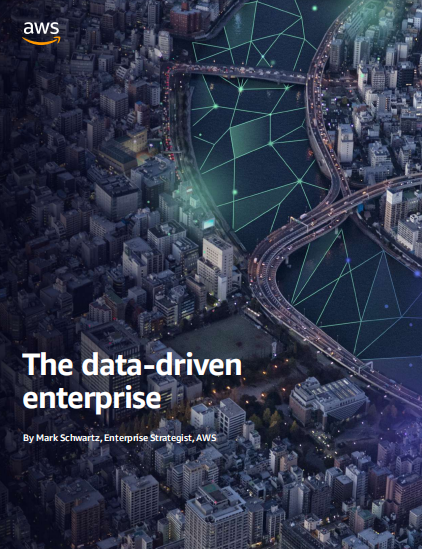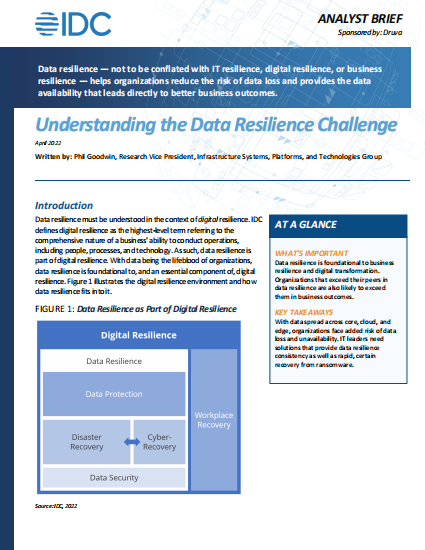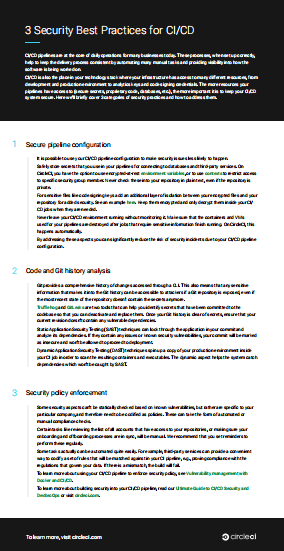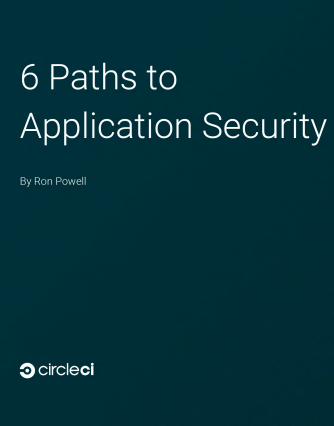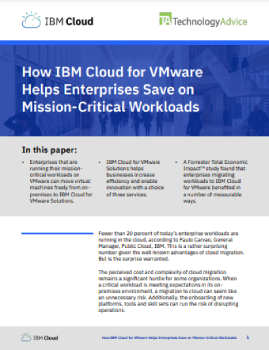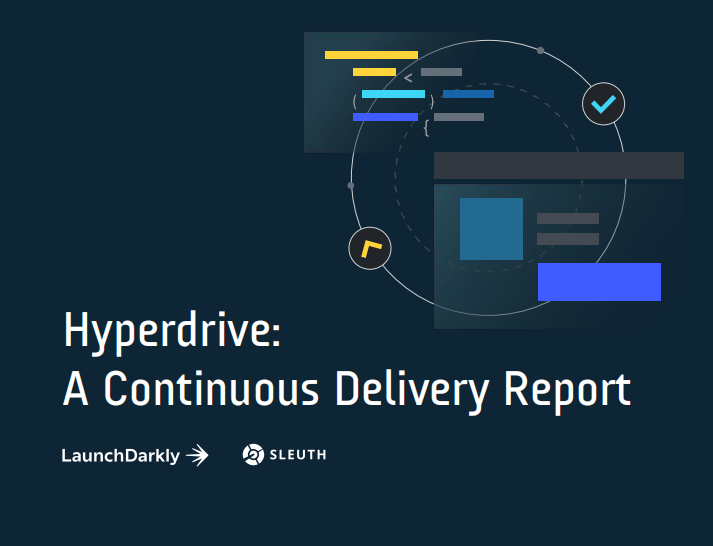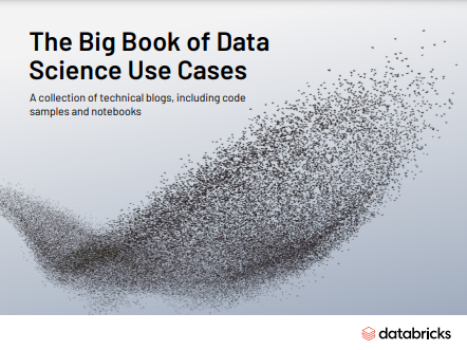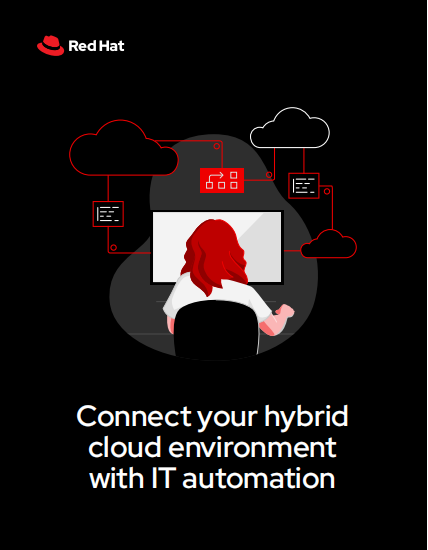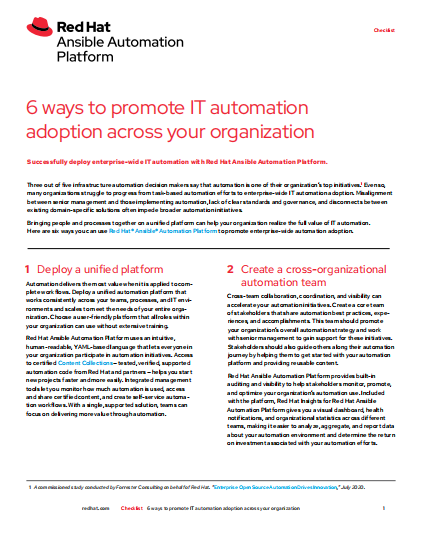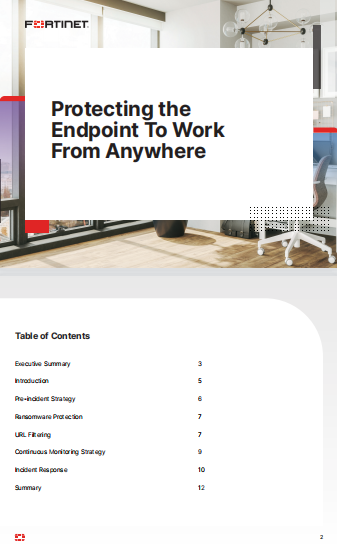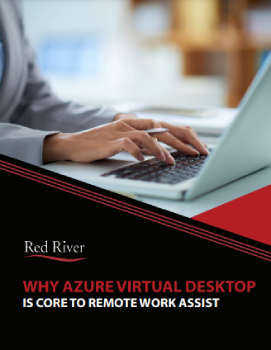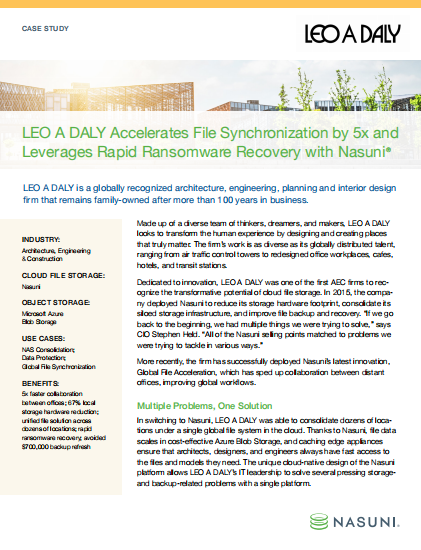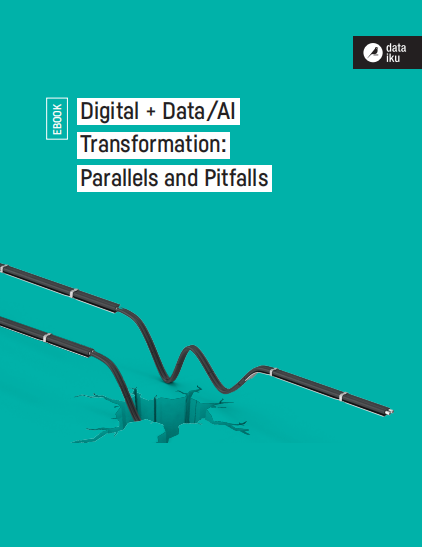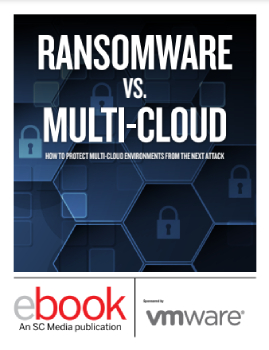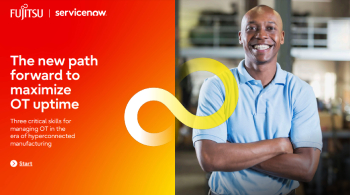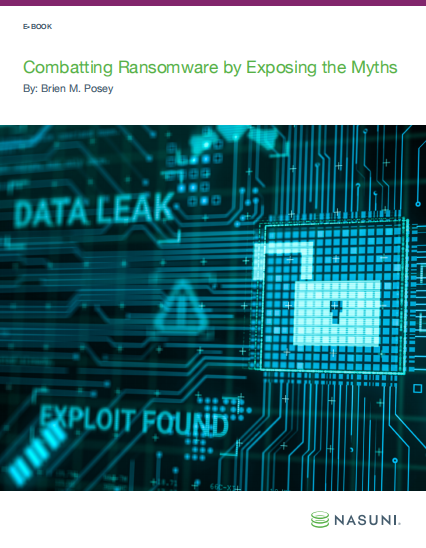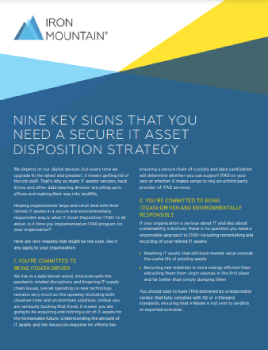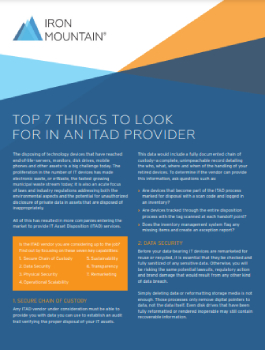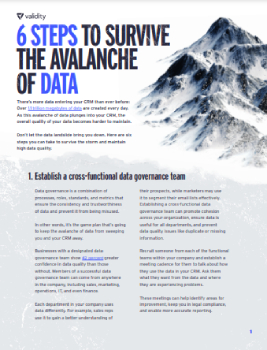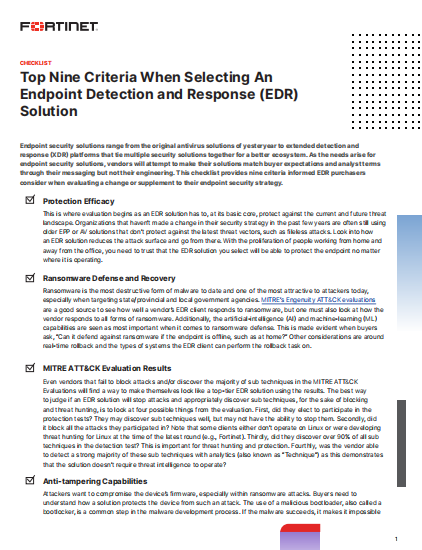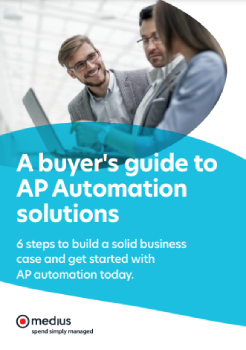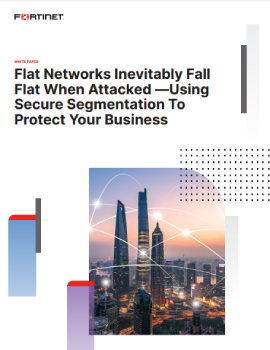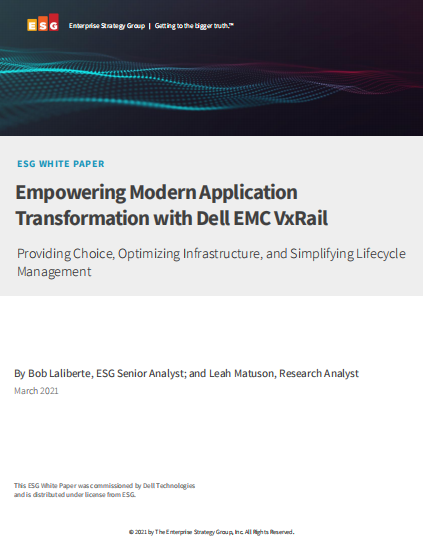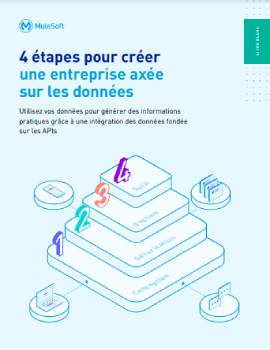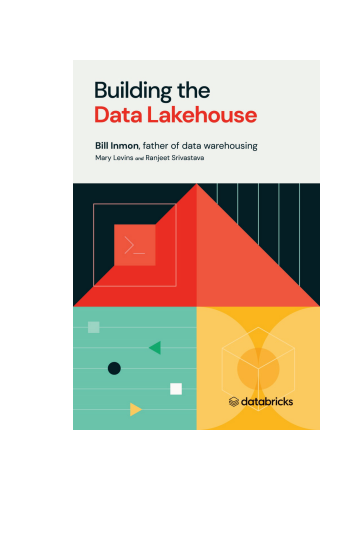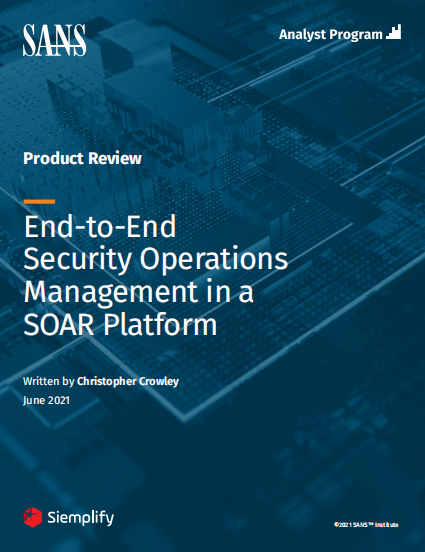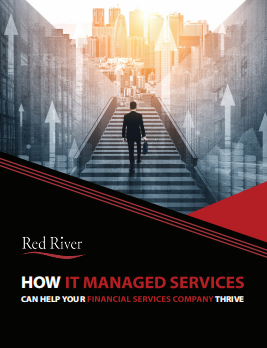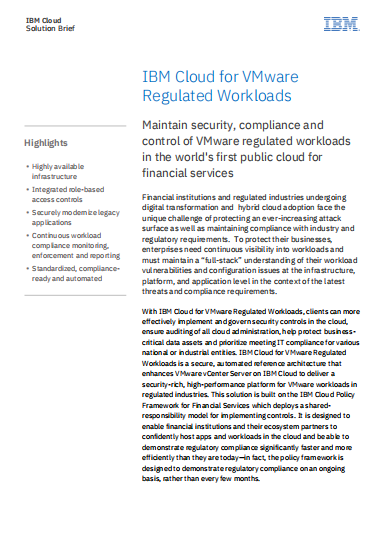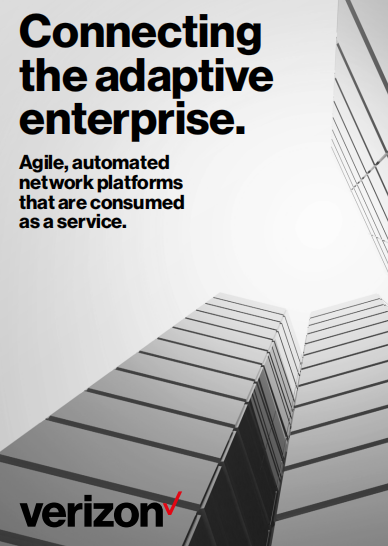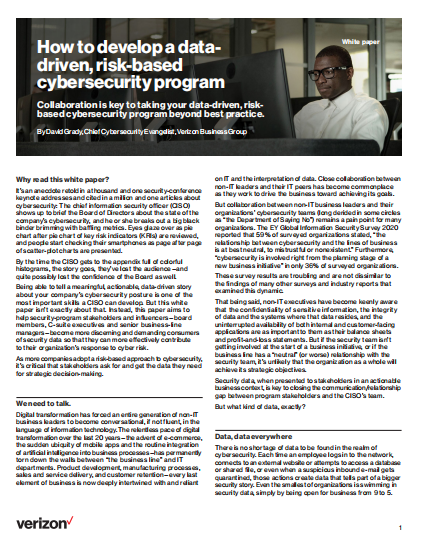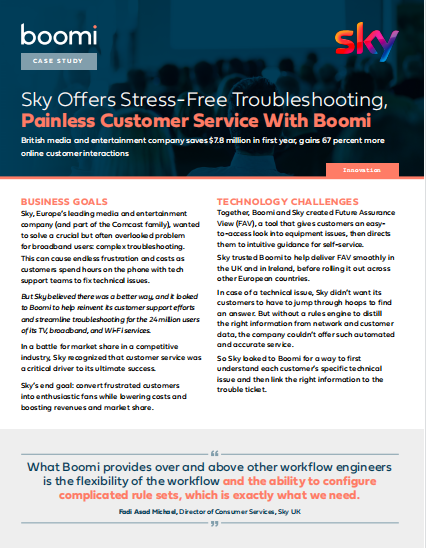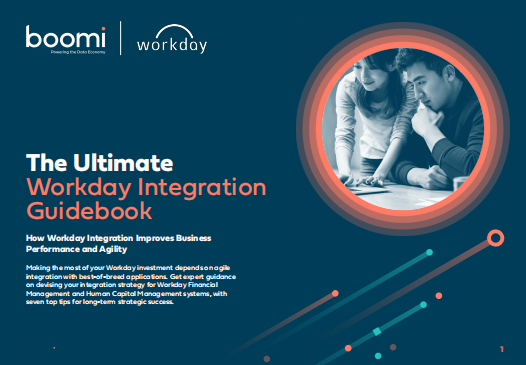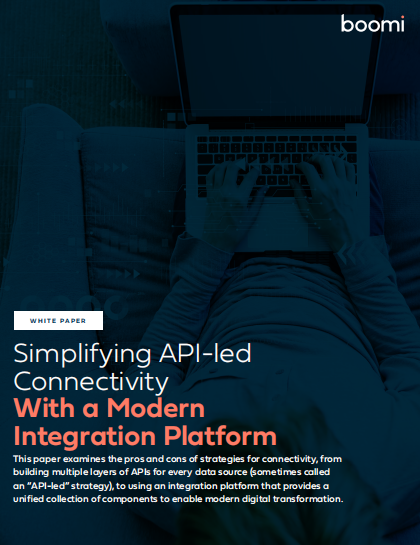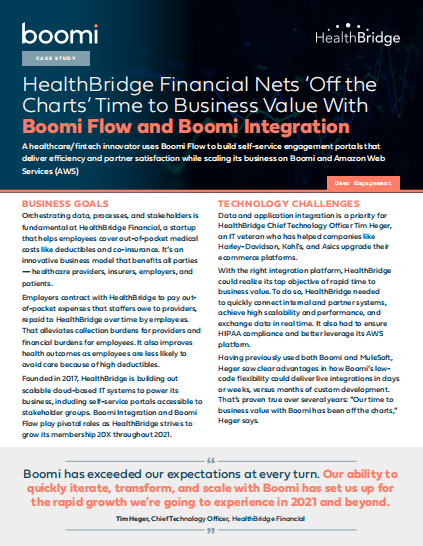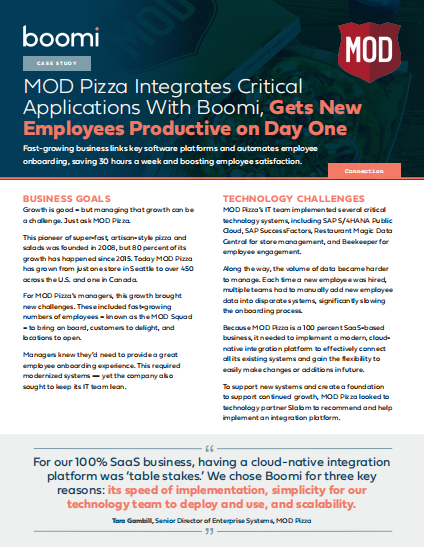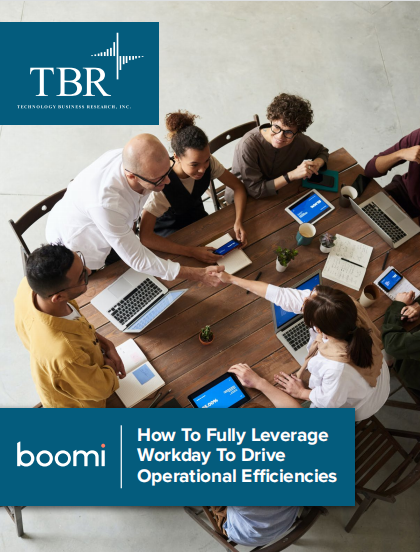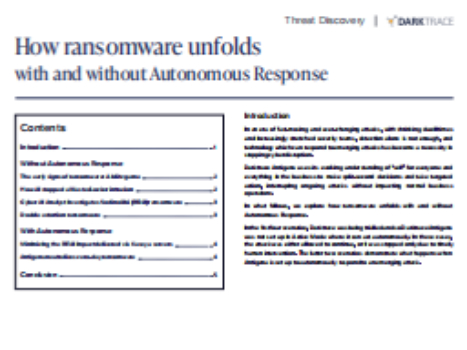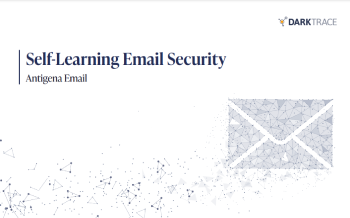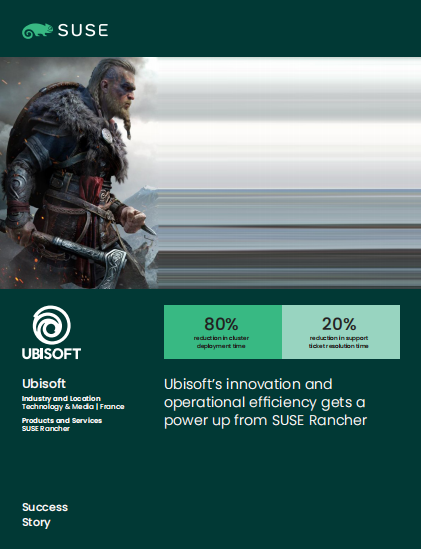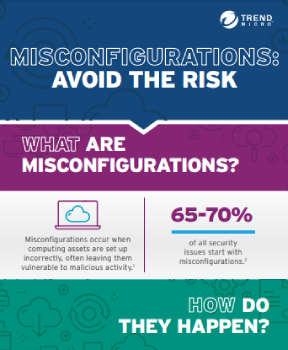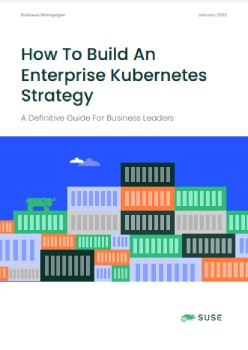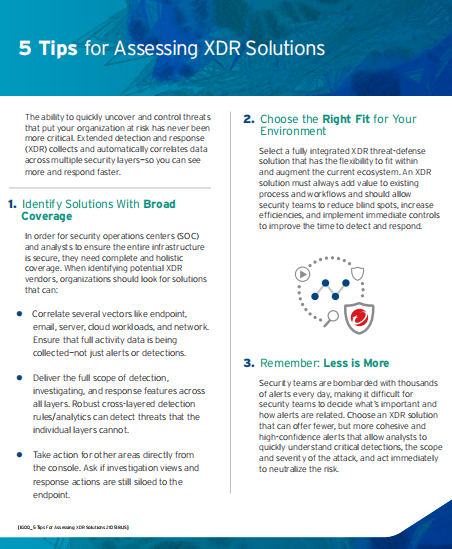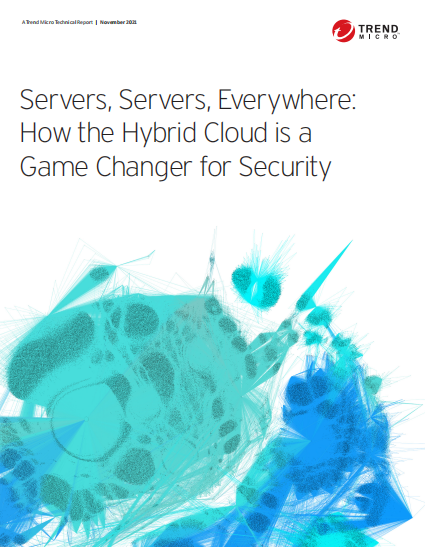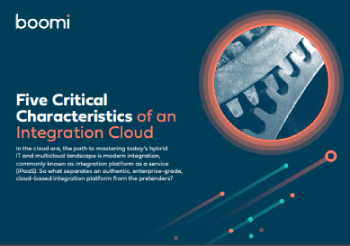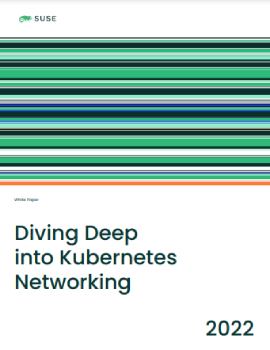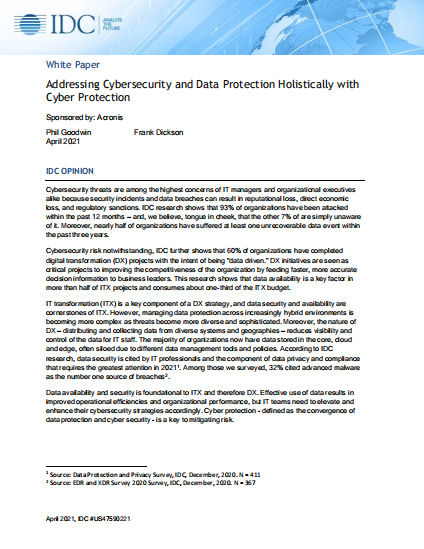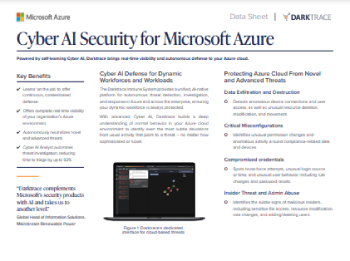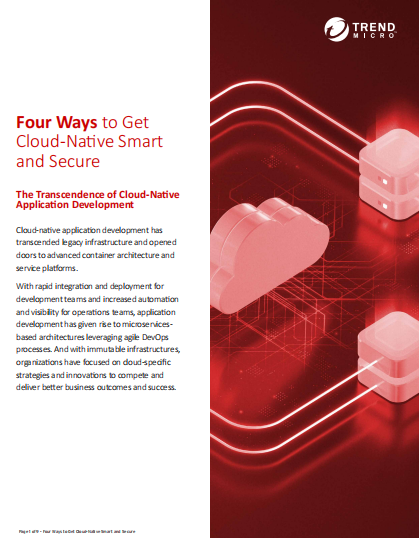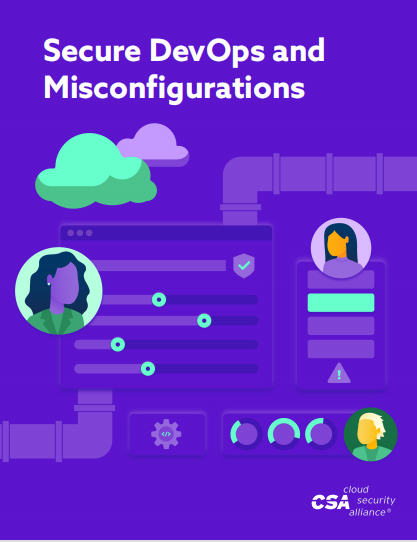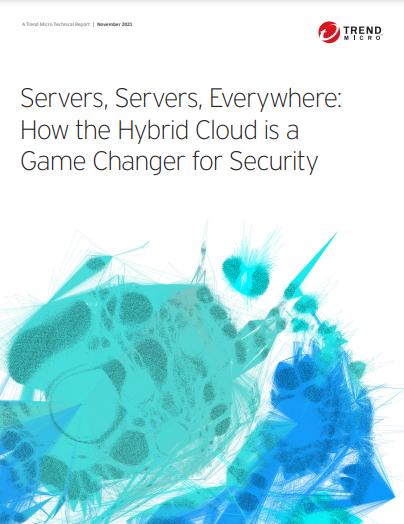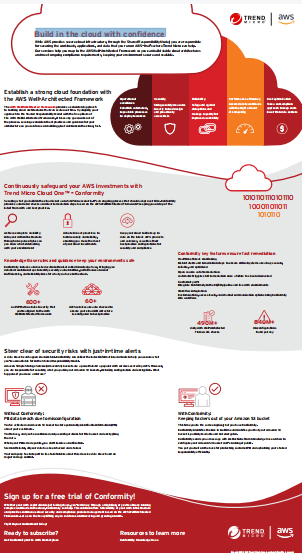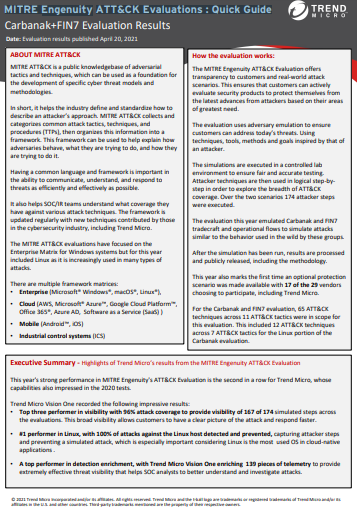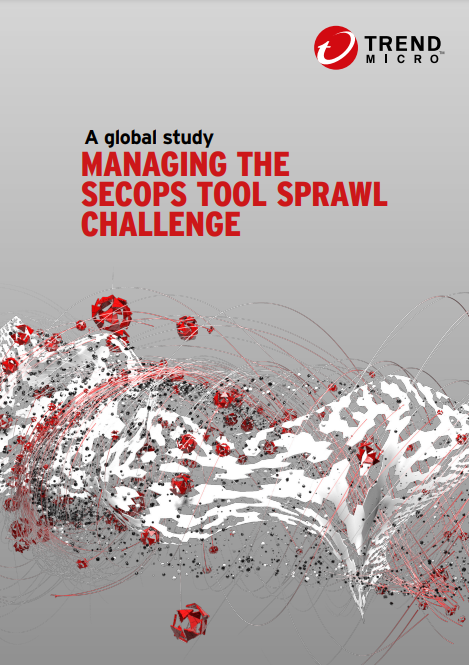The 365 challenge
Do you have control of your Microsoft Office 365 data? Do you have access to all the items you need? The knee-jerk reaction is typically, “Of course I do,” or “Microsoft takes care of it all.”
But if you really think about it — are you sure?
Microsoft takes care of quite a bit, and provides a great service for their customers. However, Microsoft’s primary focus is on managing the Microsoft Office 365 infrastructure and maintaining uptime to your users. They are empowering you with the responsibility of your data. The misconception that Microsoft fully backs up your data on your behalf is quite common, and without a shift in mindset, could have damaging repercussions when this responsibility is left unattended.
Ultimately, you need to ensure you have access to, and control over, your Exchange Online, SharePoint Online, OneDrive for Business and Microsoft Teams data.This report explores the hazards of not having an Microsoft Office 365 backup in your arsenal, and why backup solutions for Microsoft Office 365 fill the gap of long-term retention and data protection.
The big Office 365 misconception
The misunderstanding falls between Microsoft’s perceived responsibility and the user’s actual responsibility of protection and long-term retention of their Microsoft Office 365 data Management. The backup and recoverability that Microsoft provides and what users assume they are getting are often different. Meaning, aside from the standard precautions Office 365 has in place, you may need to re-assess the level of control you have of your data and how much access you truly have to it.
Microsoft Office 365 offers geo redundancy, which is often mistaken for backup. Backup takes place when a historical copy of data is made and then stored in another location. However, it is even more important that you have direct access to and control over that backup. So if data is lost, accidentally deleted or maliciously attacked, for example — you can quickly recover. Geo redundancy, on the other hand, protects against site or hardware failure, so if there is an infrastructure crash or outage, your users will remain productive and often oblivious to these underlying issues.
Top 6 vulnerabilities to consider for your Office 365 data
As a robust and highly capable Software as a Service (SaaS) platform, Microsoft Office 365 fits the needs of many organizations perfectly. Office 365 provides application availability and uptime to ensure your users never skip a beat, but an Office 365 backup can protect you against many other security threats.
You or your boss might be thinking, “The recycle bin is probably good enough.” This is where many people get it wrong. The average length of time from data compromise to discovery is over 140 days1 . A shockingly large gap. The likelihood is high that you won’t notice something is missing or gone until it’s too late for the recycle bin.
To read full download the whitepaper:
Office 365 & Data Management