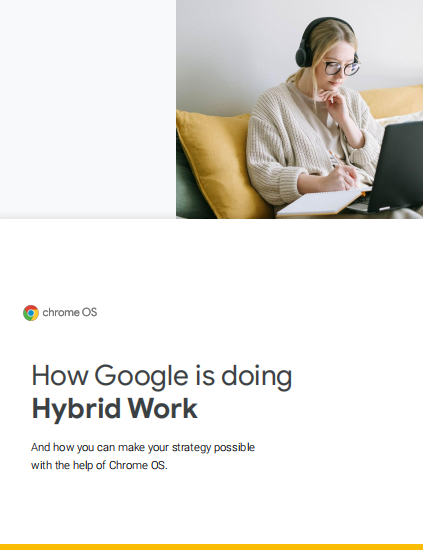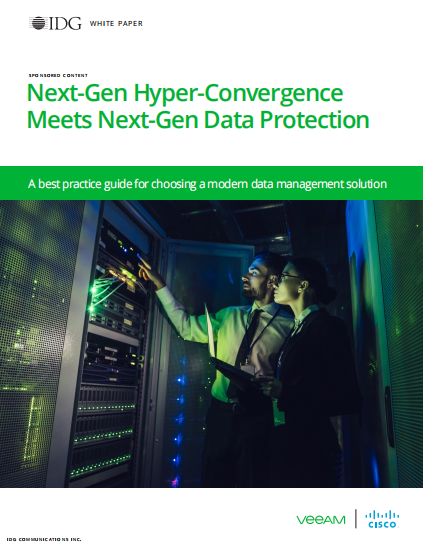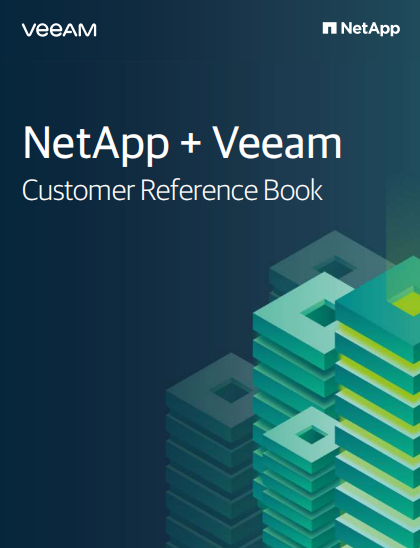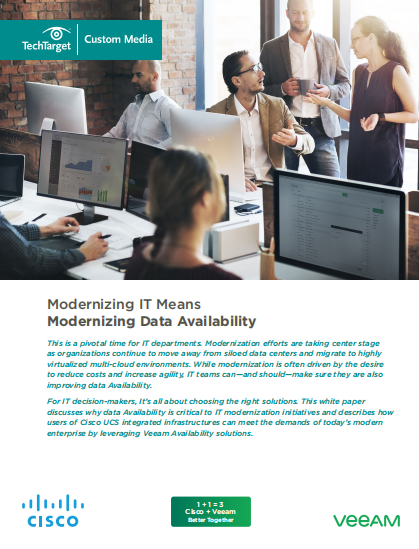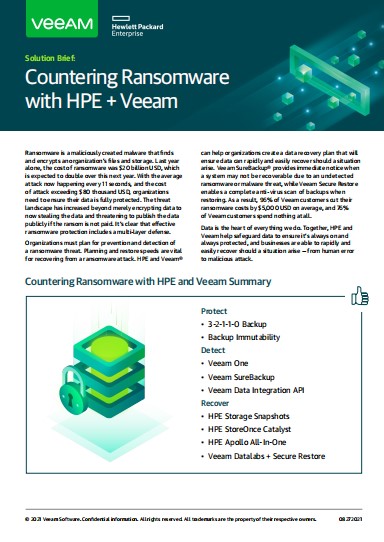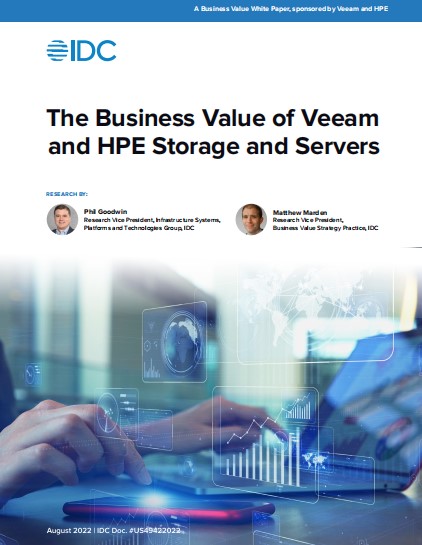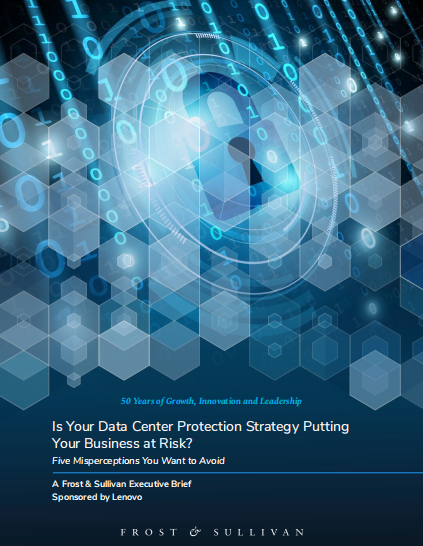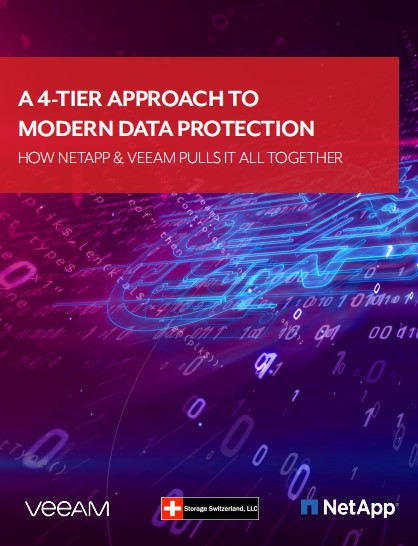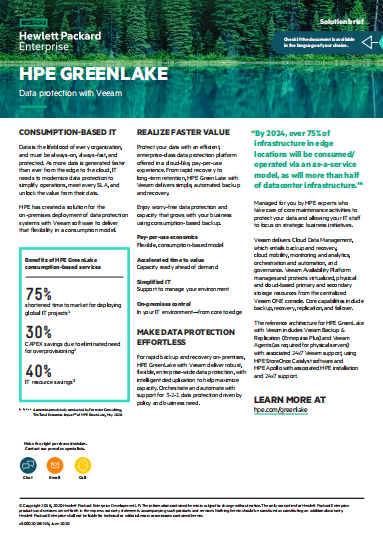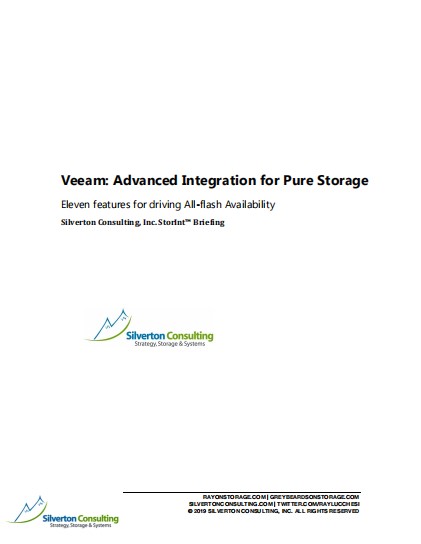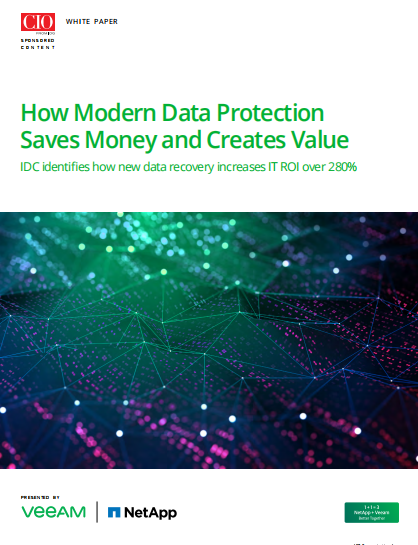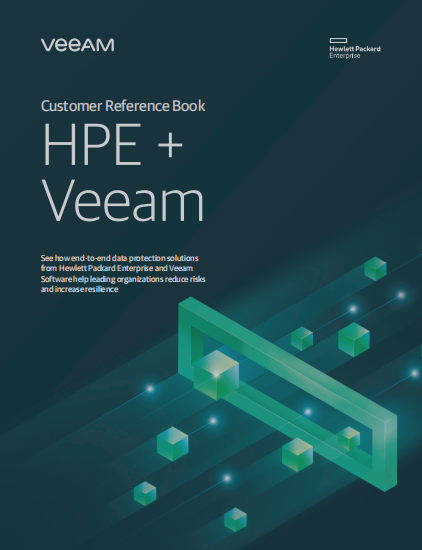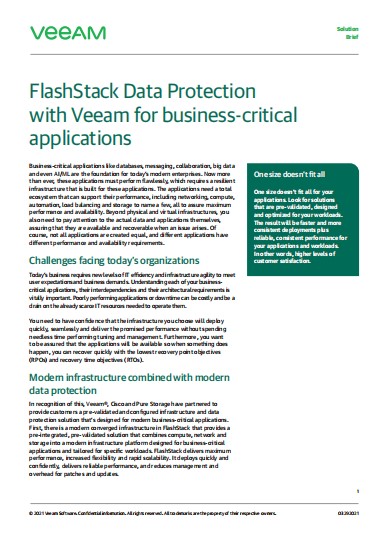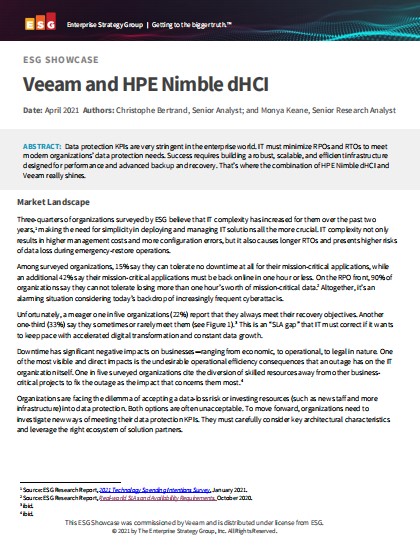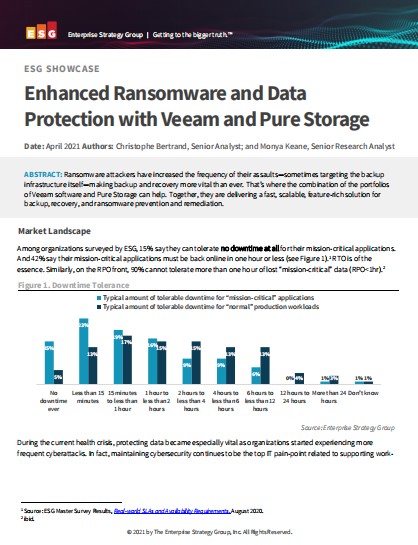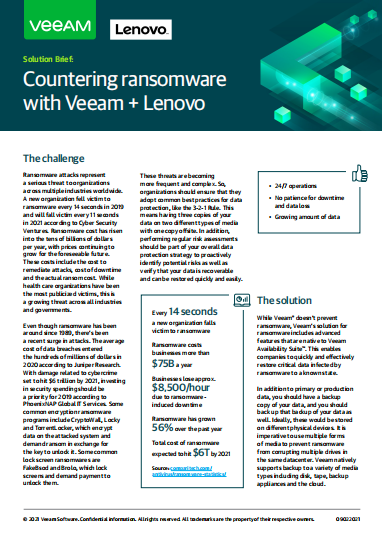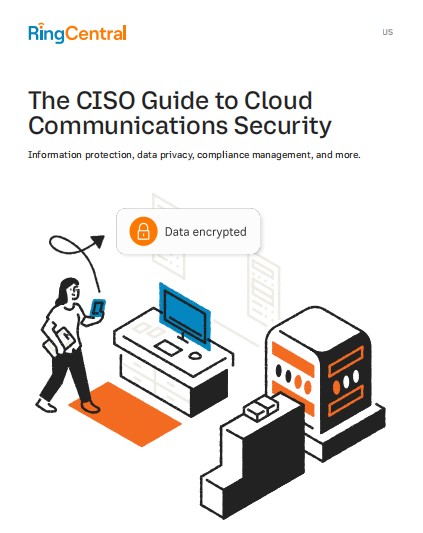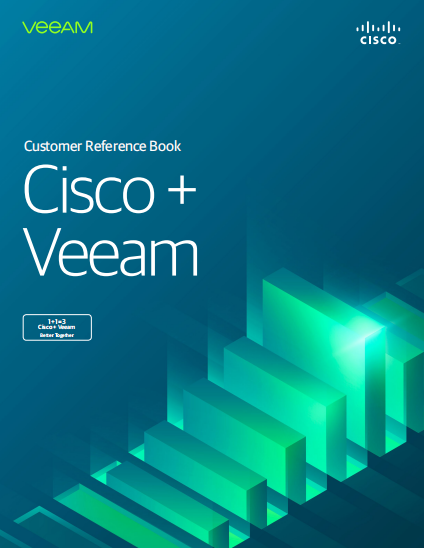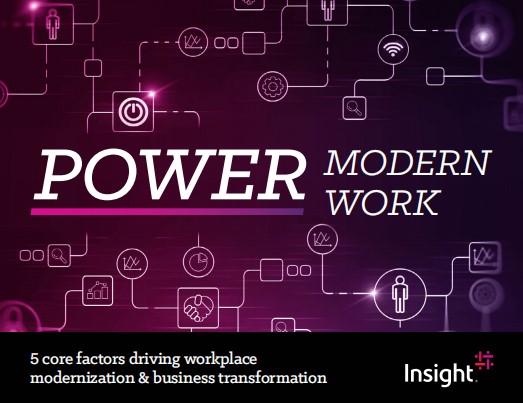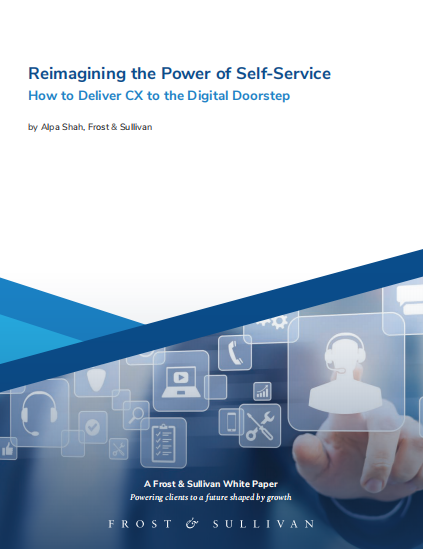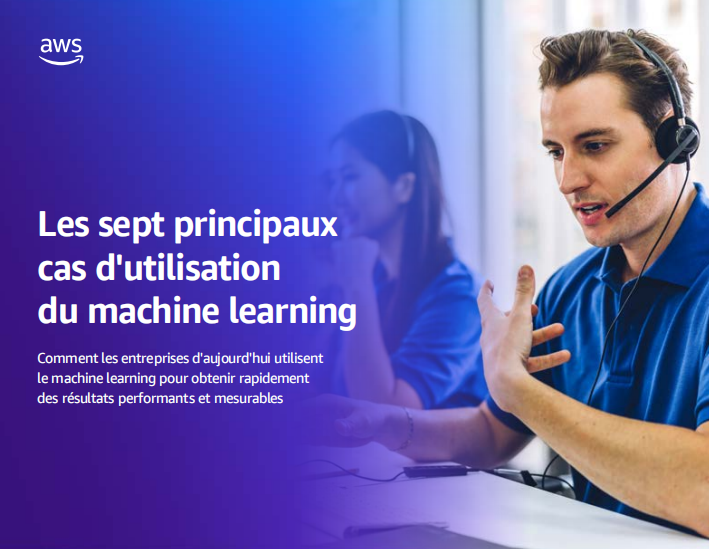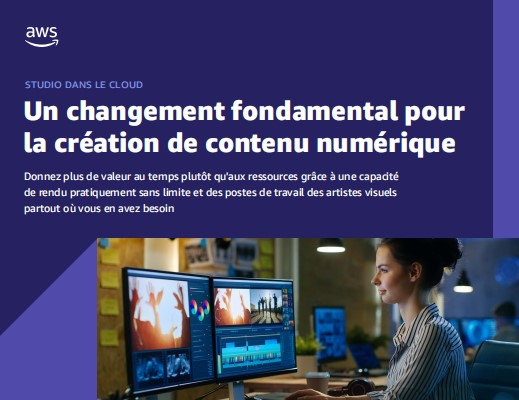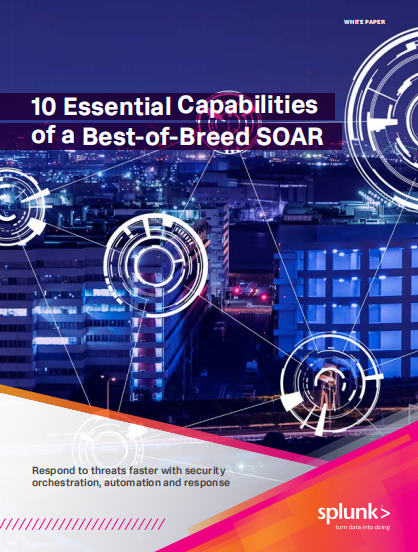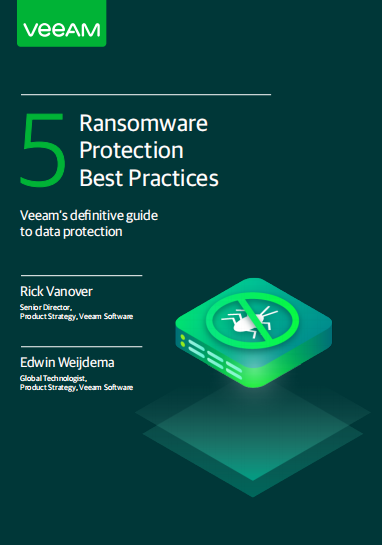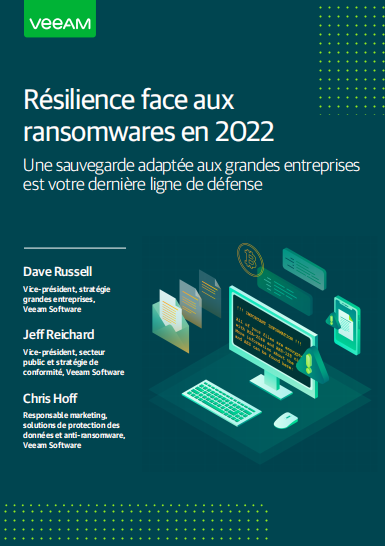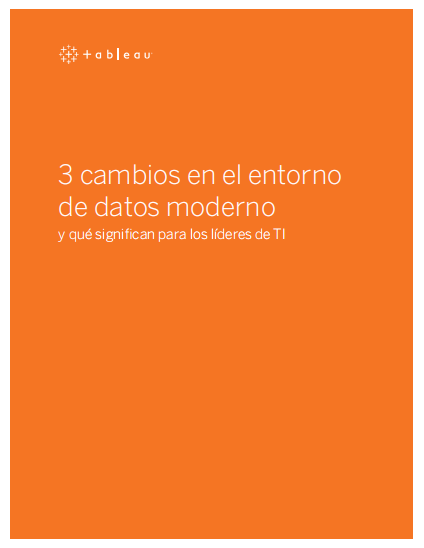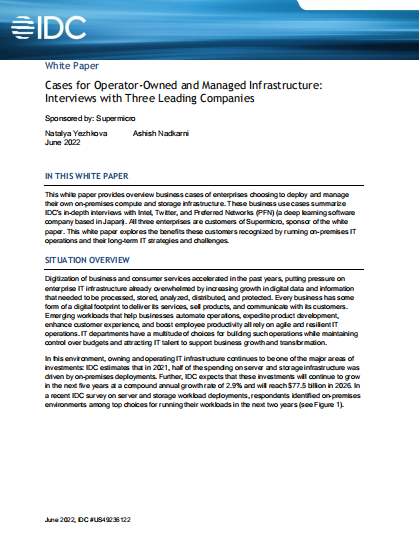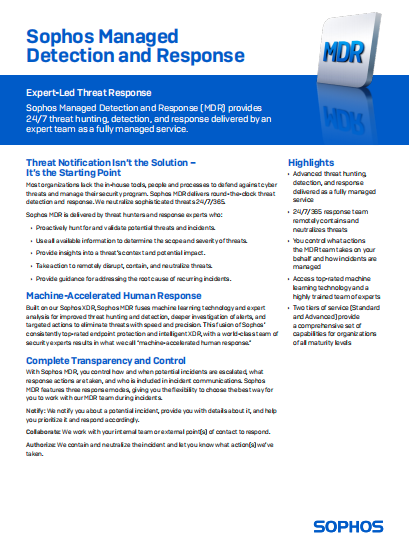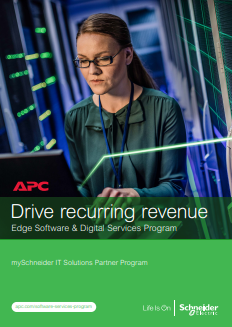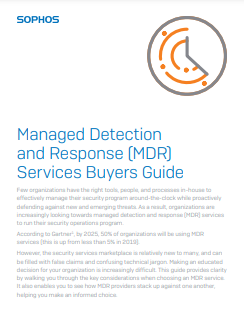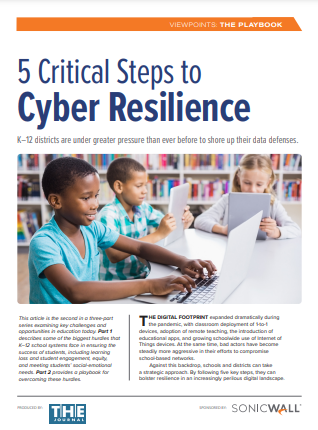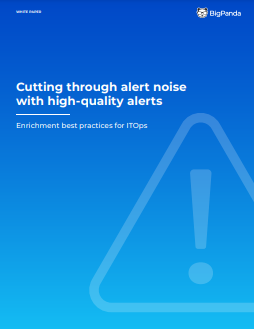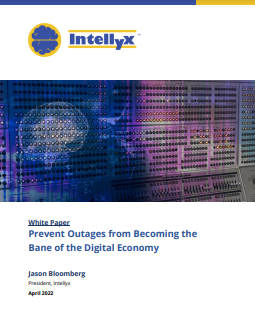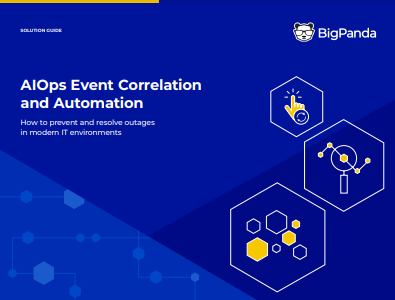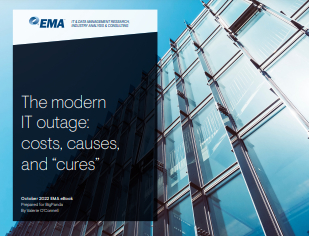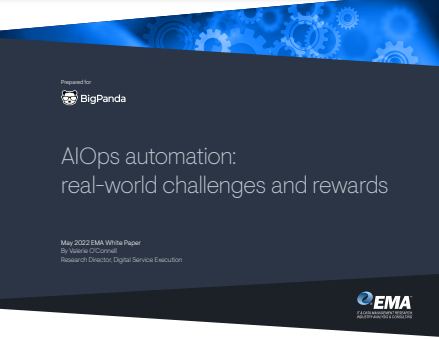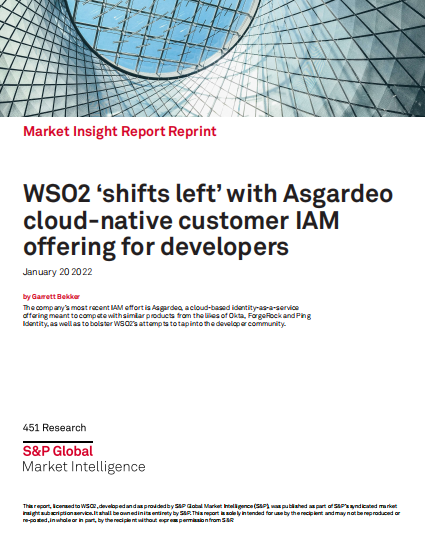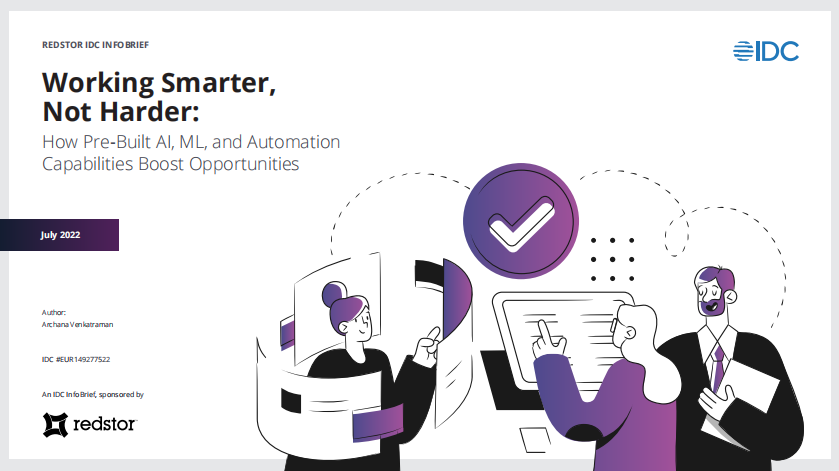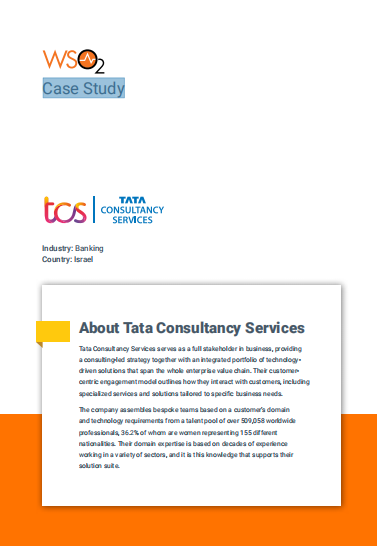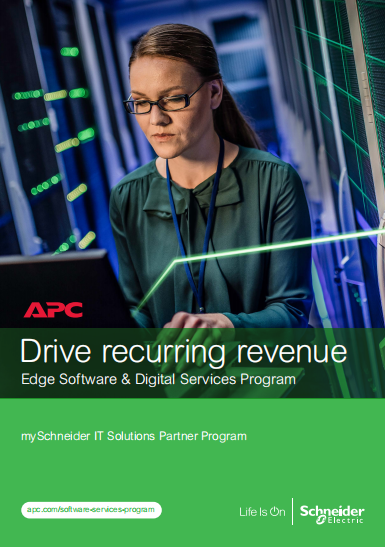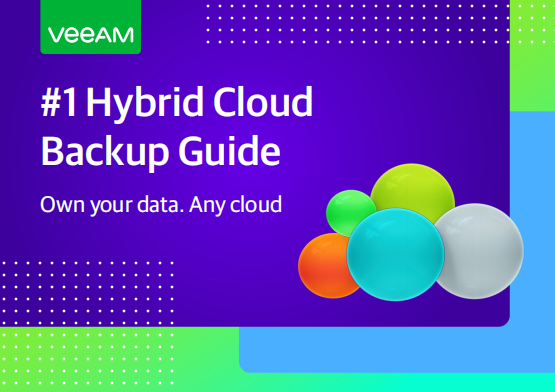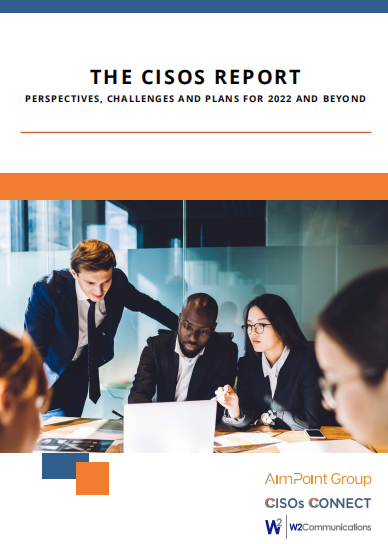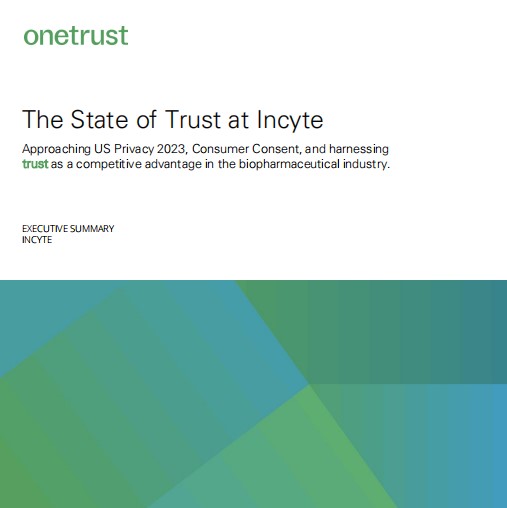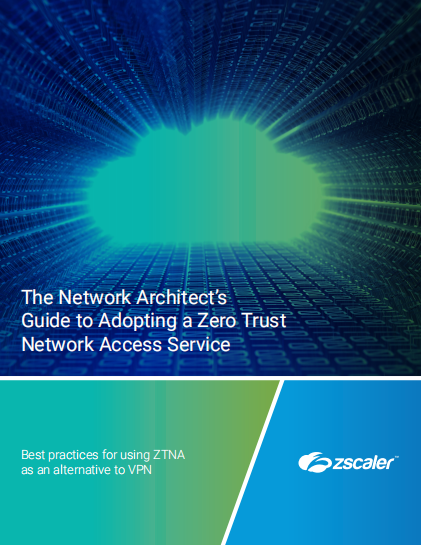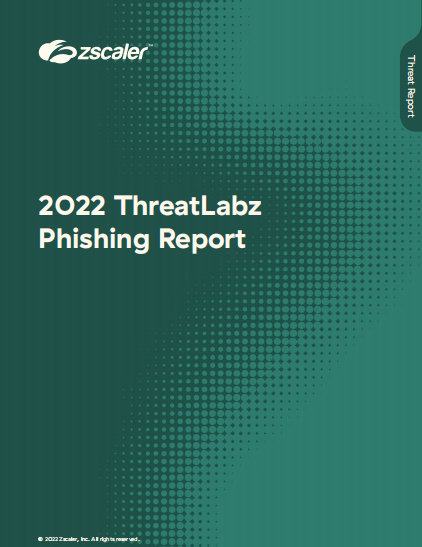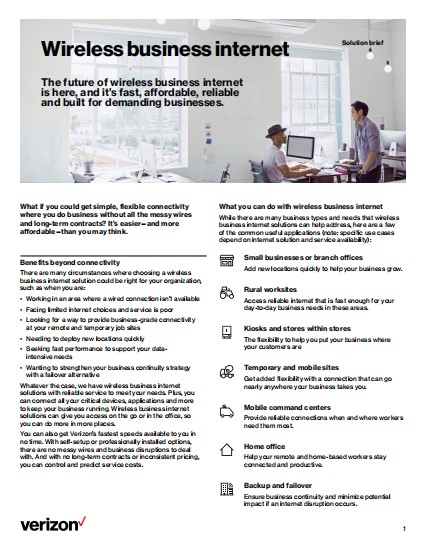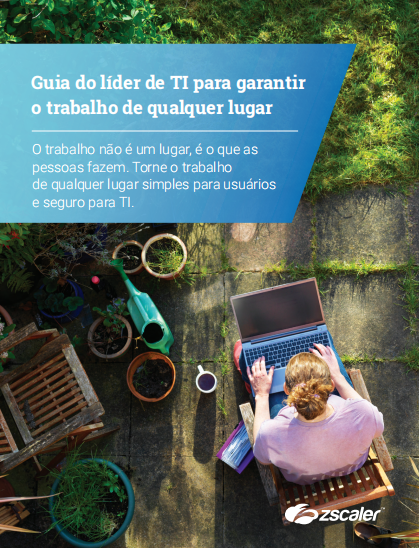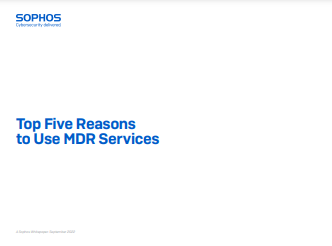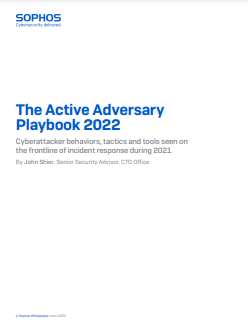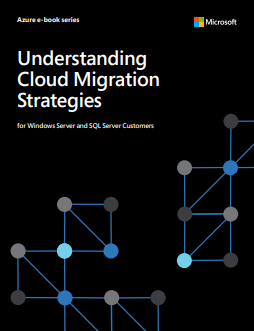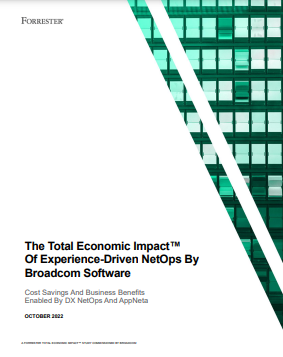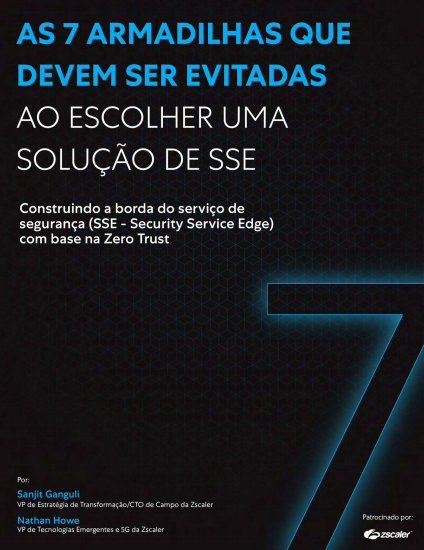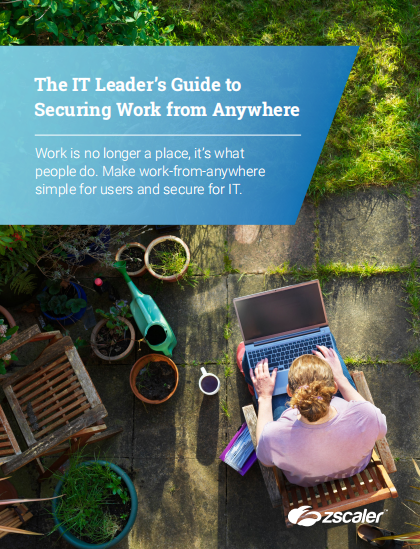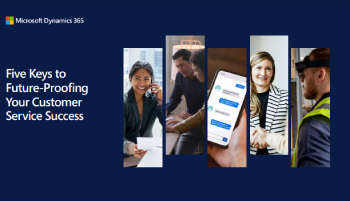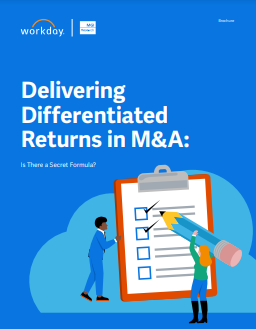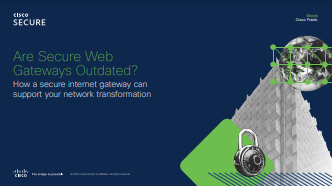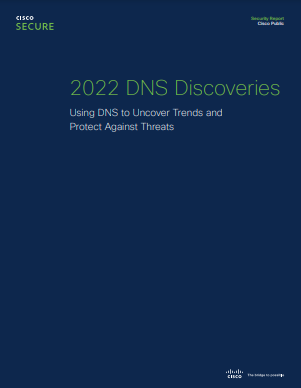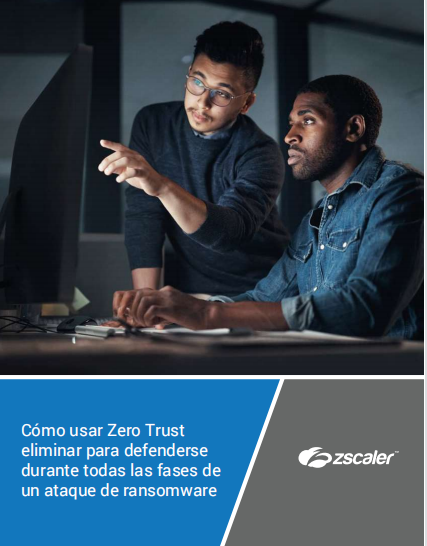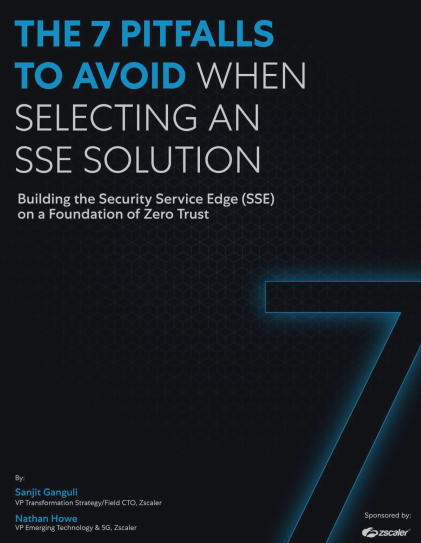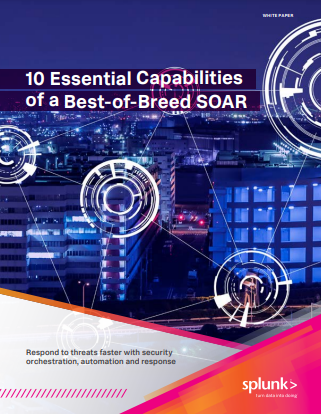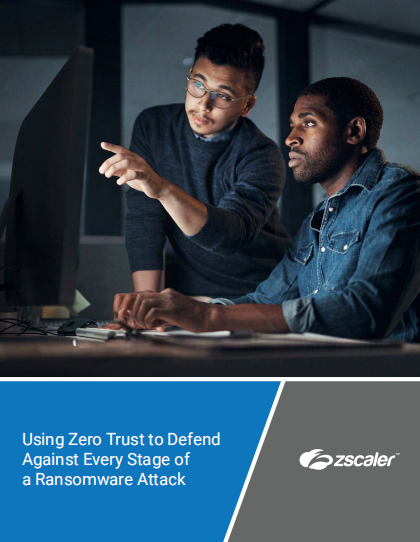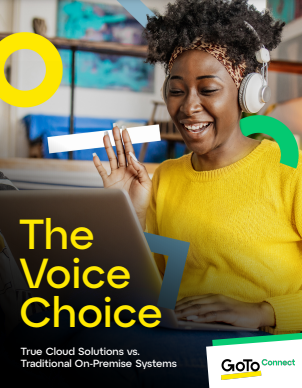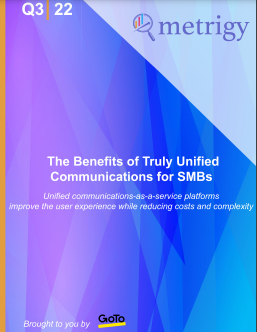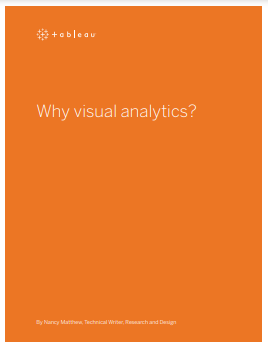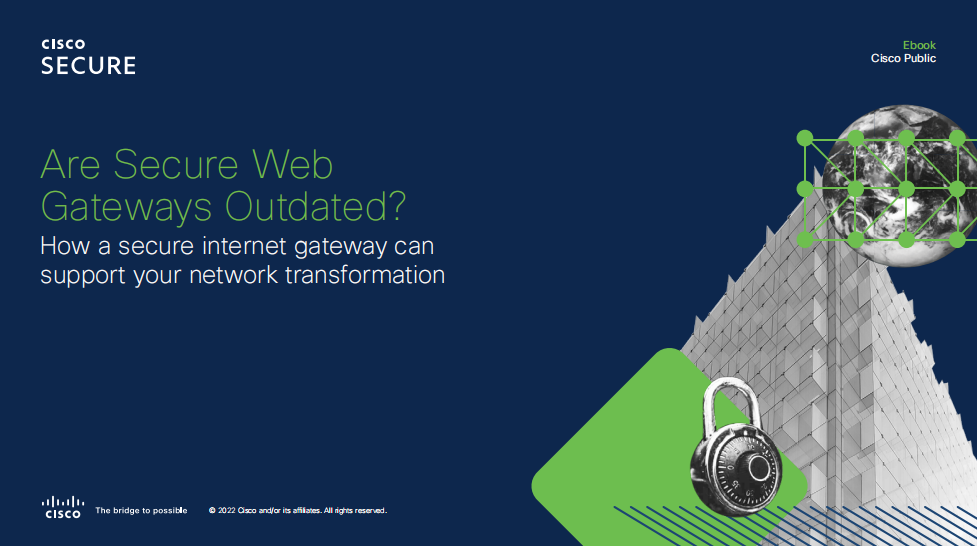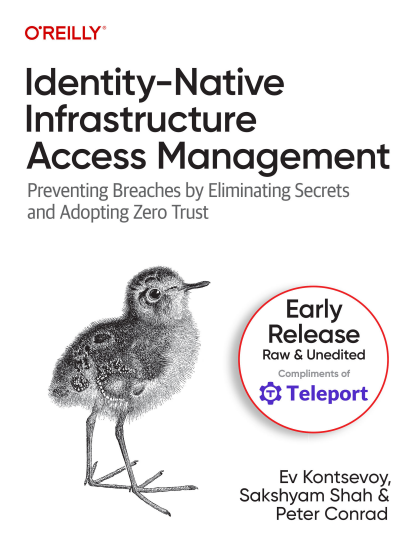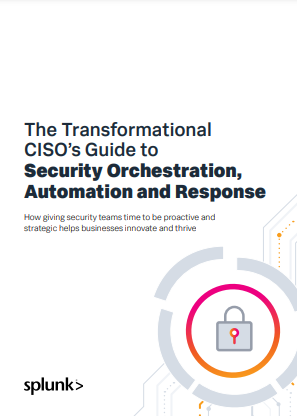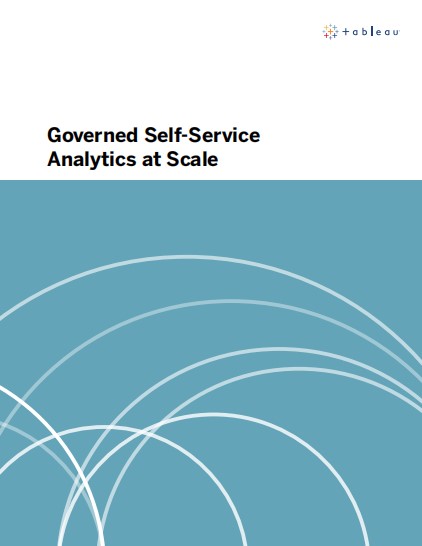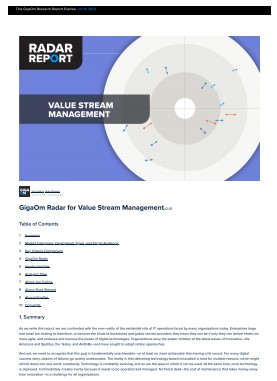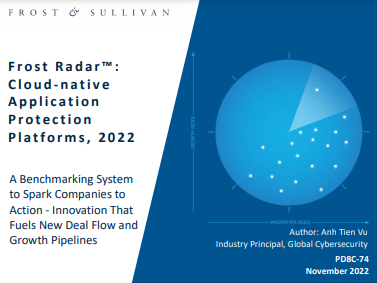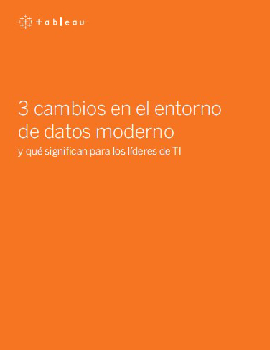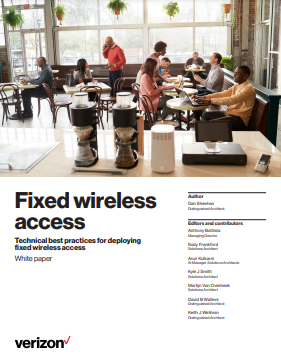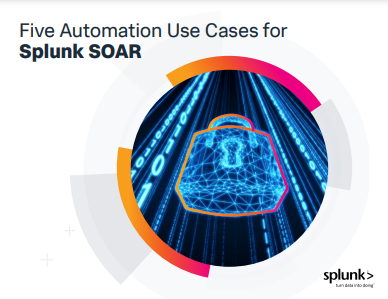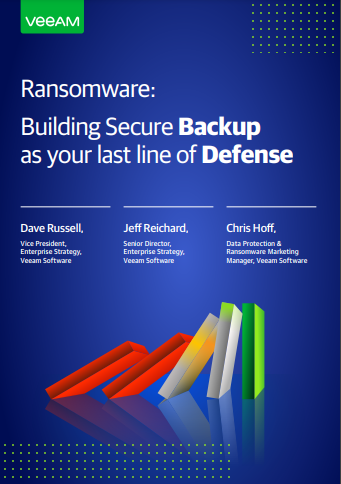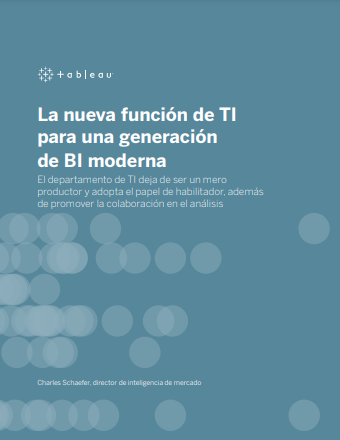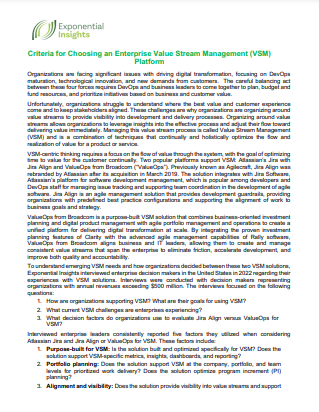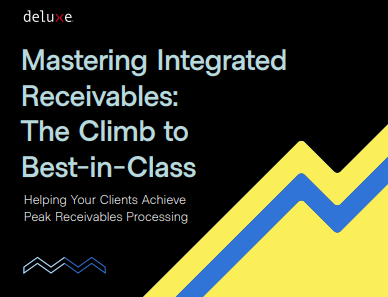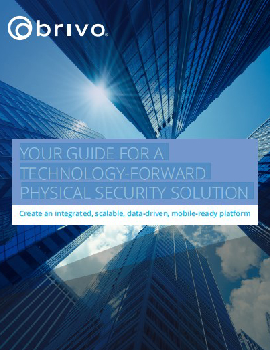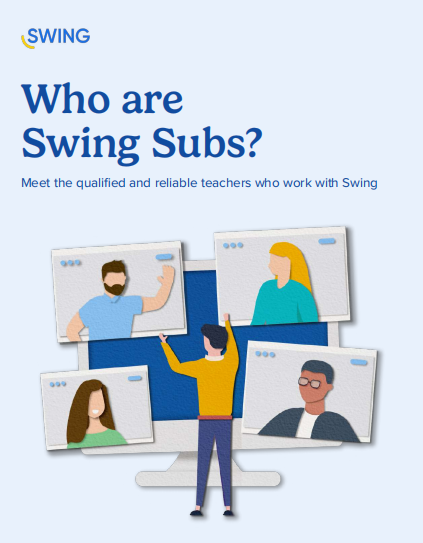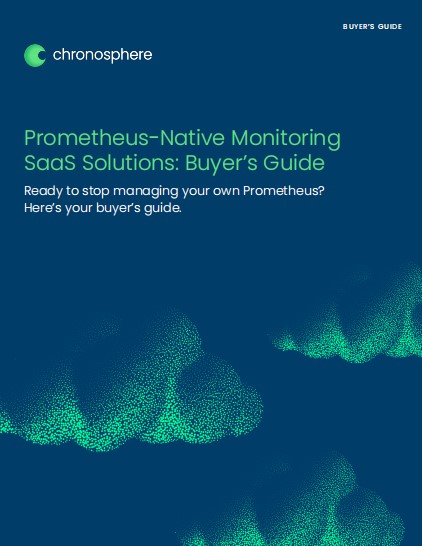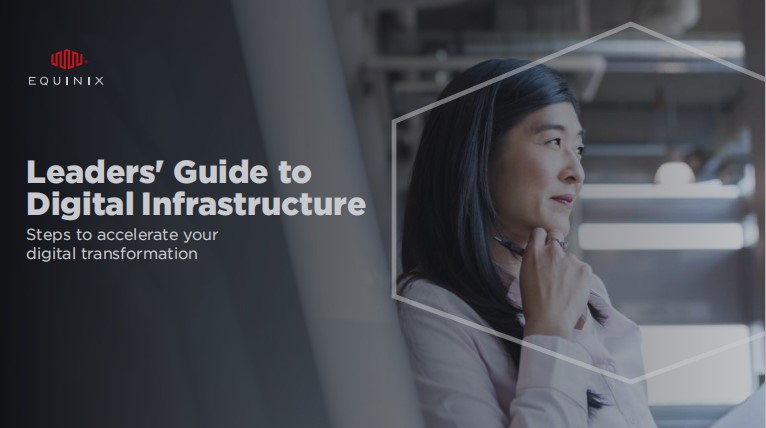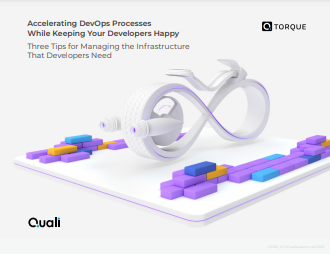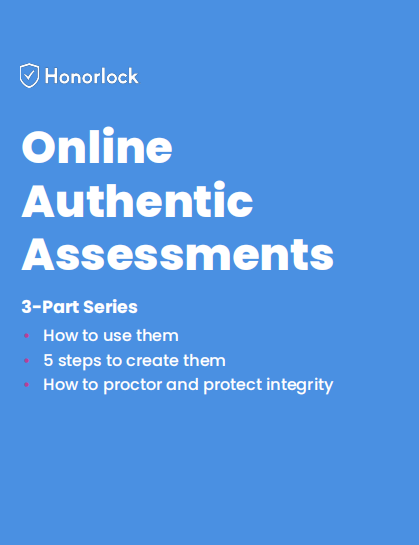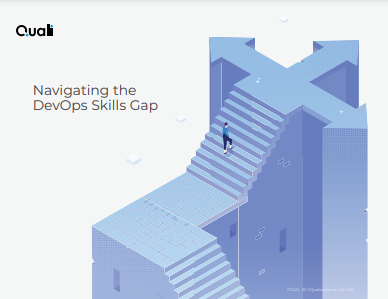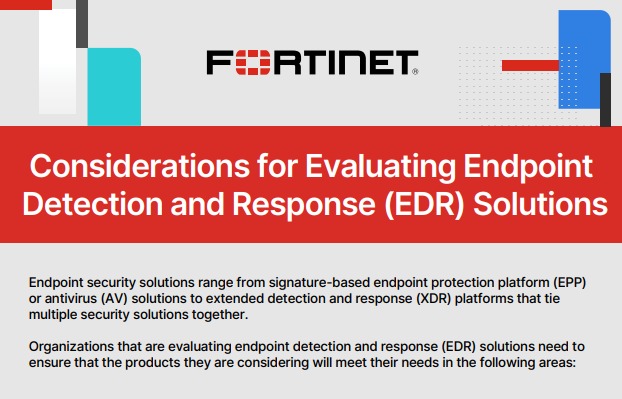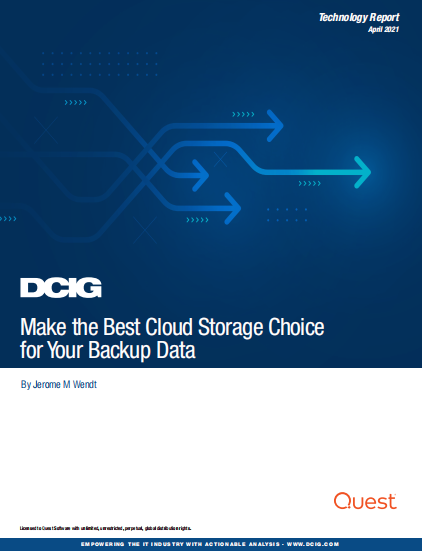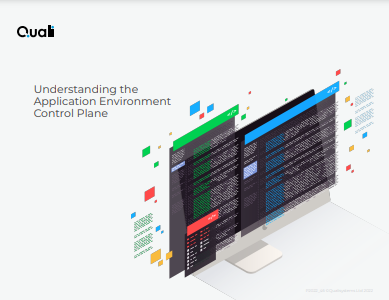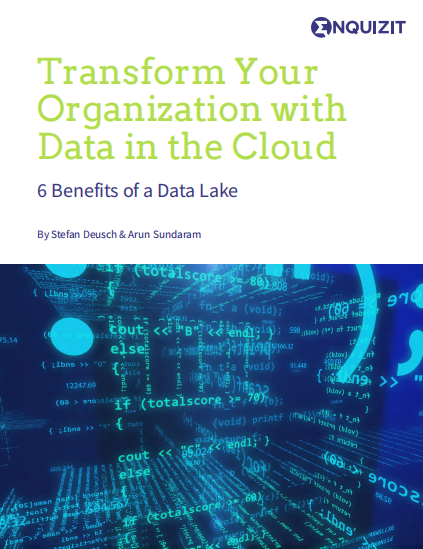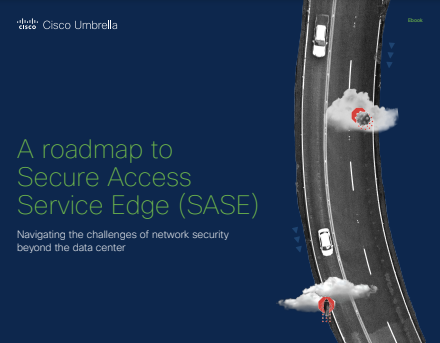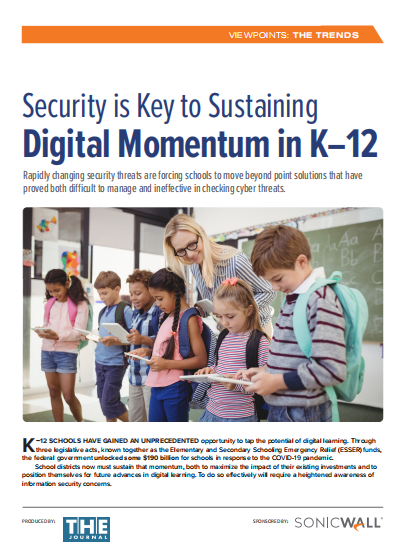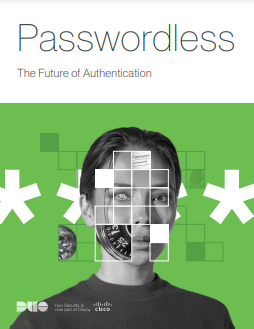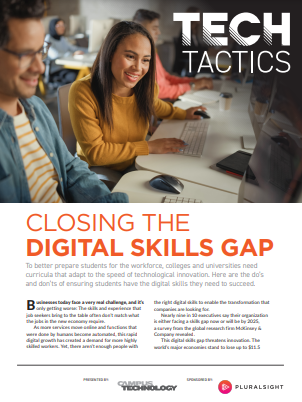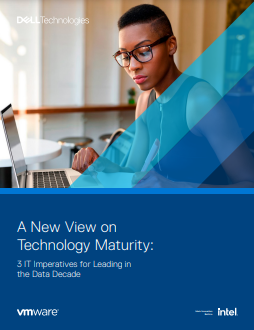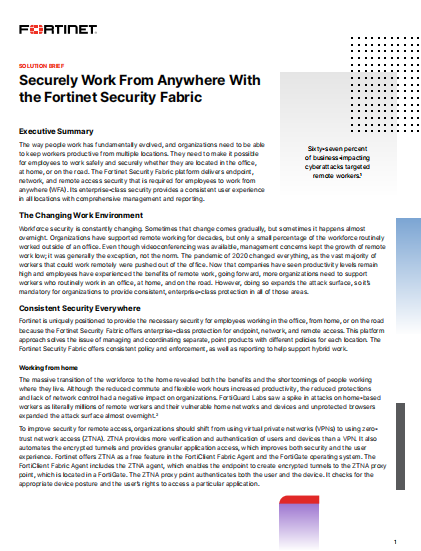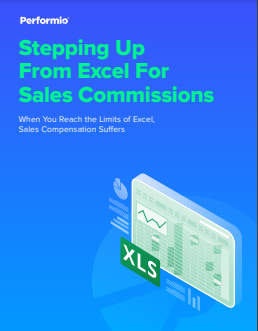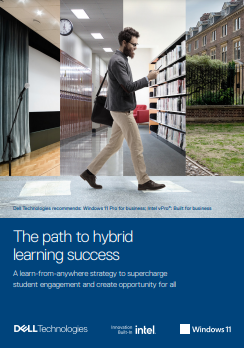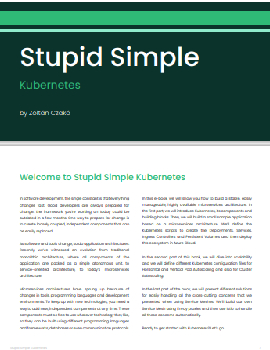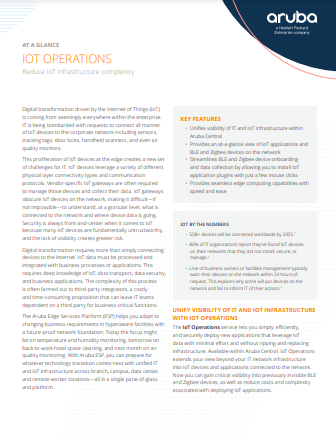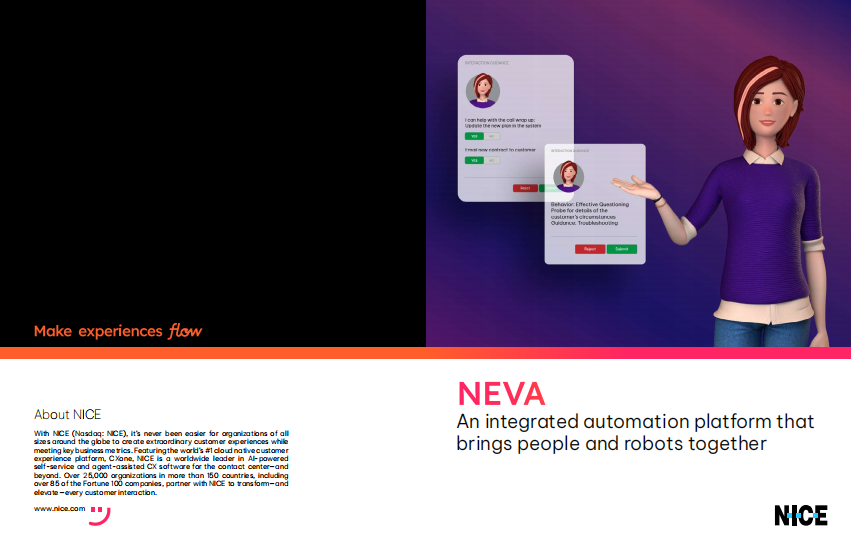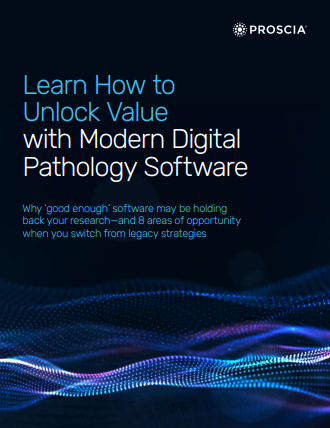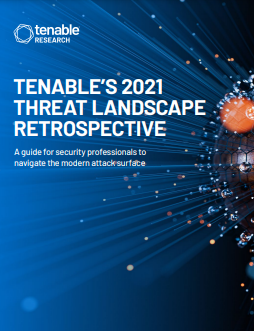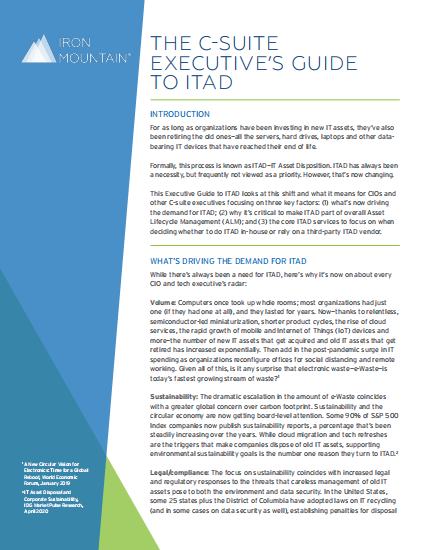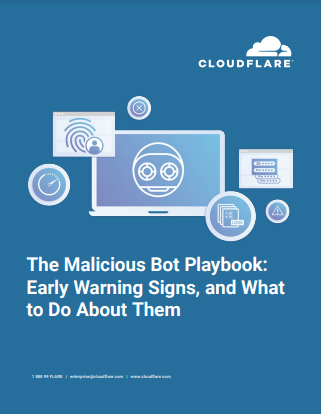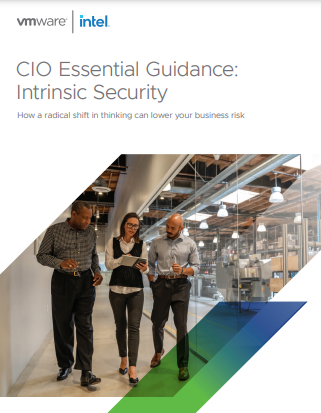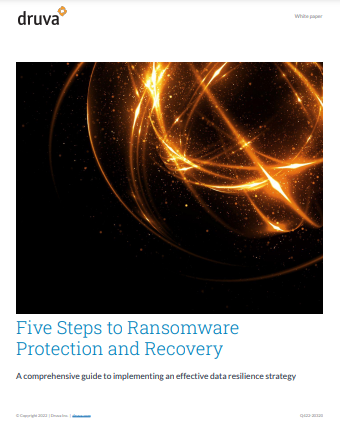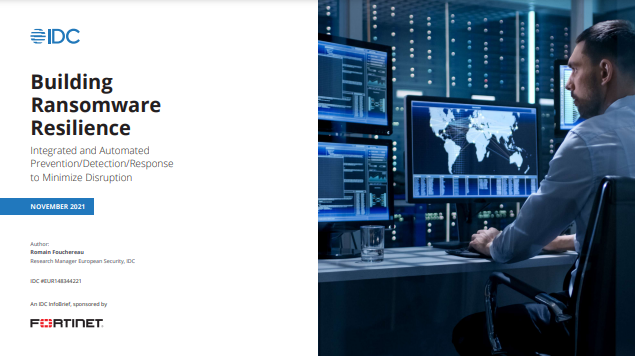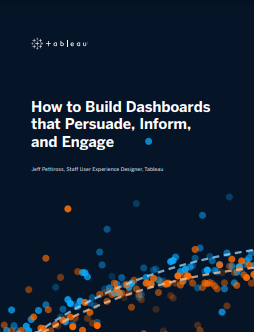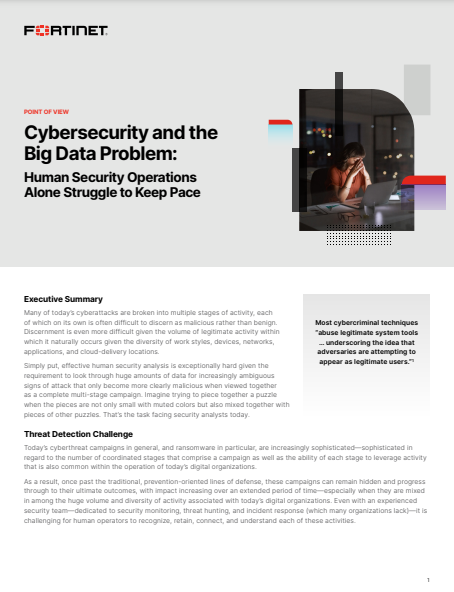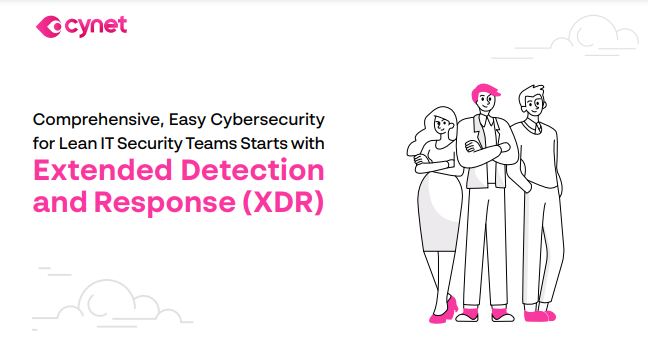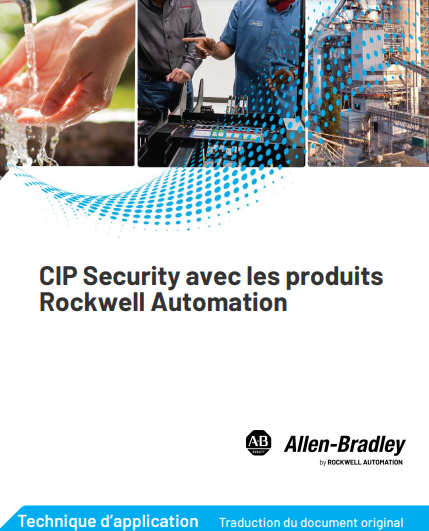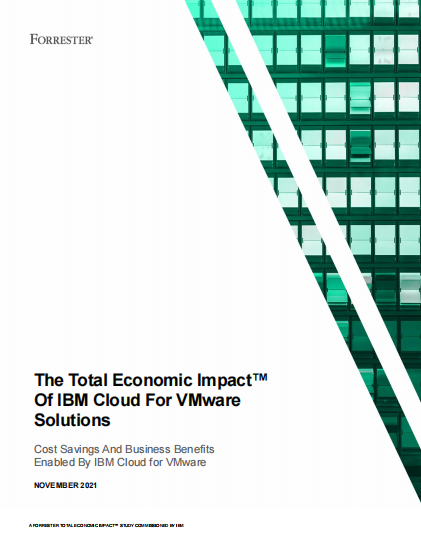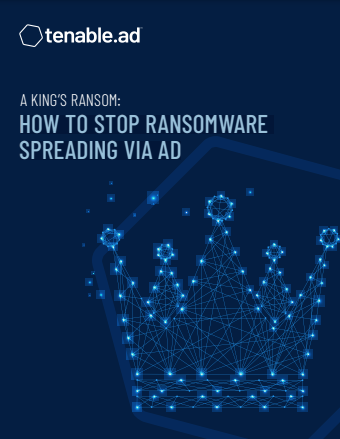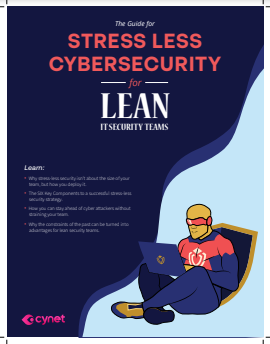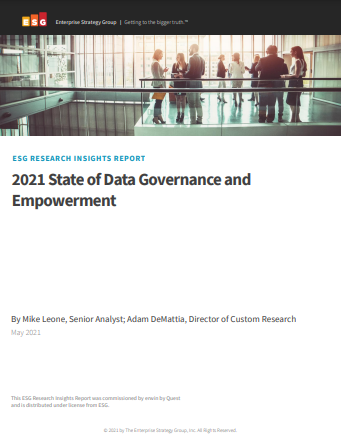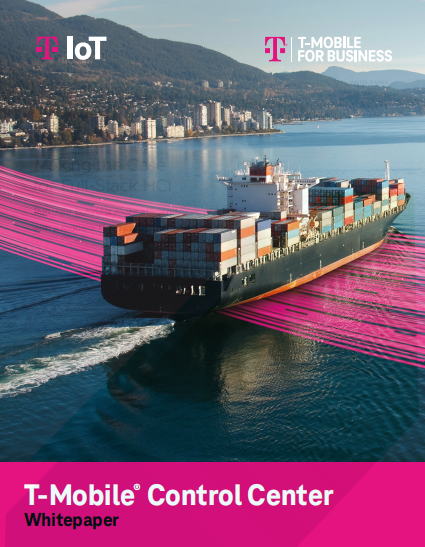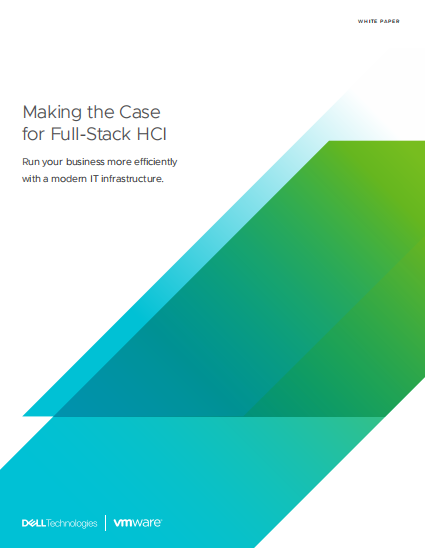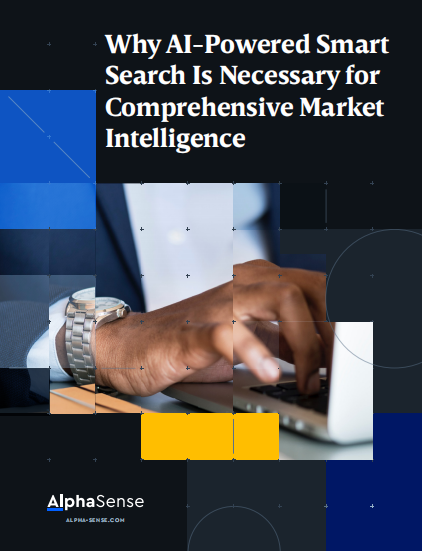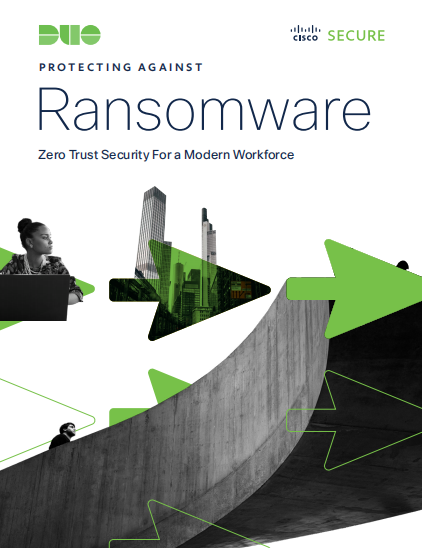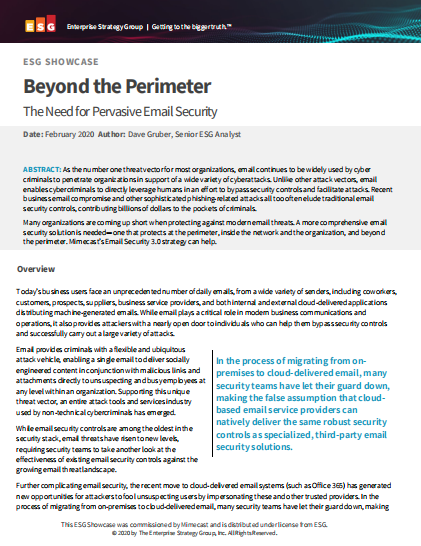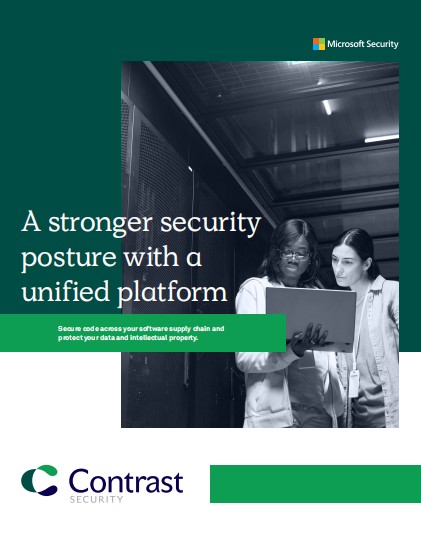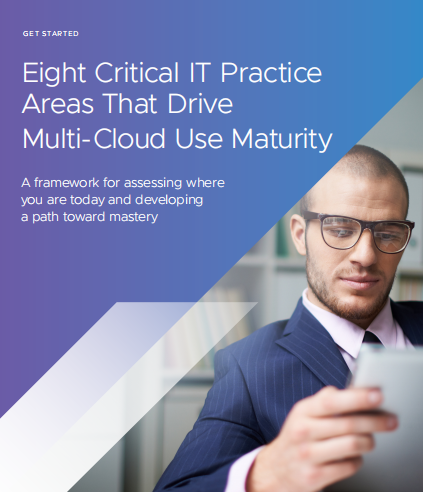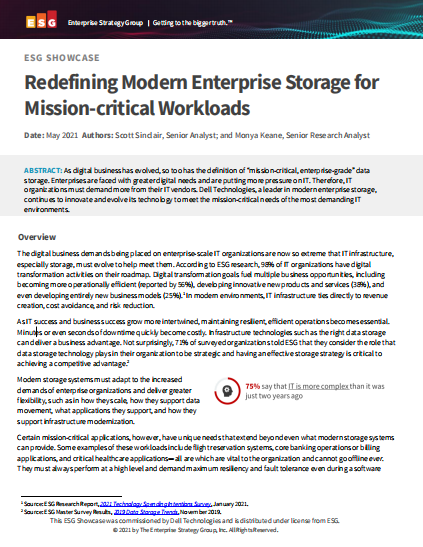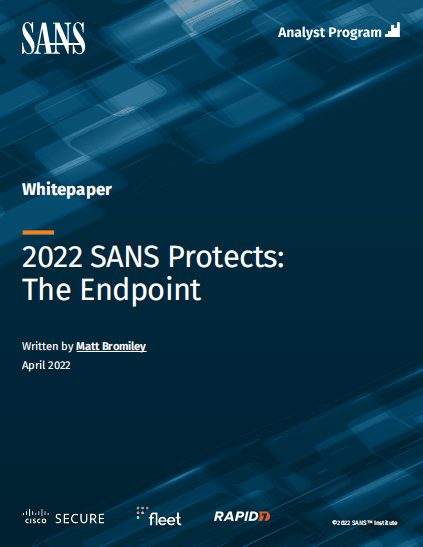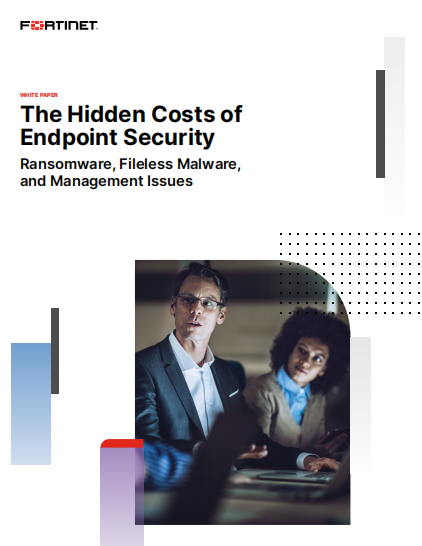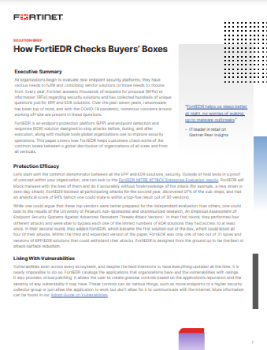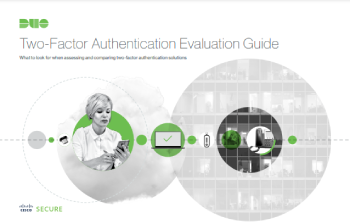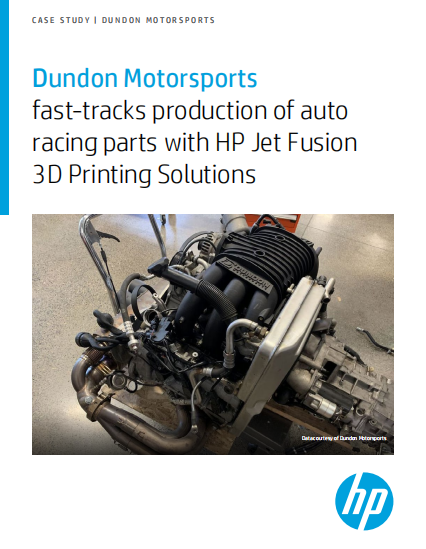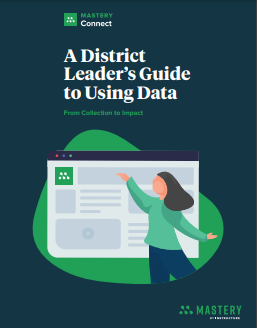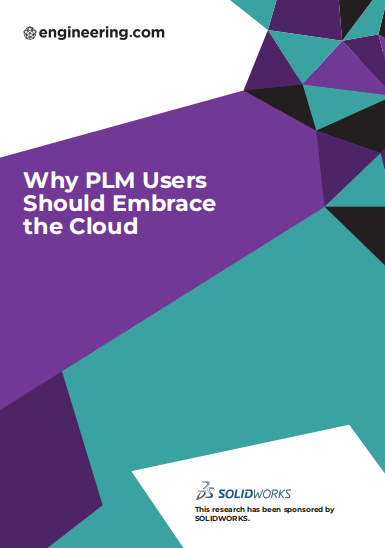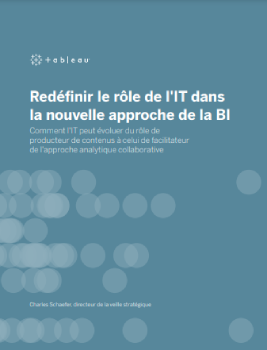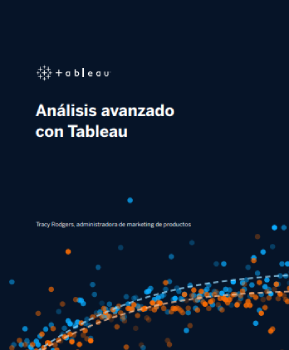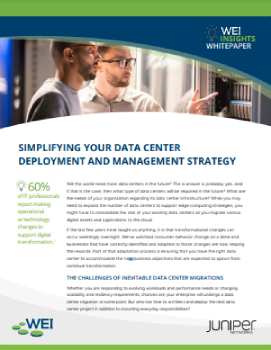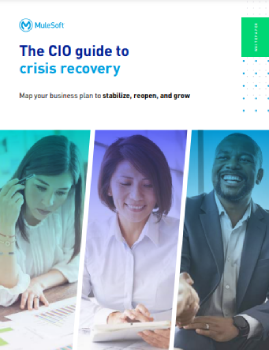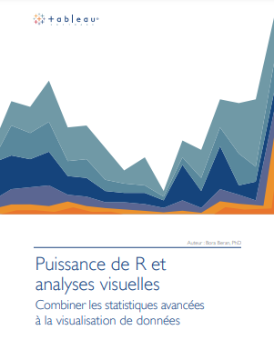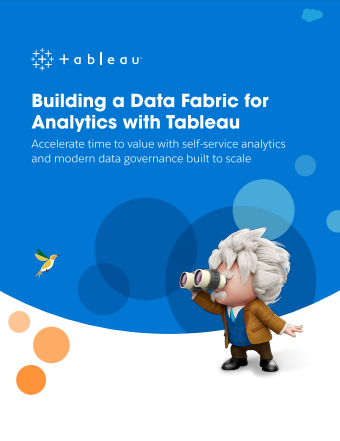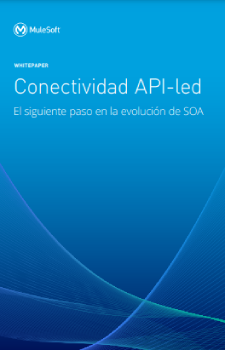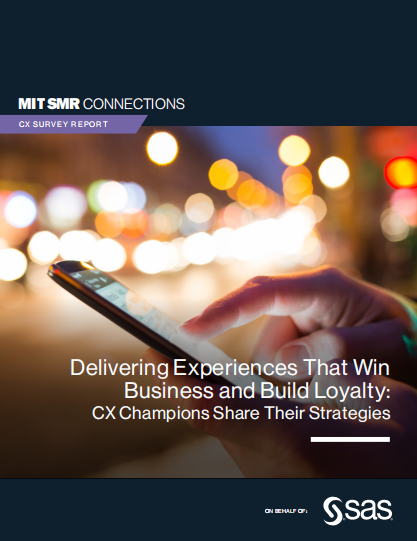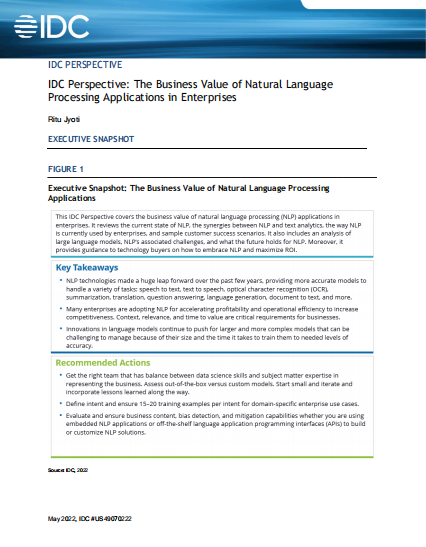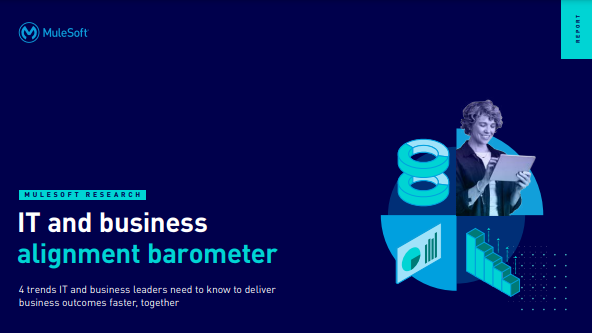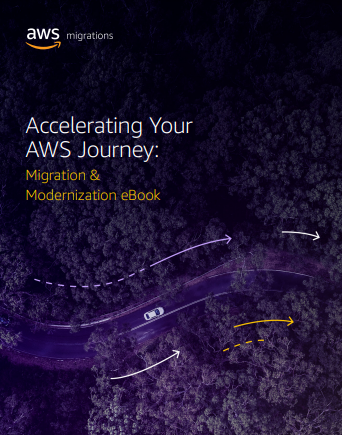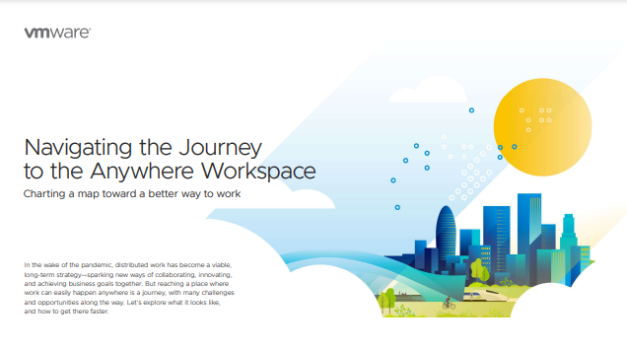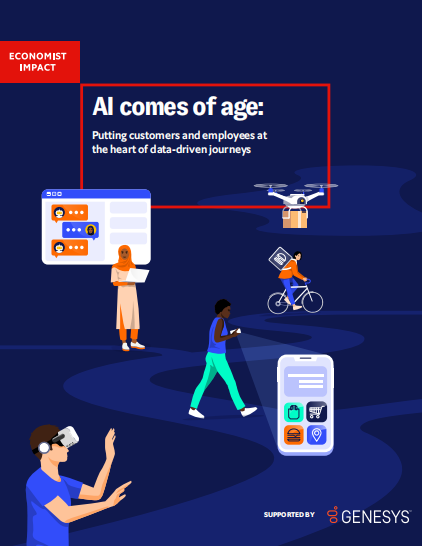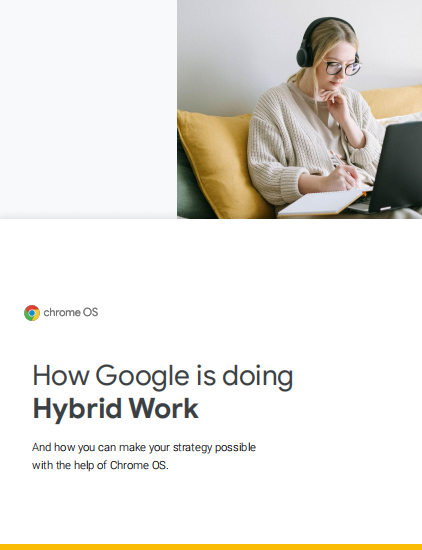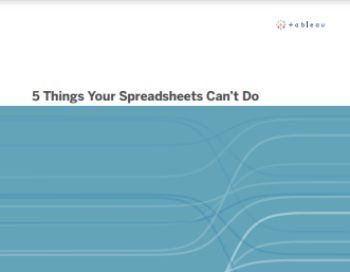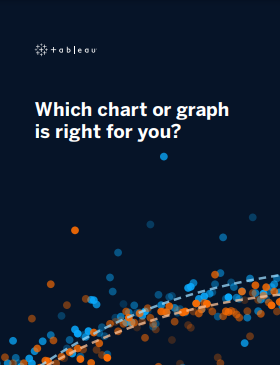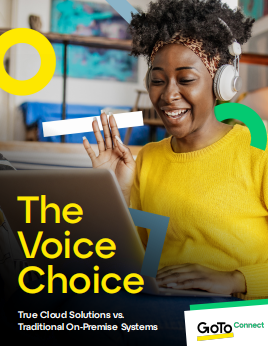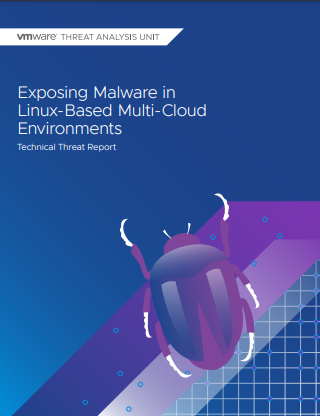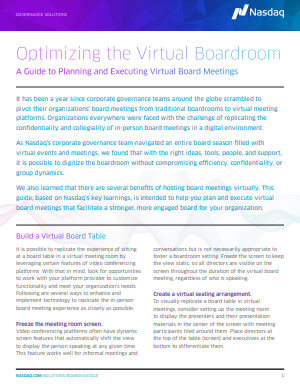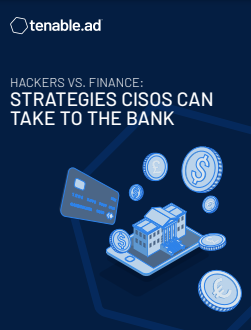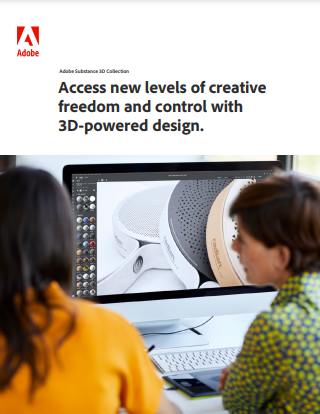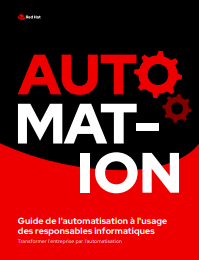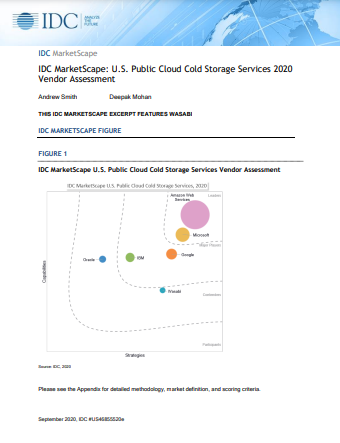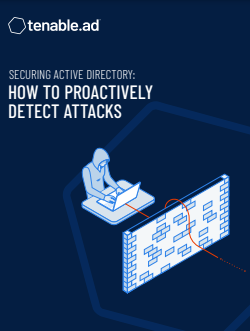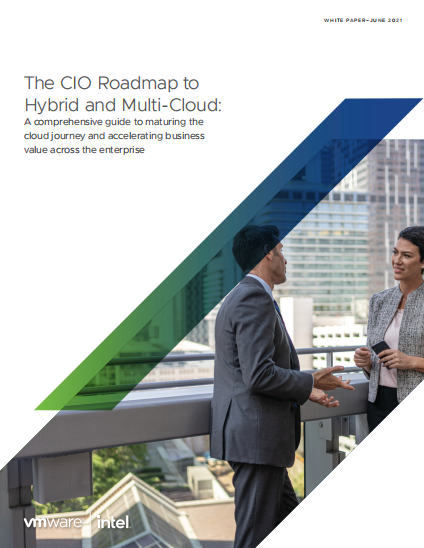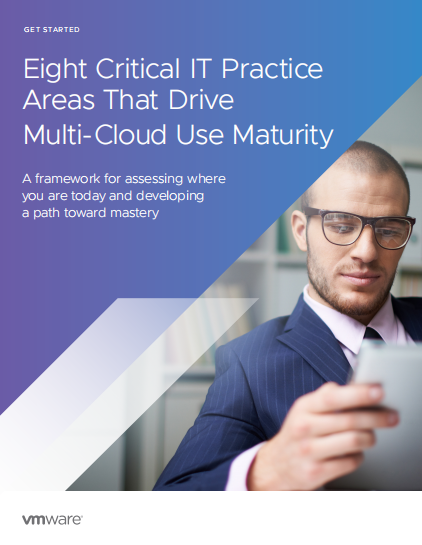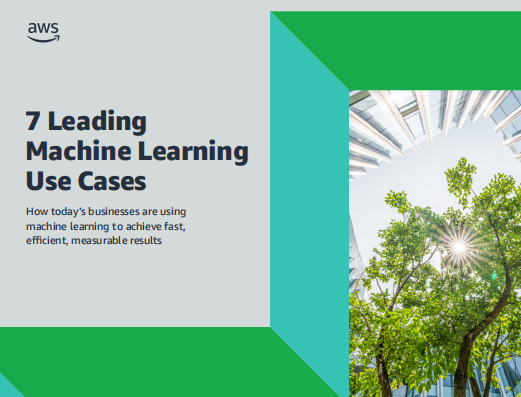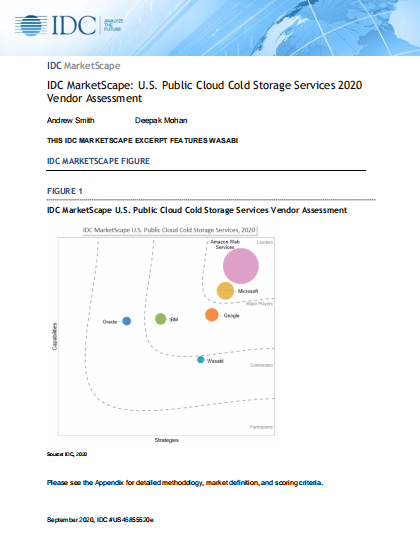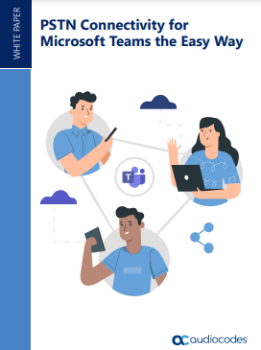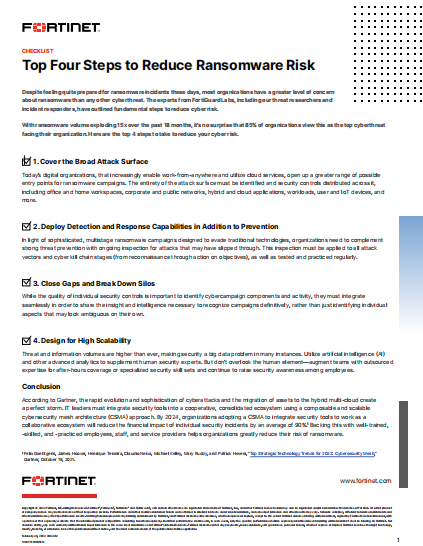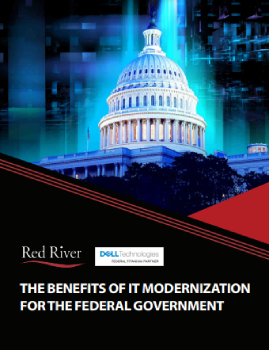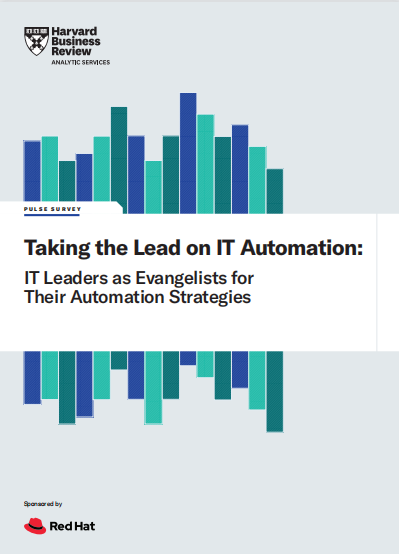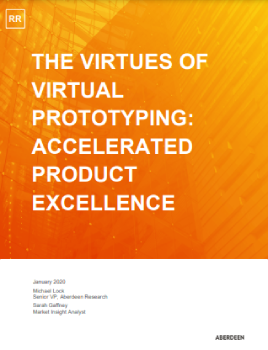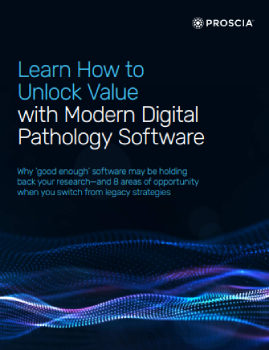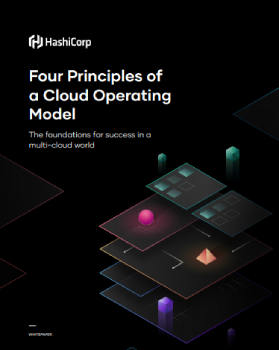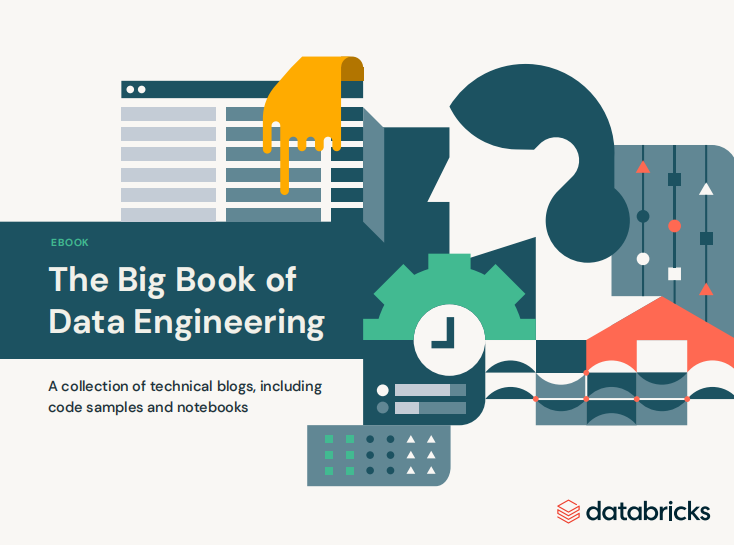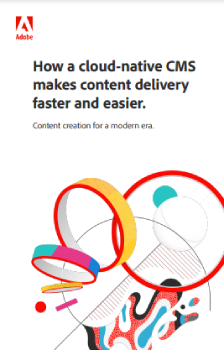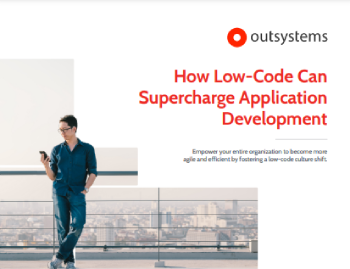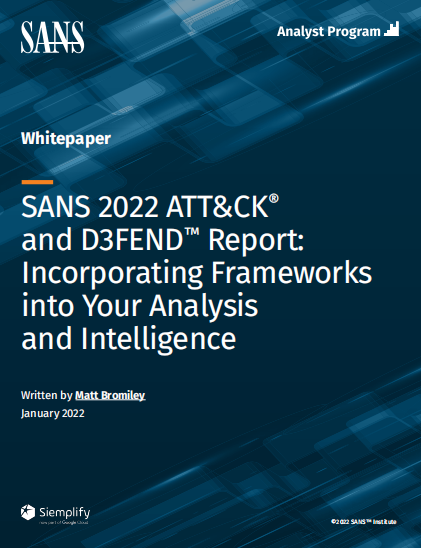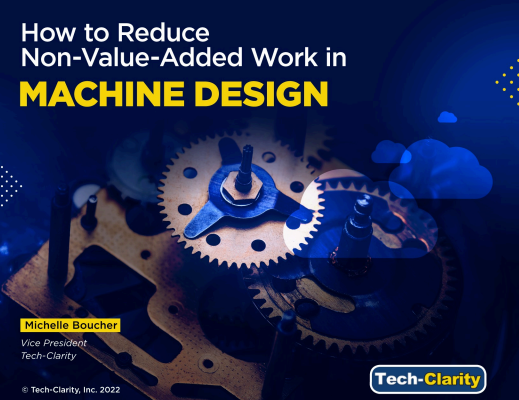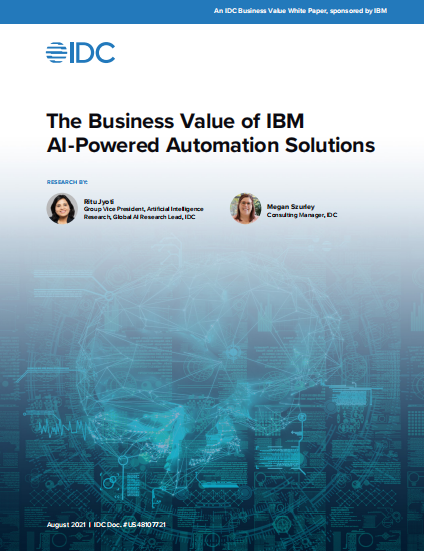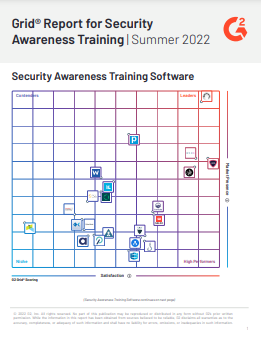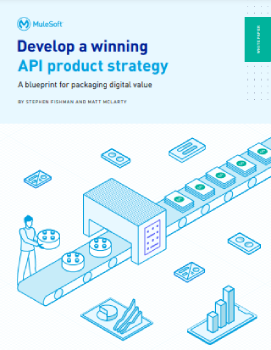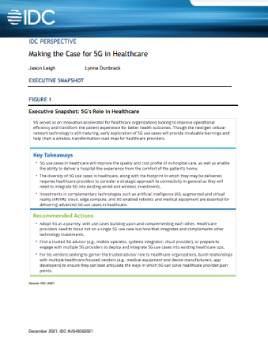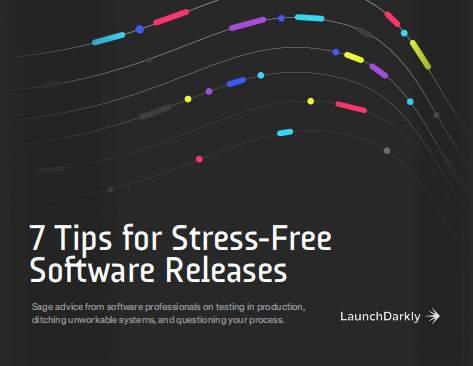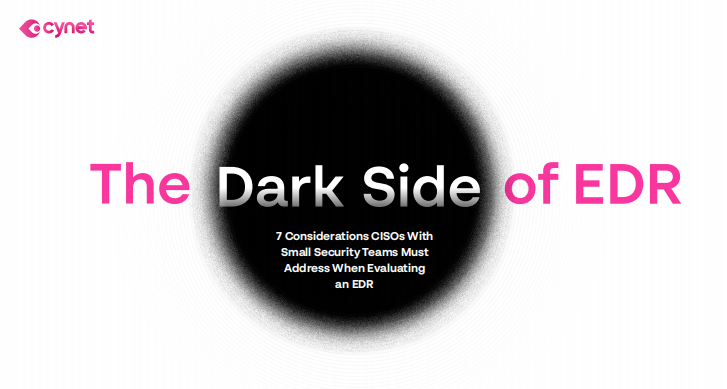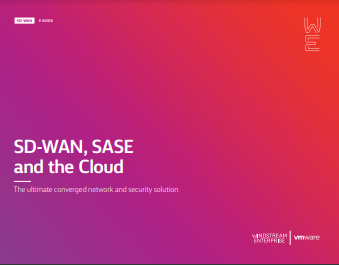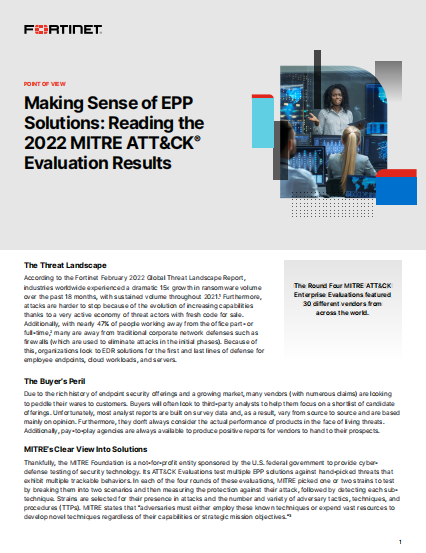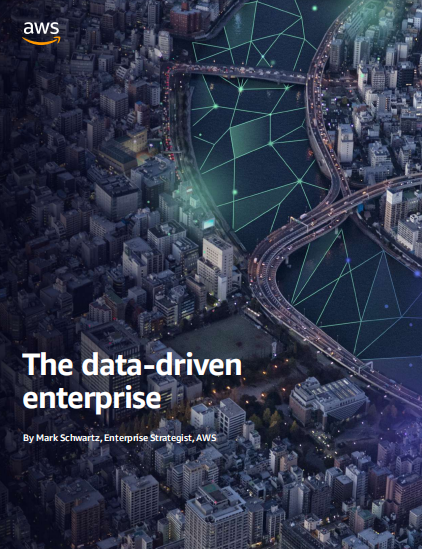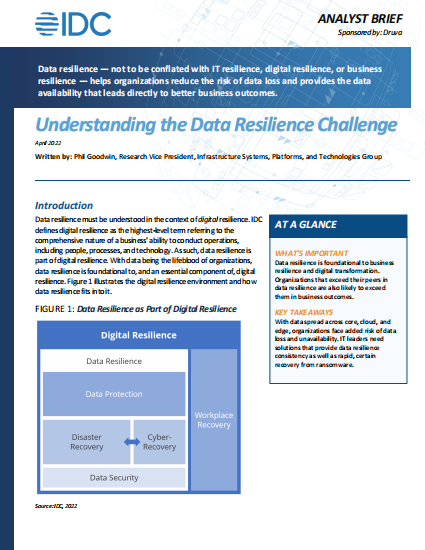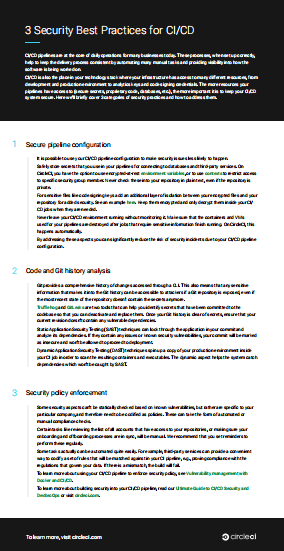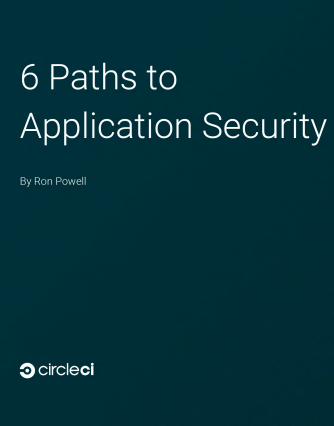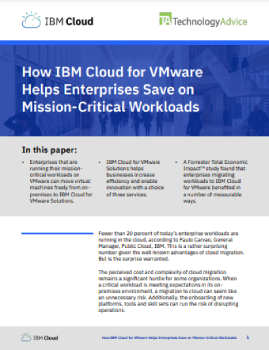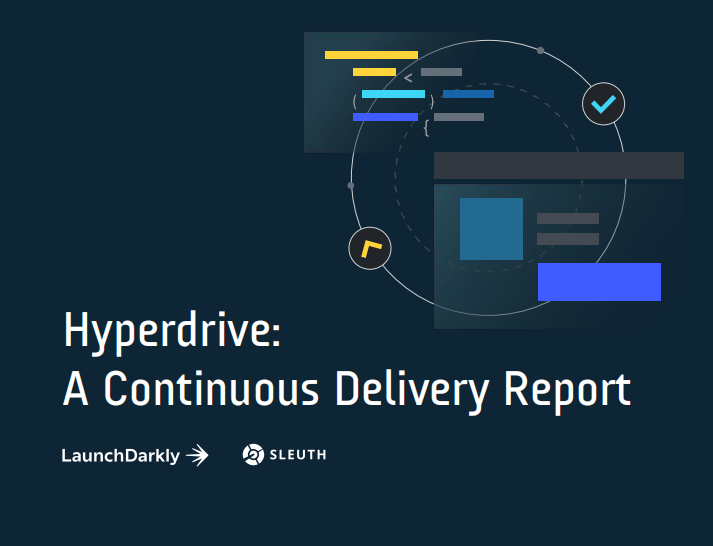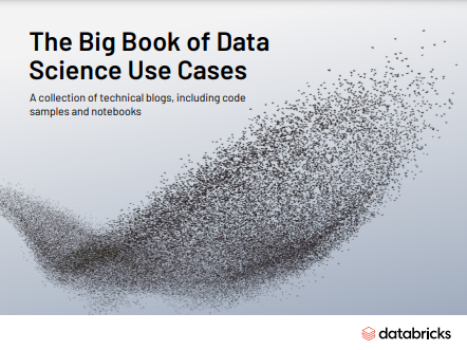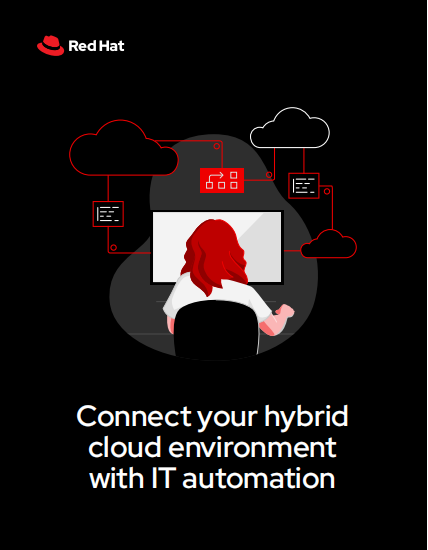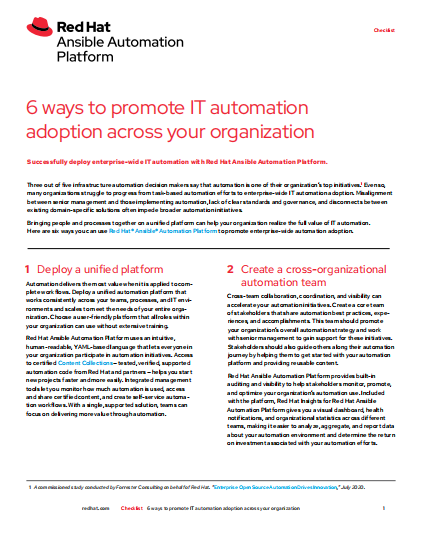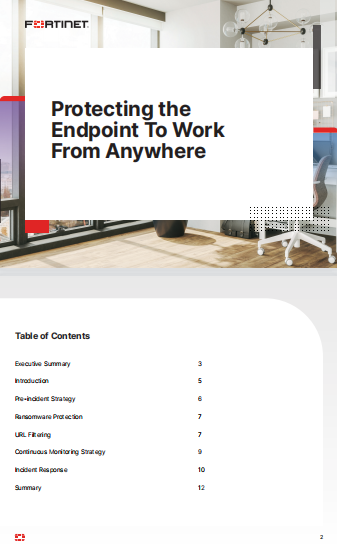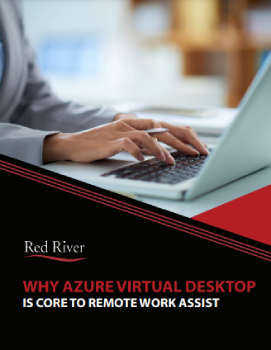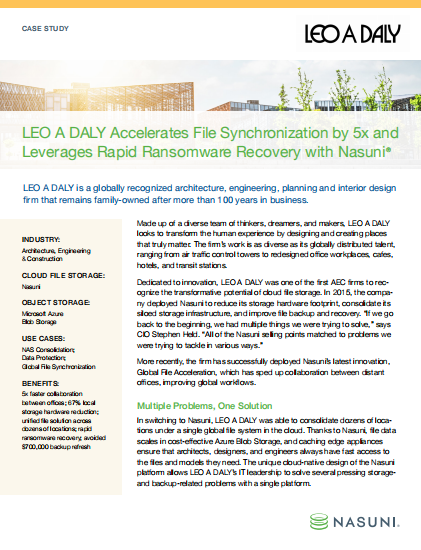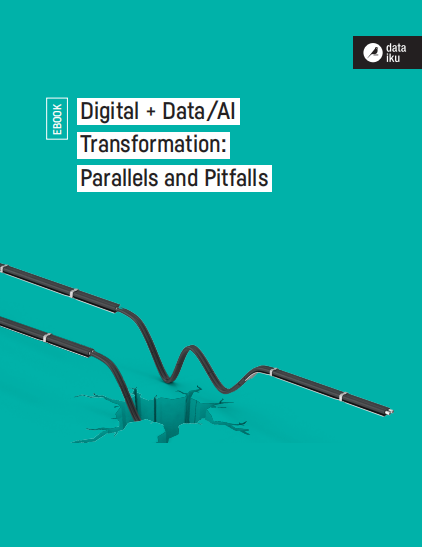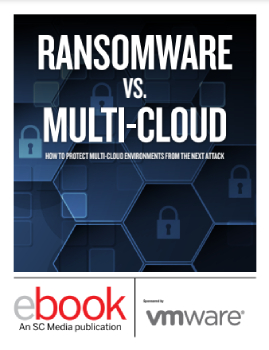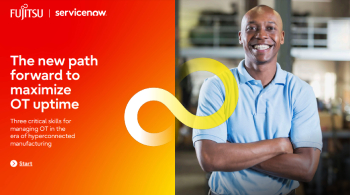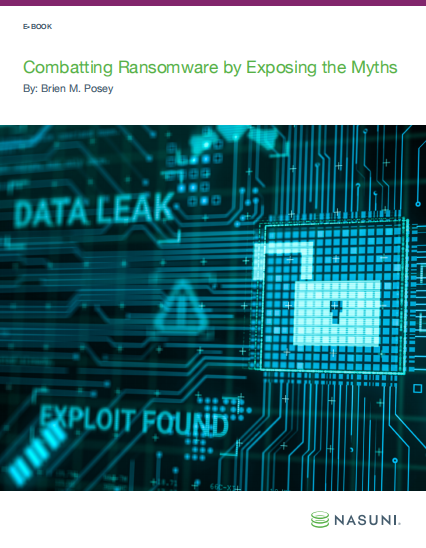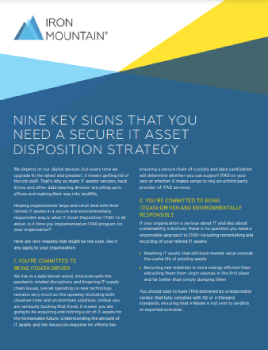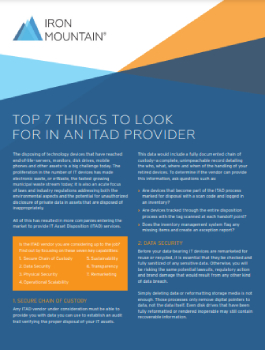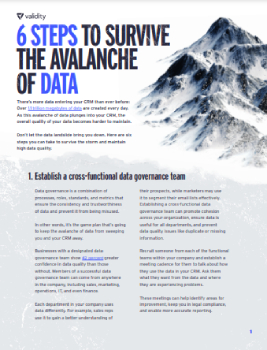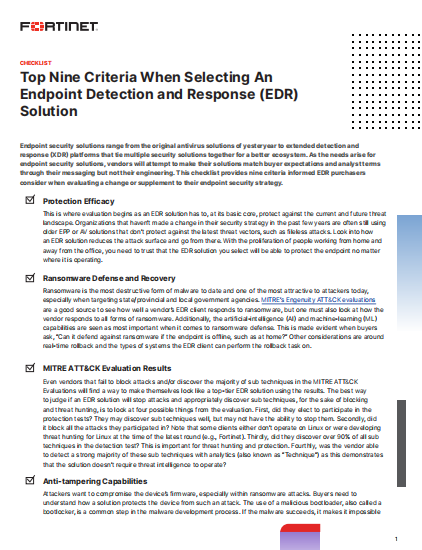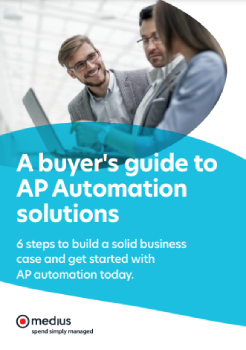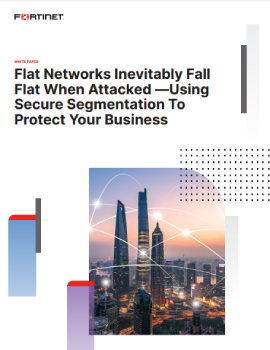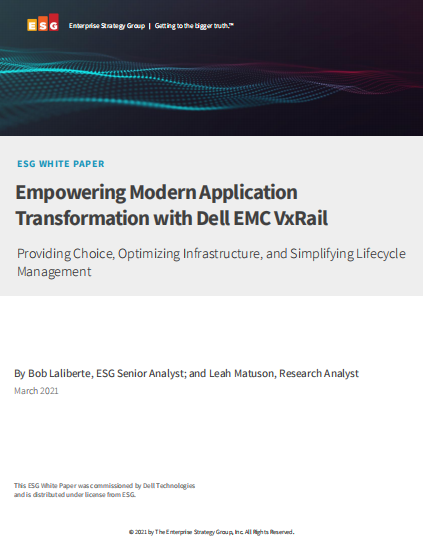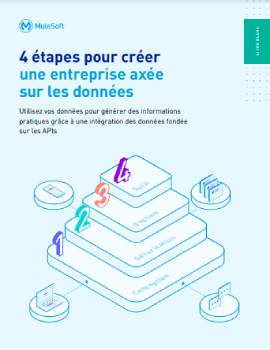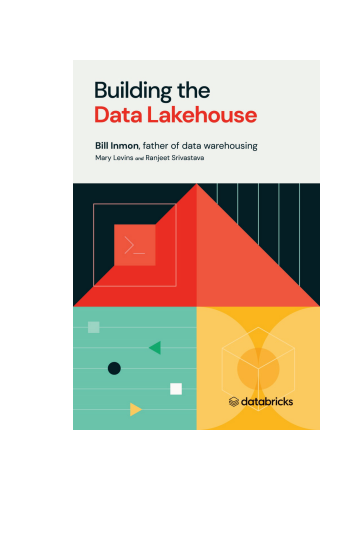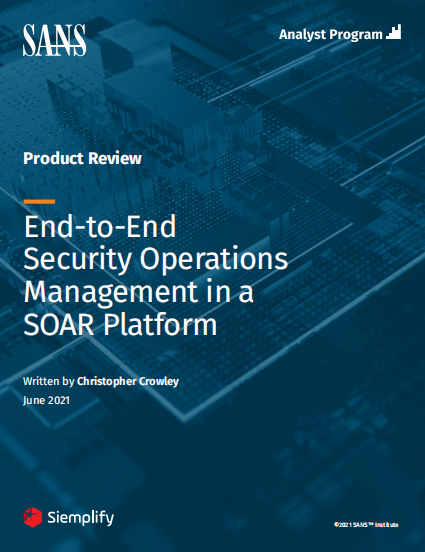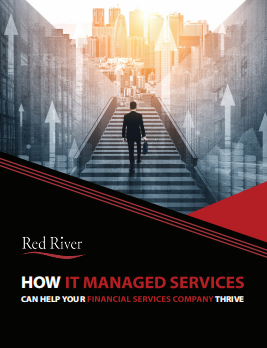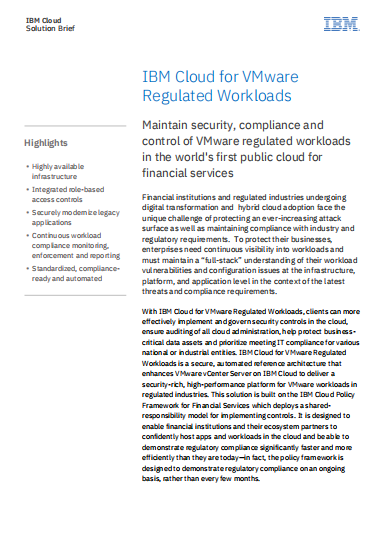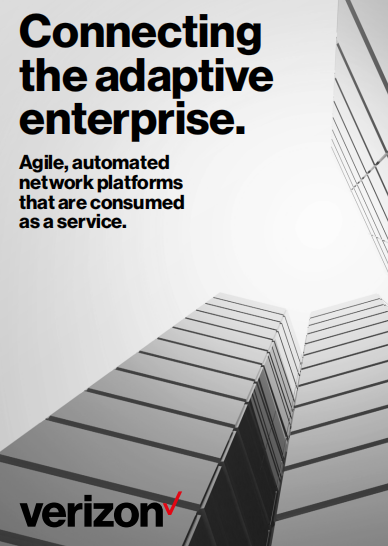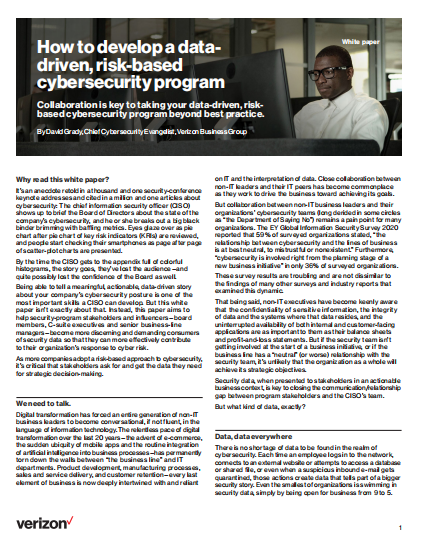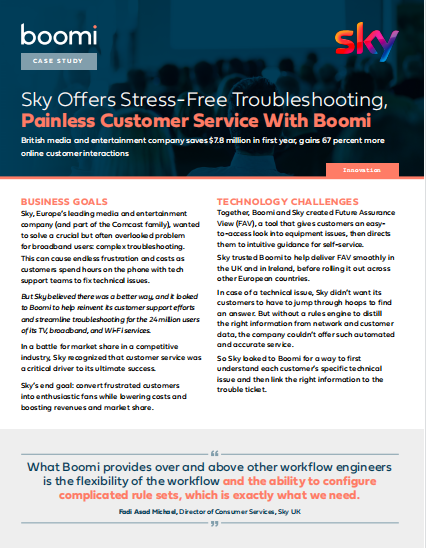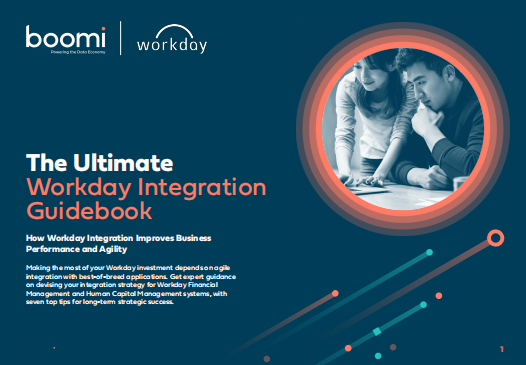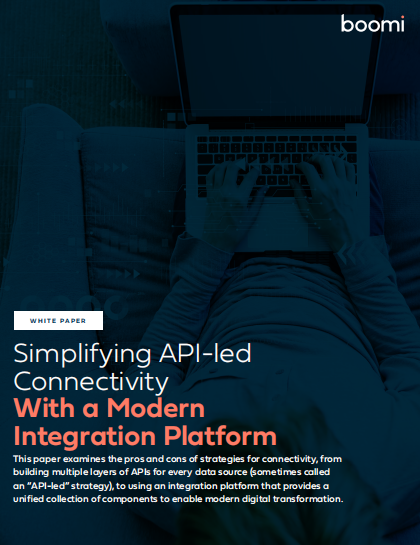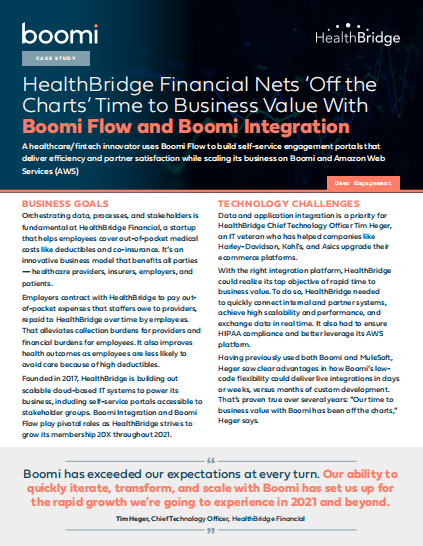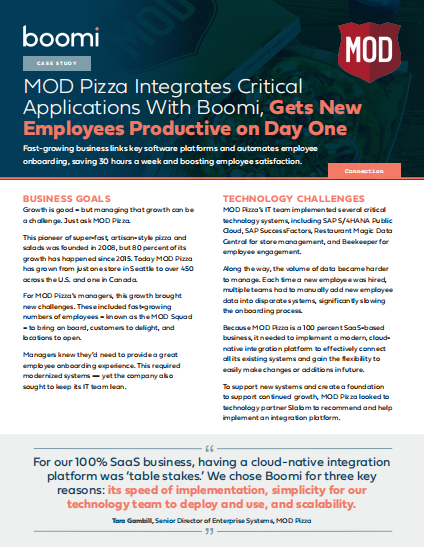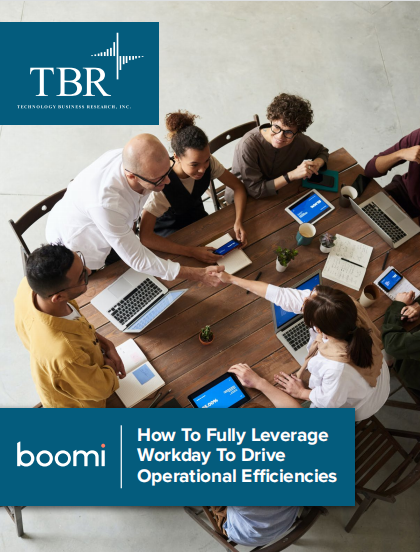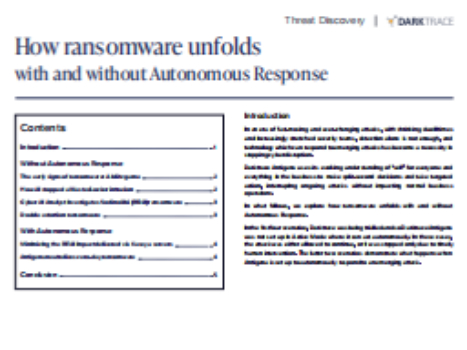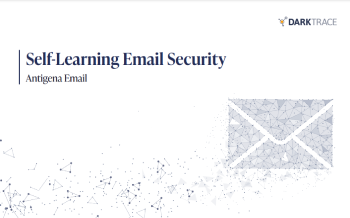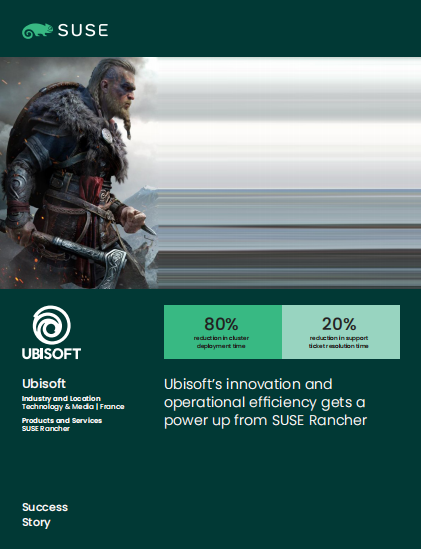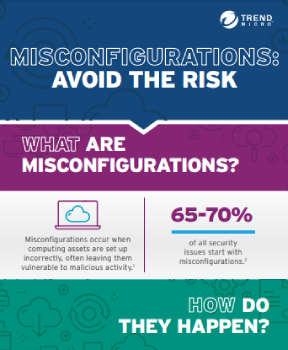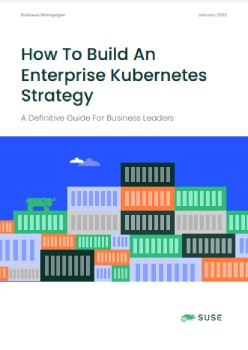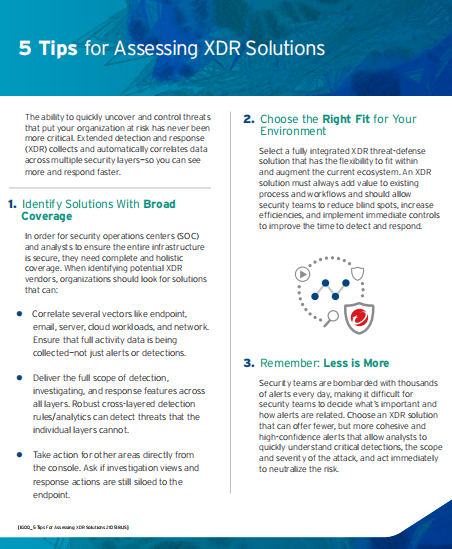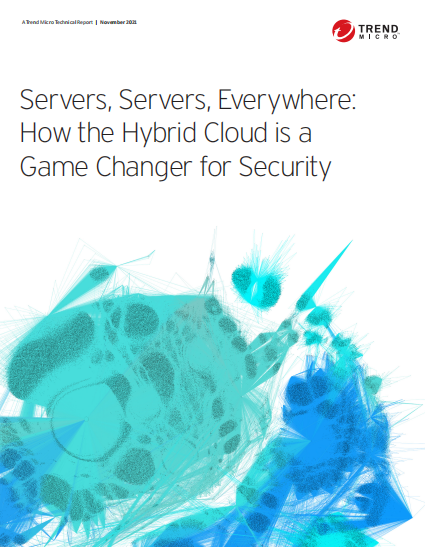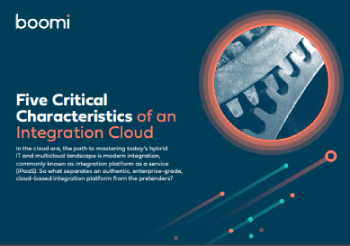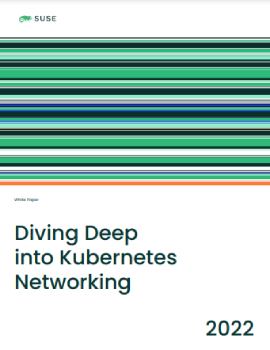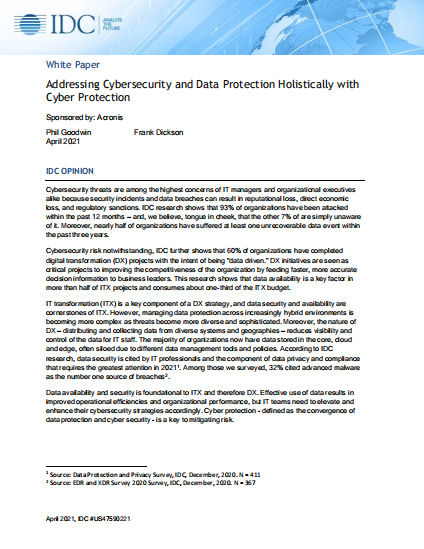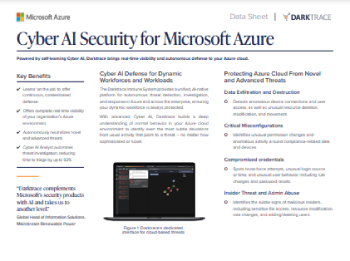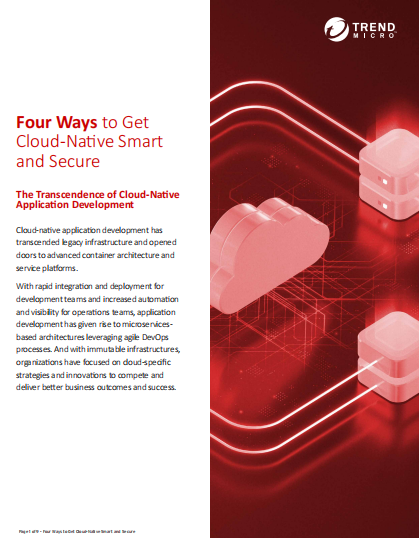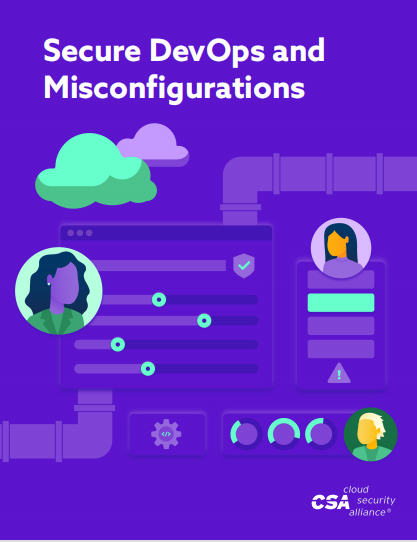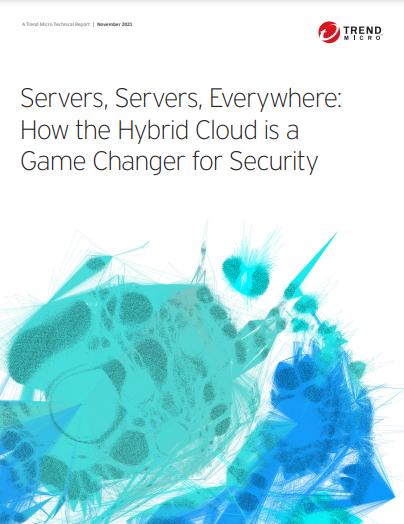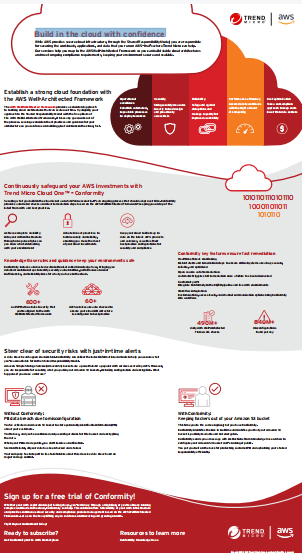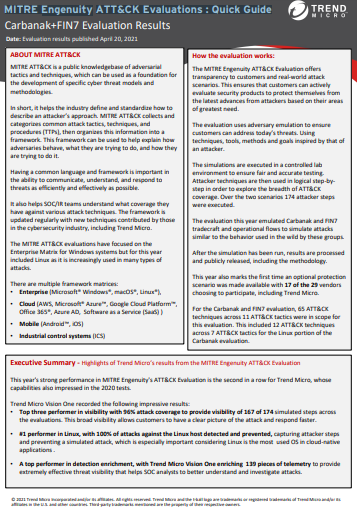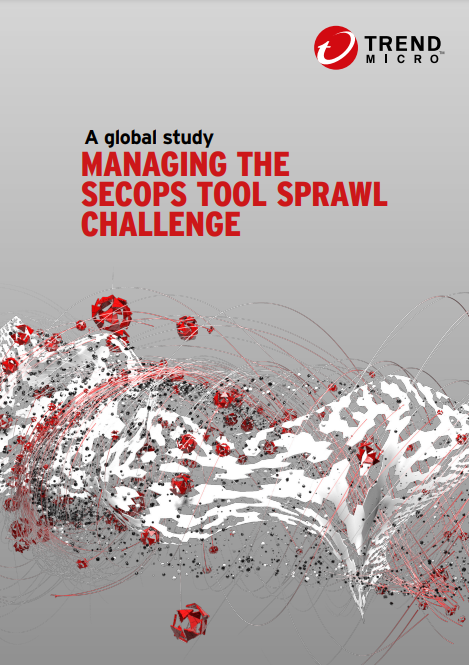Work has never been this flexible
The business world spent the past year and a half experiencing remote work. It was an abrupt change for many, especially those who had never tested remote work models, and IT teams had to scramble to make working from home work for everyone.
The reality is, more flexibility in where people work was on the horizon, and the pandemic simply accelerated what was soon to come. As the world works to make meeting in-person safe again, organizations are planning for a return to office, and that looks different for everyone. What we know is that less than 1 in 5 executives expect the workplace to return as it was pre-pandemic and half of employees want to work from home at least 3 days a week1 , but there’s always going to be value in working and collaborating in-person.
At Google, we’ve set our sights on a hybrid work structure, where Googlers will spend three days per week in office and two days wherever they work best. As you plan for a return to office and consider options that offer flexibility for your teams, this is your chance to reimagine the workplace.
Here’s your inside look at some of Google’s strategies for our return to office, and some inspiration for how you can design a work environment that’s right for your organization with the flexibility and security of Chrome OS.
How Chrome OS enables flexible work for Google’s employees
Google’s campuses are an essential component of our community and culture. Our teams value in-person collaboration and enjoy many benefits of being in our offices across the globe, but we know that many employees will still enjoy and benefit from the flexibility of working from home a couple days of the week.
The key to striking the right balance between working in-office and remotely lies in our technology. While flexibility is important, security, collaboration, and access to the tools Googlers need in order to be productive can not be compromised. The modern, secure, cloud-first Chrome OS platform is helping us realize our hybrid work vision. Here’s how.
How others are using Chrome OS for hybrid work
While flexibility in where employees work may be ideal for many, it’s not necessarily easy to plan for. IT leaders are under pressure to find cost-effective, user-friendly solutions that help their teams get back in the workplace, and with the right platform, remote working can also be baked into your long-term strategy.
Regardless of what your return to the office looks like, Chrome OS makes the transition as smooth as possible.
Move to the cloud with the new, free Chrome OS Readiness Tool
Segment your workforce to easily identify the employees who are ready to switch from Windows to Chrome OS, expanding the latest security, deployment, and manageability benefits to more of the workforce.
Access legacy apps on Chrome OS with Parallels Desktop
Have employees who still need access to legacy tools? They can join your organization’s transition to cloud working with Parallels Desktop for Chromebook Enterprise, which grants users access to legacy, proprietary and full-featured Windows applications locally on Chrome OS. Applications leveraging Parallels Desktop can be accessed without internet connection on a Chrome OS device, and IT can manage the apps that can be deployed directly with the Parallels Desktop infrastructure via the Google Admin Console.
Deploy devices faster than ever with zero-touch enrollment
Chrome OS eases the burden on IT with devices that can automatically enroll into a corporate domain without IT configuration. Simply drop ship Chrome OS devices straight to your end user’s doorstep, and once the device is connected to WiFi and Google confirms its identity, they can log in to your enterprise domain and start work. There’s no need for IT to touch the device, and they can rest assured that each device is fully secure.
Grab and Go Chromebooks for simple device sharing
Chrome OS devices are adaptive and designed for sharing. Frontline and hybrid workers can get to work right away with Grab and Go. Employees can simply grab a Chromebook, sign in, their Cloud Profile downloads automatically, and they can pick up where they left off.
Modernize the computers your business already uses with a Chrome OS experience
Deliver the speed of Chrome OS on Windows and Mac with the device-agnostic CloudReady operating system. CloudReady optimizes your existing computers for the cloud and allows you to manage them in the Google Admin console alongside the rest of your Chrome OS devices
To read full download the whitepaper:
How Google is doing Hybrid Work